Script advisor Trade Predator
The speed of opening a position plays a vital role for traders who prefer news trading or scalping in sharply moving markets.
However, if the extensions for the MT4 trading platform called “One Click” allow you to quickly open a position, then you have to spend a lot of time installing stop orders and profits.
For a trader whose profit amounts to several points of profit, such a delay is comparable to losses.
And if traders trading a static lot somehow smooth out this situation by quickly opening a deal in one click, then what should a trader who uses a dynamic lot do, risking a certain percentage of risk per position?
The only way to solve the problem is to use assistant programs, and in this article we will use one of them.
The Trade Predator advisor does not open trades on its own without the trader’s command, so it can be used on absolutely all currency pairs and time frames without fear of accidentally opening a position.
Installing the Trade Predator advisor
The Trade Predator advisor was created to expand the functionality of the MT4 trading terminal, so in order to use the expert in practice, you will need to download the expert file at the end of the article.
The Trade Predator advisor is installed similarly to any other custom expert, namely, you will need to drop the downloaded expert file into the appropriate folder in the data directory.
To access the data catalog, launch your MT4 trading terminal and go to the file menu in the upper left corner. Then you will see a list of options, among which you need to find the line called “Open data directory” and run it.
Having launched the data directory, a list of platform system folders will be displayed on your monitor screen, among which find the folder called expert and drop the previously downloaded files of the Trade Predator advisor into it.
In order for the terminal to be able to see the installed expert, it must be updated in the navigator panel or restarted.
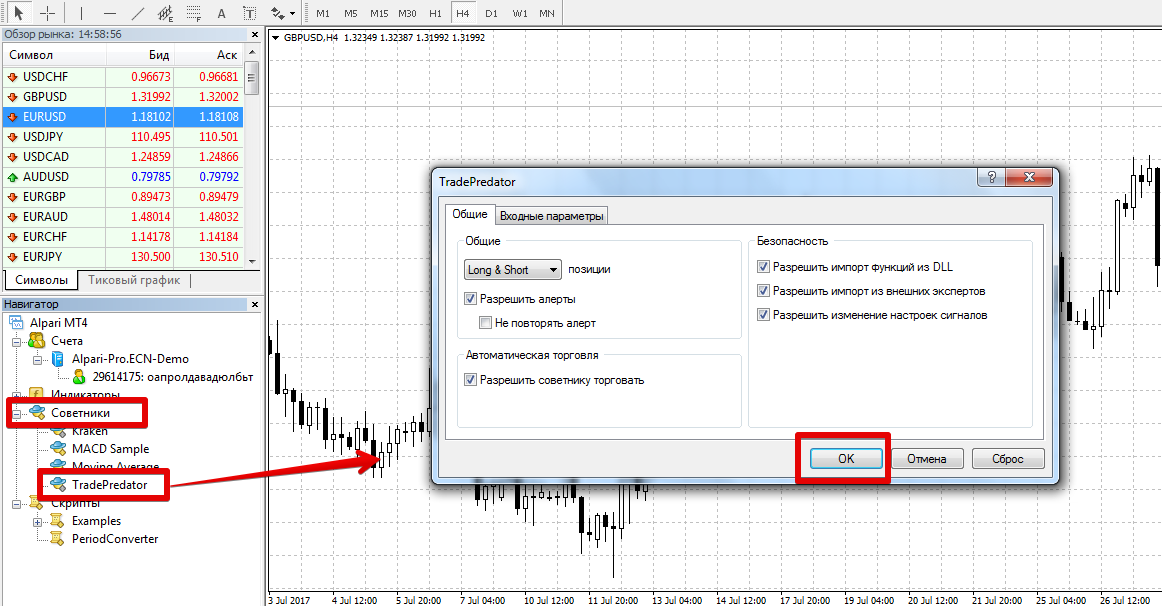
After restarting the platform, Trade Predator will appear in the list of advisors, and in order to start using it, just drag the name of the robot onto the chart of the currency pair you plan to trade on.
Algorithm for using the Trade Predator advisor
As noted at the beginning of the article, Trade Predator is an auxiliary advisor that allows you to significantly speed up working with orders by pressing hot keys on the keyboard.
After plotting the instrument on the chart of the traded currency pair you will see two horizontal lines in red and blue.
The red line is responsible for the location of the stop order, and the blue line for the potential profit. Also in the lower right corner there is summary information on profit and stop orders in points, the ratio of profit to loss, as well as the type of order that will be immediately opened after pressing the hot key.
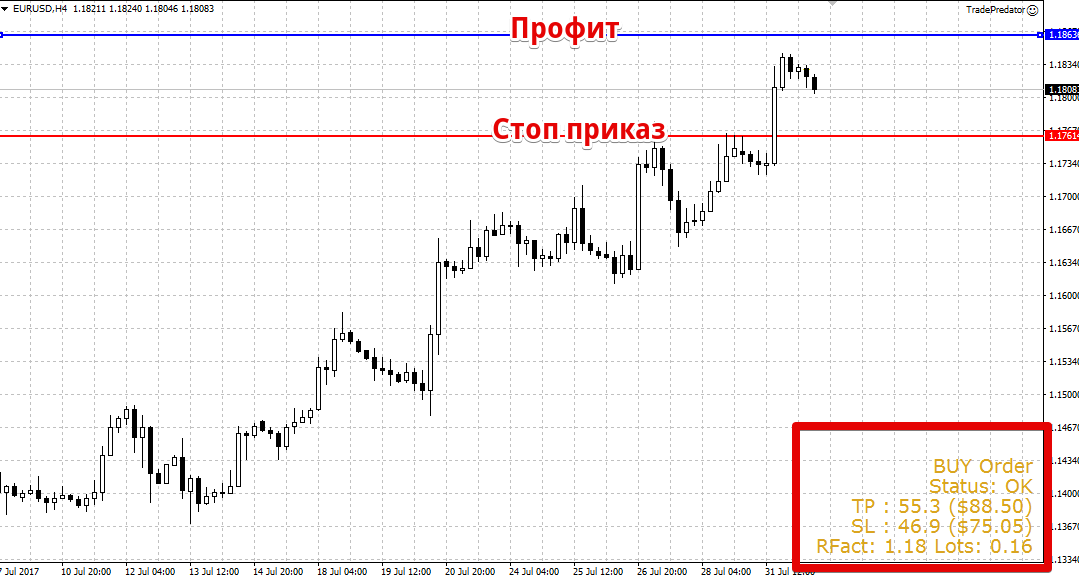
In order to move the stop order and profit to the required points before opening a position, you need to press the “W” button on the keyboard and then use the mouse to directly place horizontal levels on the chart.
Thanks to the “D” button, you can automatically switch the order type from buy to sell, and the “X” button is directly responsible for opening an order. You can close an open order ahead of schedule, rather than with a profit or stop order, by pressing the “C” key.
Trade Predator advisor settings
Thanks to the settings of the Trade Predator advisor, you can choose both the type of lot calculation and set a number of parameters that will save you from unnecessary input from keyboard keys.
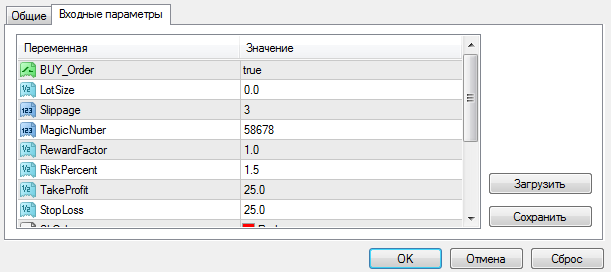
So, in the Buy order line, you can select the mode for opening transactions, namely, if you select false, the expert will place the profit and stop order lines only for sales, and if you leave it at default, the profit and stop order lines will be placed on the chart purely for purchases.
The advisor has two options for calculating a lot, namely dynamic and static. If you want the advisor to open a position with the same lot, regardless of capital growth, indicate the required volume in the Lot Size line.
If you need a dynamic lot, then leave the default settings and indicate the risk percentage per trade in the Risk Percent line. The Take Profit and Stop Loss variables allow you to set a stop order and profit in points.
In conclusion, it is worth noting that the Trade Predator advisor is simply an indispensable assistant for traders who prefer scalping and pip trading strategies, as well as for traders who do not want to spend extra time calculating a lot when using money management.
Download Trade Predator Advisor.
