Strategy evaluation script
Any trading trading strategy sooner or later lends itself to better testing on various indicators by the trader.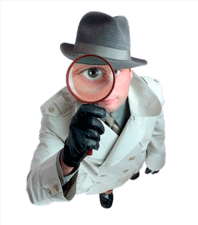
Profit factor, mathematical expectation, a series of profitable and unprofitable trades, maximum and average drawdown, profit-to-loss ratio, as well as the average profitable and unprofitable trade - all these indicators characterize the strategy and make it clear to the trader, as well as the investor, about its potential.
Actually, in this article you will get acquainted with a special script that in a matter of seconds will evaluate your trading strategy based on the history of your transactions and give it a qualitative assessment.
Tradingsystemrating is a custom script developed for the MT4 trading terminal, the main task of which is to evaluate your trading strategy that is applied on your account.
The script evaluates the strategy to choose from using two methods. The first strategy evaluation technique was described by Van Tharp in the book “Super Trader.
For the script, it does not matter which currency pair or time frame you apply it, since the initial data for it is already closed transactions that are in the account history of your MT4 trading terminal.
Installing the Tradingsystemrating script
The Tradingsystemrating script, despite its usefulness, is not installed in the MT4 trading platform by default, but is nothing more than a custom development.
That is why, in order to use it, you will first need to download the script file at the end of the article, and then install it directly into your MT4 trading terminal.
Installing Tradingsystemrating is no different from installing any other custom script and follows the standard procedure, namely, you will need to drop the previously downloaded script file into the appropriate folder in the terminal data directory.
You can find more detailed instructions for installing scripts by following the link http://time-forex.com/praktika/ustanovka-indikatora-ili-sovetnika.
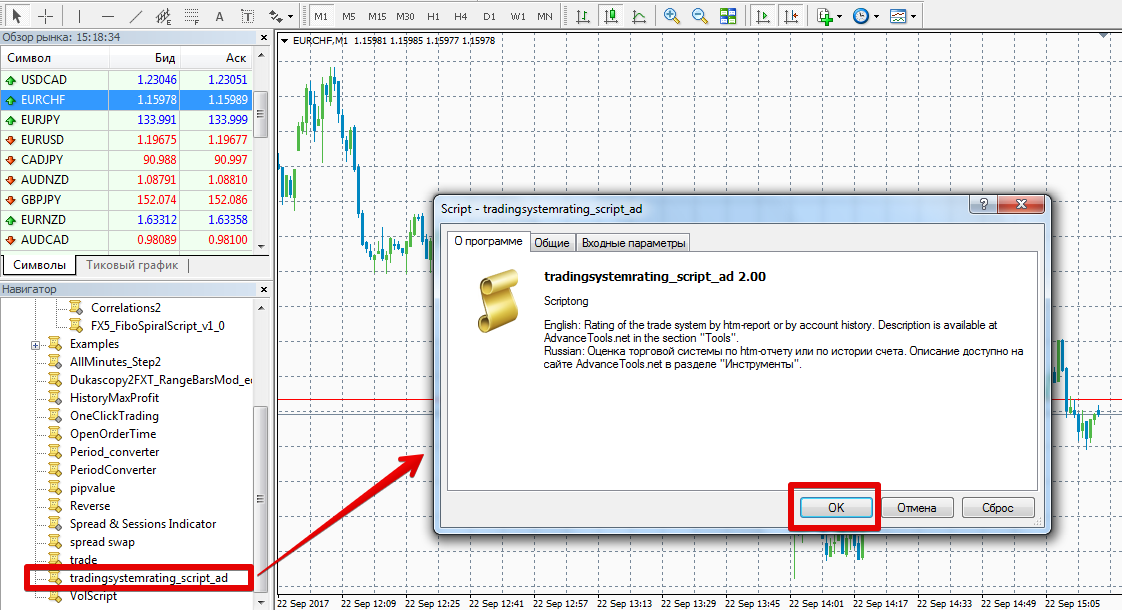
After restarting the trading terminal, Tradingsystemrating will appear in the list of scripts, and in order to start using it, just drag the name onto the chart.
Working with the script. Explanation of meanings
Before dragging the script onto the chart, you must clearly decide for what period of your trading you would like to receive an assessment of the strategy. Once you have decided, go to the “Terminal” panel and open the “Account History” tab.
Hover your mouse over any of the trades and call up an additional menu with the right mouse button. In the list of options that appears, click on “Select period” and indicate from which date to display the transaction history.
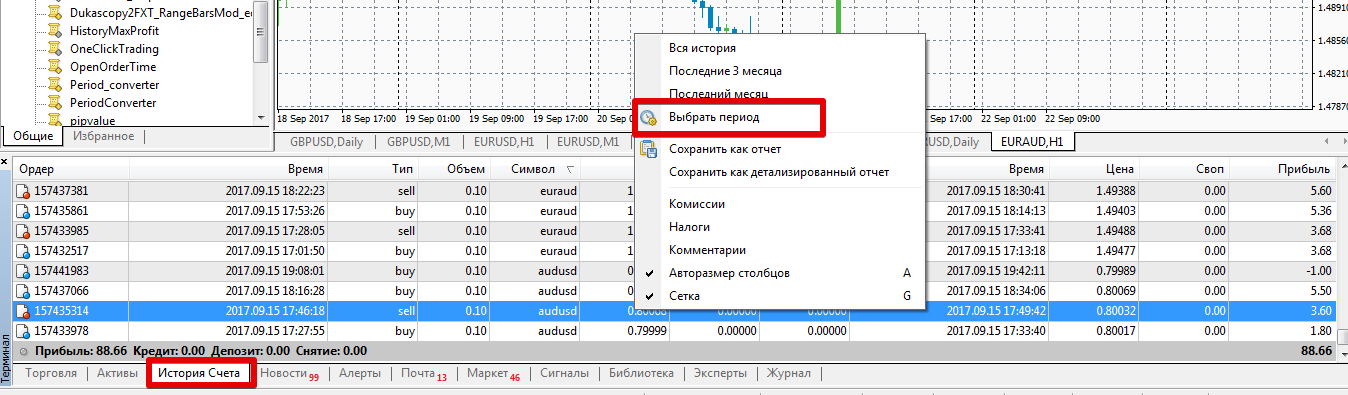
Apply the script to the chart, having previously selected in the settings which method to use to evaluate the effectiveness of the strategy. In the settings, you can choose the Van Tharp or Sortino methodology.
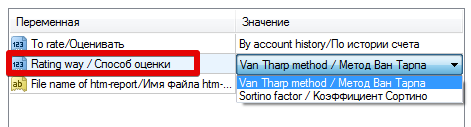
After applying the script to the chart and processing the initial information, a pop-up window will be displayed on the chart, which will contain information on the number of transactions, the required coefficient, deviation and mathematical expectation of the strategy.
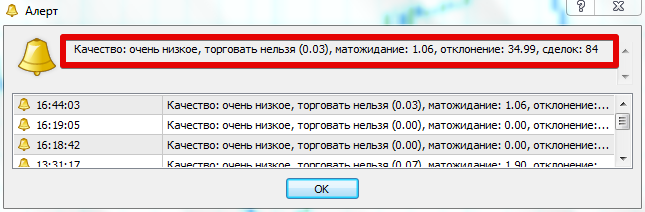
If we talk about the value of the coefficients according to the Van Tharp methodology, then values from 0.16 to 0.20 characterize it as very low quality, values from 0.20 to 0.25 characterize the strategy as average quality.
Values from 0.25 to 0.30 indicate a good quality strategy, and values from 0.30 to 0.50 give an excellent rating.
If, as a result of evaluating strategies with a coefficient from 0.50 to 0.70, you can say that you have an excellent strategy, and from 0.70 - your strategy is the Holy Grail.
In conclusion, I would like to note that assessing the strategy using the methods of Sortino and Van Tharp can once and for all put an end to the issue of the quality of profitability of your trading forex strategies.
Download strategy evaluation script.
