Script for calculating margin on Forex.
In order to open a new transaction on Forex, you must first calculate the available volume of the transaction, that is, the amount of funds that will be pledged, necessary to maintain the position. This calculation can be done manually, or you can use a script for calculating collateral on Forex. The last option is clearly preferable, as it will avoid possible errors and save your time.
Automatic calculation of Forex lot using a calculator
When trading Forex, it is quite important to correctly calculate the volume of the upcoming transaction in accordance with the amount of funds in the trader’s account.

The optimal indicator is considered if the size of the open position is no more than 10% of the amount of funds in the trader’s account.
This approach will allow you to use the most optimal ratio between the transaction volume and the size of the trader’s deposit.
The easiest way is to automate all calculations and entrust them to a special script that is installed in the MT4 trading platform.
Calculating a Forex lot using a calculator makes it possible to immediately set the planned level of collateral and in a couple of seconds get the maximum allowable size of the volume of transactions.
Setting pending orders with the mouse.
This script allows you to quickly place pending orders in the trader's trading terminal using the mouse. This greatly simplifies the installation process itself, since you can clearly see where the price is currently and can make the necessary adjustments to the process.
The script for setting pending orders is a fairly convenient tool; it allows you to immediately set not only the order itself, but also the parameters for triggering stop loss and take profit orders on the chart of a currency pair.
Script for determining the level without loss.
No-loss level - the price value upon reaching which the financial result of the transaction will be equal to zero, is used to move stop loss and trailing stop orders to the break-even zone. Serves as a kind of guideline when determining the financial result of an open order.
Script set 2 stop orders – two pending orders.
This version of the script is an assistant for placing pending orders in two directions at once.
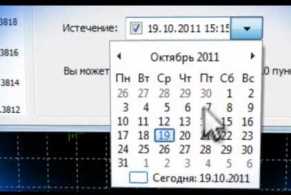
Can be used for trading both on a breakout strategy and on a trend rebound.
Allows you to immediately set all the necessary indicators of stop orders, the volume of planned transactions, the value of take profit and stop loss, and the direction of a pending order.
In my opinion, the script is a little inconvenient to use, but perhaps someone will be able to use it more effectively.
Places buy-stop and sell-stop orders, so correctly assess the existing Forex trend.
Close unprofitable orders.
This script allows you to set a stop loss on all open orders at once, you simply set the loss level at which positions will be automatically closed and turn on the program.

After the financial result reaches the specified value in points, your order will be closed.
The program is intended for those traders who trade using a large number of simultaneously placed orders, with sharp price fluctuations
It will help prevent losses and close unprofitable orders.
Moreover, it will do it much faster than you would close it manually.
Automatic closing of all profitable positions
This script allows you to automatically close all profitable positions in your trading terminal, although orders are closed only when a certain level of profit in points is reached.

That is, you can’t just click the mouse and close all profitable trades, it’s essentially a take profit , but only with more options and advanced settings.
It can be used if there is a fast trend in the market and you physically simply do not have time to manage orders
For example, there is an upward trend, we open a buy position, the trend persists, profit continues to grow, then we open another order, and in the script settings we specify profit of 10 points.
As soon as the price reaches the desired value, one order will be closed, followed by another.
Page 4 of 4
- To the begining
- Back
- 1
- 2
- 3
- 4
- Forward
- In the end
