Advisor Blessing
The Blessing trading expert advisor is a unique development by Western programmers. This expert advisor is a unique grid-based system that utilizes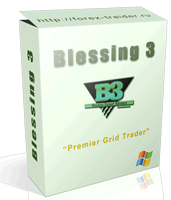 the well-known risk management method of martingale. Its uniqueness lies in its use of indicators such as MACD, Stochastic, Moving Average, CCI, and Bollinger Bands.
the well-known risk management method of martingale. Its uniqueness lies in its use of indicators such as MACD, Stochastic, Moving Average, CCI, and Bollinger Bands.
Each of these indicators can be used individually, but they can also be combined to create your own trading strategies based on standard indicators. I'm sure many have been looking for an expert advisor that would allow you to put your knowledge and skills to good use. This expert advisor allows you to create something unique, something your own, without needing to know a programming language.
This expert advisor's long history of development also adds to its reputation. Work on it began in 2007 and continues to this day. It's worth noting that the developers have never taken money or sold it, and throughout this time, this marvel has been made available to the public, completely free of charge.
Due to its specifications, the Expert Advisor can be used on any currency pair and any trading chart. The developers regularly share settings for the EUR/USD, GBP/USD, and EUR/CHF currency pairs. However, as the authors claim, this Expert Advisor can be customized for profitable trading on absolutely any currency pair.
Setting up and installing the Blessing advisor
Before testing and configuring the Expert Advisor, you need to install it in your Meta Trader 4 trading terminal. To do this, download the archive with the Expert Advisor at the end of this article. In the trading terminal, go to the File tab and open the data folder. Place the downloaded Expert Advisor in the Expert folder. After restarting the trading terminal, it should appear in the list of Expert Advisors. Next, simply drag the Expert Advisor to the currency pair you want to trade. You'll see a settings menu with information about which we'll explain below:
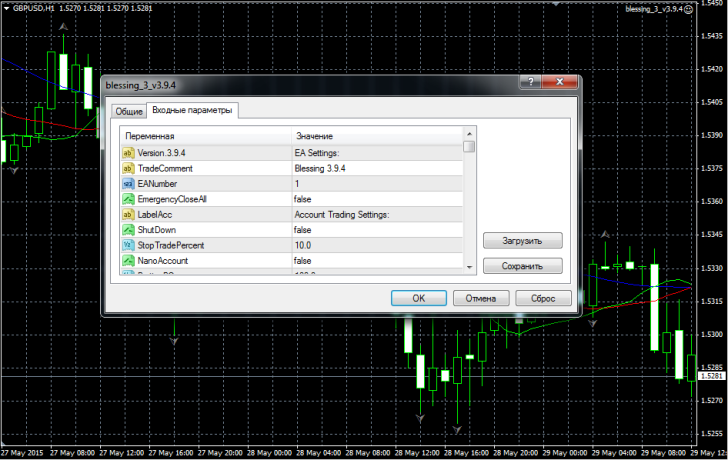
The authors have included so many settings that if I were to describe them all, it would take at least five articles. Most of them are visually understandable to experienced users, but I will still include the full developer manual along with the EA. Since the EA uses a martingale strategy, the developers have implemented a stop-loss feature. The EA closes all orders when a certain drawdown level is reached. To change this level, enter your maximum allowable drawdown in the MaxDDpercent line. As I mentioned earlier, you can enable or disable specific indicators in the settings. To enable an indicator, enter 1 next to its name in the settings, and to disable it, enter 0. An example is shown in the image:
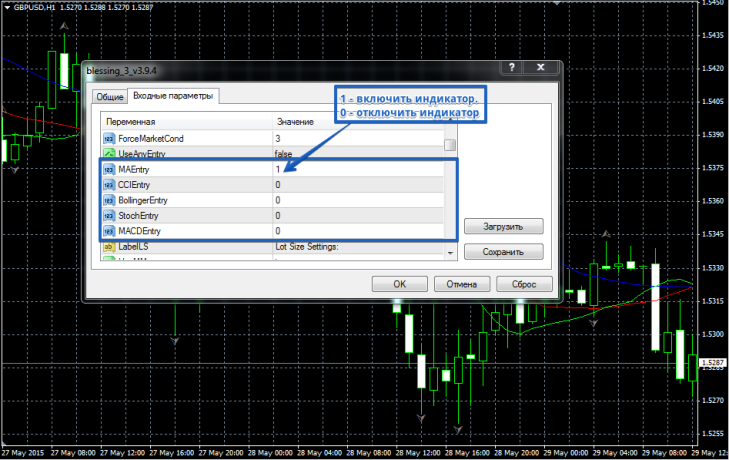
Each indicator has its own dedicated block, where you can set a specific indicator period, shift, and so on. In addition, the settings include basic settings such as lot size, multiplier for losing positions, the maximum number of simultaneously open orders (Max Order), and various order grid management settings.
I quickly adjusted a couple of parameters and tested the GBP/USD pair on an hourly chart. The testing period was from June 1, 2014, to May 29, 2014. The strategy only used the moving average, and I only changed the multiplier. You can see the result in the image below:
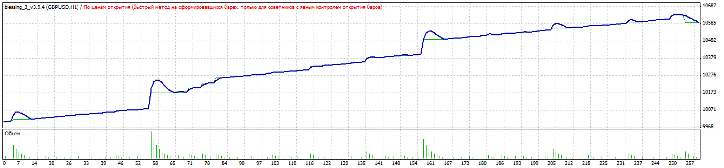 In fact, the expert advisor is very complex to set up. However, this complexity provides the opportunity to implement your trading ideas using standard indicators. The ability to combine indicators allows you to switch from a trending market to a flat market and vice versa with just a few settings changes. Of course, this expert advisor is a bit complex for beginners, but for those who are familiar with expert advisors, I highly recommend it. Thank you for your attention, and good luck!
In fact, the expert advisor is very complex to set up. However, this complexity provides the opportunity to implement your trading ideas using standard indicators. The ability to combine indicators allows you to switch from a trending market to a flat market and vice versa with just a few settings changes. Of course, this expert advisor is a bit complex for beginners, but for those who are familiar with expert advisors, I highly recommend it. Thank you for your attention, and good luck!
Download the Blessing Expert Advisor.

