Advisor XE Spider
The biggest mistake all beginning traders make is wanting to get everything right away. Naturally, greed and impatience have predictable consequences, usually resulting in the loss of the deposit.

Inflated lots and experts using extremely dangerous capital management approaches—all these symptoms are part of a larger stock market disease: greed.
The XE Spider Expert Advisor is a trading expert focused on medium-term trading and is a professional tool for generating profits.
If you're a beginner and exhibit all the symptoms described above, XE Spider isn't for you, as it doesn't use aggressive strategies and isn't capable of generating profits that would satisfy your thirst.
In fact, XE Spider has long been considered an expert advisor that delivers returns slightly above the bank's, but consistently.
Installing the XE Spider
XE Spider is designed for trading via the MT4 trading terminal, so to test and use the robot, you'll first need to install it. After downloading the archive at the end of this article, you'll find that, in addition to the EA itself, it comes with a special indicator that XE Spider uses for market analysis. To install the EA, go to the File menu in the open terminal and select "Data Catalog.".
After launching this menu item, a list of system folders will be displayed in front of you. Among them, find a folder called indicators and drop a special indicator, and also find a folder called expert and drop an advisor into it.
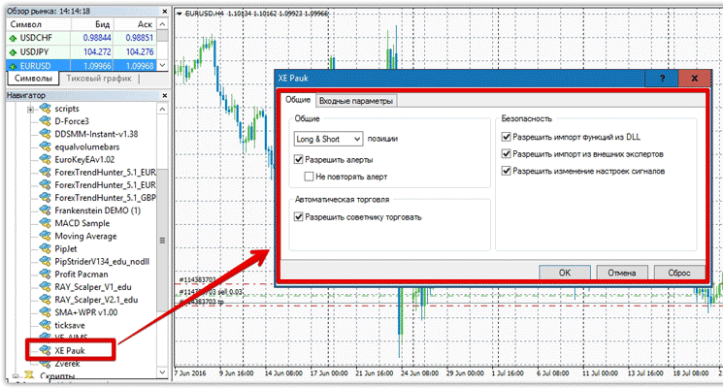
After you've downloaded all the files, simply restart the trading platform or update the navigator panel. After updating the installed files, XE Spider will appear in the list of Expert Advisors, and to start trading, simply drag it onto the four-hour EUR/USD chart.
Strategy and Settings:
The Expert Advisor uses a complex proprietary trading strategy based on searching for momentum and specific waves detected by the indicator we installed in MT4. According to the developers' theory, the chart we see is nothing more than a series of random noises and waves, and the Expert Advisor finds a specific wave and executes it. Thus, the Expert Advisor works not only with the market but also against it, taking pips on pullbacks.
Unlike many other Expert Advisors, XE Spider implements the most important rule of capital management in Forex : profit above the stop order.
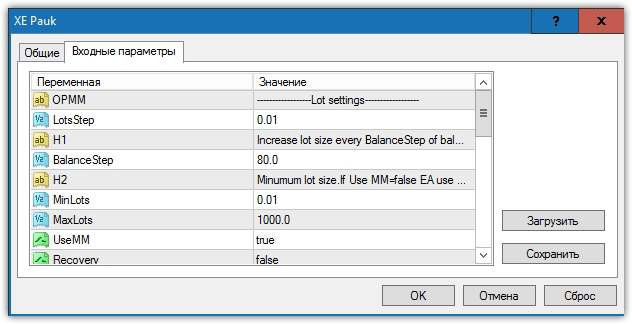
The XE Pauk developers implemented two radically different capital management systems, as well as a so-called recovery model, which is extremely aggressive. If you prefer trading with a static lot, you should select False in the UseMM line, but specify a static position volume in the Lot line.
If you prefer dynamic lot calculation, based on which the position volume will increase as your deposit grows, you should select True in the UseMM line. However, you should specify the position volume in the LotStep line, which is based on a certain portion of the deposit, specified in the Balance Step line. As your deposit grows, you can also limit the maximum and minimum lot sizes in the MaxLots and MinLots lines.
A special Recovery mode, which you can enable in the settings, allows you to aggressively grow your deposit. This means the EA will increase the lot size and decrease it with each losing trade.
The EA uses dynamic profit and stop orders, but you can limit their maximum values in the MaxTp and MaxSL lines. It's worth noting that for full functionality, the MaxTp value must be higher than MaxSL. You can also enable hidden stop orders and profit targets in the HideSL and FakeTP lines. The idea is that the EA simply doesn't send these values to the broker's server.
The EA implements two strategies simultaneously, which operate independently. The HantPPulse line, for example, controls the strategy that opens orders based on breakouts of local extremes. The HantSPulse parameter enables the strategy that detects so-called false breakouts.
Testing in the Strategy Tester:
Since the developers claim that the XE Spider is ideal for trading with a small deposit, we decided to conduct a backtest for 2015 with the default settings, but reduced the deposit size to $100. The testing was conducted on a four-hour chart of the EUR/USD currency pair. The test results are below:
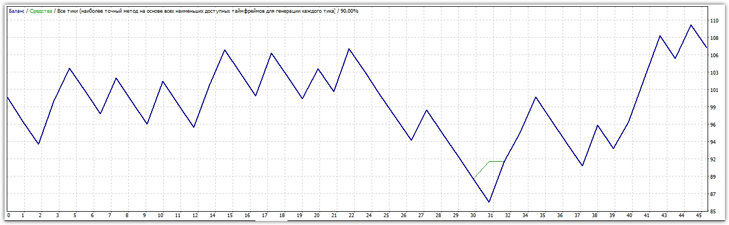
As you can see, even with outdated settings that were relevant in 2013, the EA not only managed to avoid wasting the deposit but also generated a 6% profit. Naturally, this return is too low, so if you decide to use this EA on a real account, optimize it.
Download the XE Spider EA.

