RideAlligator Advisor
Testing your own trading ideas becomes simply impossible without automation. While you can manually test the viability of your idea over a historical period and draw certain conclusions, this will take quite a bit of time.
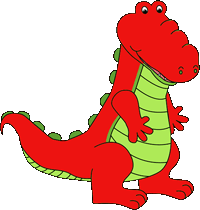
Moreover, there are no guarantees that real-time price formation and trading performance on a live account will match.
That's why automating even the simplest algorithms allows you to see an objective picture of the performance of your chosen tool.
The RideAlligator Expert Advisor is a trading expert developed in late 2011 as a result of simple experiments on the effectiveness of a technical analysis developed by Bill Williams.
Williams made a major breakthrough in technical analysis with the creation of the Alligator indicator, which is the core decision-making engine for opening positions in RideAlligator.
RideAlligator exhibits variable performance across various currency pairs and timeframes, so testing is recommended before trading.
Installing RideAlligator in MT4
To begin detailed testing of this expert advisor and search for optimal settings, you will first need to download RideAlligator after reading this article and install the advisor on your trading terminal.
Launch the trading terminal and open the File menu directly. A menu will appear, where you'll need to find the "Data Catalog" item and launch it. Once you launch this menu item, you'll have access to the terminal's system folders. Find the folder named "Expert" in the list and drop RideAlligator into it.
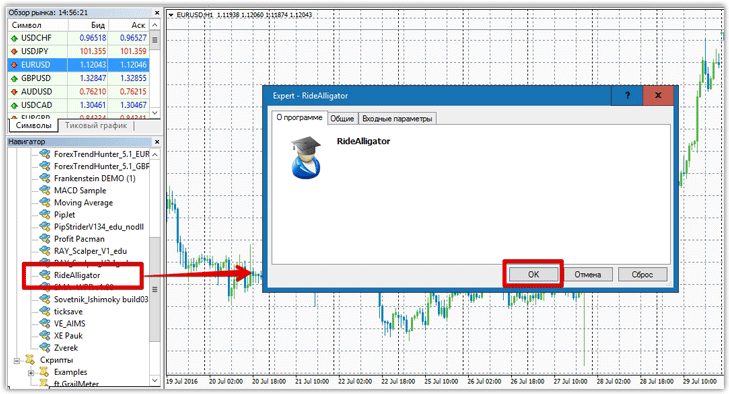
It's crucial to restart the platform, otherwise the terminal won't see the expert advisor in the list of advisors. After restarting, hover your mouse over the navigator panel, open the Expert Advisors section, and drag RideAlligator onto the chart of the currency pair you've previously selected.
RideAlligator Trading Tactics. Settings
As we've already mentioned, RideAlligator uses only one indicator, the Alligator, to open positions and analyze the market. A buy position is opened when the lines intersect: the green line is at the top, the red line is in the middle, and the blue line is at the bottom.
This should create a classic pattern where the alligator begins to eat, with lips, teeth, and jaw positioned in that order. A sell position is opened when the lines are positioned in the opposite direction: the blue line is at the top, the red line is in the middle, and the green line is at the bottom.
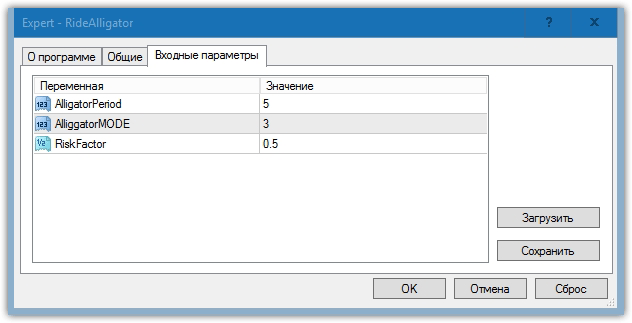
Thus, we have a reverse Williams formation. The EA doesn't use a stop loss or take-profit, as the trade is closed when a signal in the opposite direction appears. The profit is locked in using a trailing stop with a huge increment, which isn't directly accessible in the settings.
The EA settings only have three parameters.
The AlligatorPeriod line controls the Alligator indicator period.
AlligatorMODE controls the type of moving averages that make up the Alligator indicator. If you enter 0 in the line, the Alligator will consist of three SMAs; if 1, it will consist of an EMA; if 2, it will consist of an SSMA; and if 3, it will consist of a LWMA.
The RiskFactor line is responsible for the dynamic calculation of the lot, and a fairly simple formula is used:
MMLot = (AccountBalance()*RiskFactor/100.00/100.00
Testing in the strategy tester
Leaving all the default settings, we decided to conduct testing on the hourly chart of the EUR/USD currency pair for the entire 2015. The result of the preliminary test on the historical period is shown below:
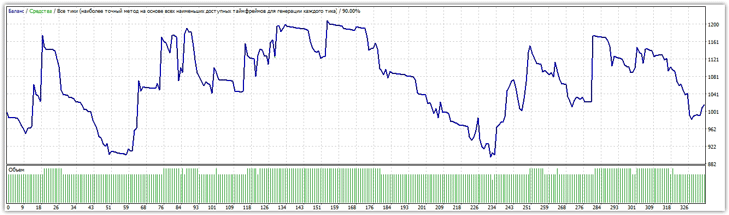
As you can see, the advisor didn't drain the deposit, but a profit of $17 on a $1,000 deposit over a year is simply negligible. Therefore, we decided to conduct another test, this time on a four-hour chart of the GBP/USD currency pair. The test results are below:
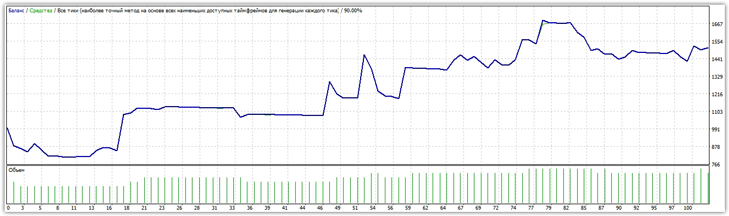
As you can see, the EA produces completely different results with the same settings on different currency pairs. Therefore, before you decide to use this robot on a real account, test it on different currency pairs and time frames, as the robot may not require any parameter optimization at all and may be suitable for use with the default settings.
Download the RideAlligator Expert Advisor.

