Advisor 2Sides_v5.0b6
Martingale-based robots gained widespread popularity after the release of the first version of Ilan, which is why you'll often see references like Ilan-like robots or similar terms on various information resources.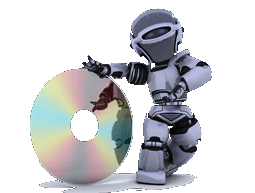
Martingale itself unites a huge group of trading experts, but it is Ilan who is the father of all martingales, from whom various modified experts began to be created.
On the effectiveness of trading experts based on martingale There is a very lengthy discussion going on, since the number of those who have lost money due to such robots is an order of magnitude greater than the number of those who have earned it.
However, it's important to remember that even without using robots, 90 percent of beginners lose their money, so you shouldn't be so categorical about martingale.
Unlike other robots, the 2Sides_v5.0b6 advisor can be used not only as a standalone algorithm, but also as an assistant, manually intercepting open orders and turning them into profit using martingale.
Installing the advisor
To use 2Sides_v5.0b6 on a live or demo account, you'll need to download it from our website and then install it on your MT4 trading terminal. To install the robot, access the data directory via the File menu directly in the trading platform.
After opening the data directory, find the folder named "experts" and copy the 2Sides_v5.0b6 downloaded at the end of this article into it. After closing all folders and the data directory, update the platform in the navigator panel. After the update, the robot will appear in the list of advisors, and to start trading, simply drag it onto the chart of any currency pair:
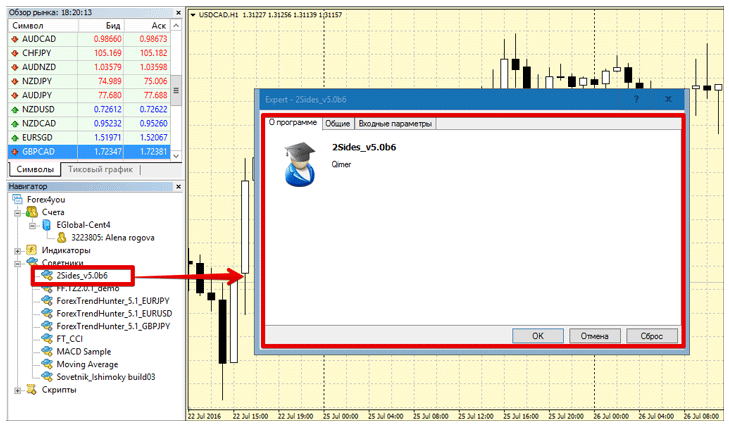
Strategy and settings 2Sides_v5.0b6
Advisor 2Sides_v5.0b6 is an indicator type, so it uses Stochastic indicatorThe algorithm for finding a market entry point is quite simple: when the stochastic oscillator lines enter the overbought zone, the advisor sells, and when the indicator lines enter the oversold zone, the advisor buys.
The advisor itself is profitable and works without a stop order, since the transaction is converted into profit using the martingale method.
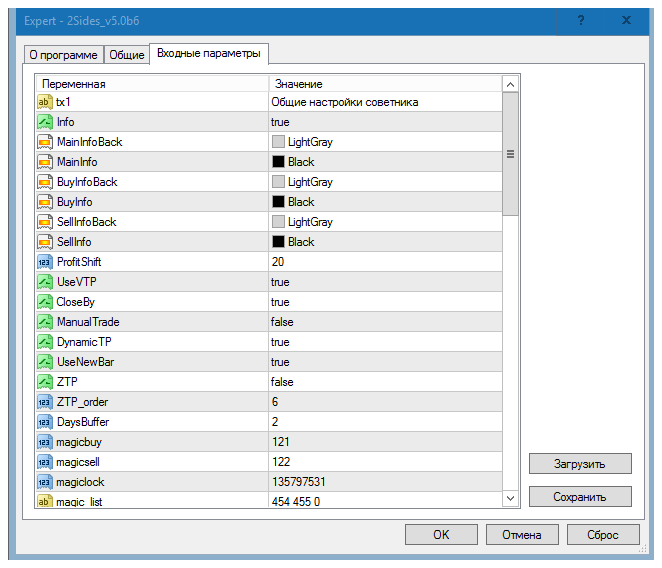
The Expert Advisor offers a wide range of settings, allowing every trader to use it in their own way. In the Info line, you can enable or disable additional information about your account, trades, and margin directly on the chart.
Thanks to the standard UseVTP variable, you can enable virtual profit and stop, which will prevent the broker from interfering with your trading, since this data is not sent to the server, but is stored in the EA's memory.
In the ManualTrade line, you can enable manual opening of the first order. If you select "true" in the ManualTrade line, the EA will pick up your manually opened orders and execute them profitably using the martingale method.
The Expert Advisor now features the ability to extract profits on small intermediate pullbacks by trailing the last two orders in the grid. To enable this mode, select true in the LOT line. Be sure to specify the open order after which this mode will be enabled in the nOrder line, and the trade profit is specified in the LO_TP line.
The 2Sides_v5.0b6 settings allow you to limit the expert advisor's operating time. The StartHour line specifies the start time, and the EndHour line specifies the end time. It's important to understand that you're limiting the opening of new orders, so the expert advisor will only manage trades the rest of the time.
The 2Sides_v5.0b6 Expert Advisor can trade with a dynamic lot size (or, more precisely, open the first trade), or with a static lot size you specify. If you prefer a dynamic lot size, select True in the UseMM line. If you prefer a static lot size, select False, but specify the initial lot size in the min_lot line.
Expert testing
To evaluate the expert's capabilities, we decided to test it on the hourly chart of the EUR/USD currency pair for the entire 2015 period using default settings. The test results are below:
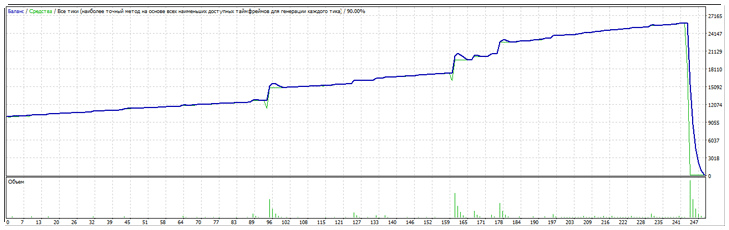
As you can see, the expert advisor nearly tripled the initial deposit and then abruptly lost it. This could be due to either a high multiplier or a small number of martingale orders. Therefore, we reduced the multiplier from 2 to 1.6 and disabled the dynamic lotTest result:
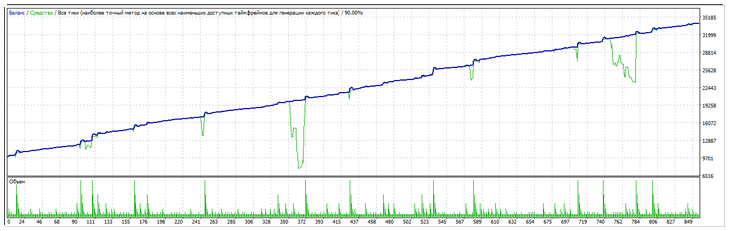
As you can see from the chart above, the EA earned over 250 percent in profit in 2015, indicating its high potential. If you decide to use this expert advisor, be sure to withdraw your profits promptly to avoid unexpected losses.
Download 2Sides_v5.0b6

