Video guides in the MT5 trading platform
Learning to exchange trade involves, first of all, getting to know the trader’s trading platform; without this step it is difficult to start opening trades.

And although the most popular version of the metatrader 5 software today has an intuitive interface, in order to start working effectively in it you need to study the basic capabilities of the terminal.
This can be done using the built-in instructions; to do this, you just need to press F1 while MT5 is running.
But many people like to perceive information through video materials, so the information presented is perceived more easily.
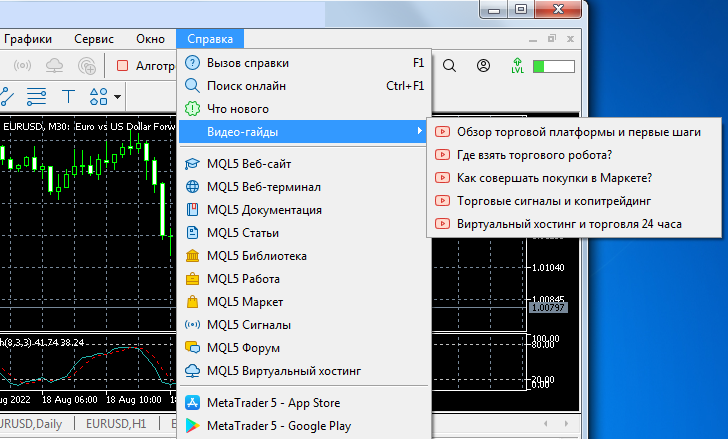
The following video lessons are available for study:
• Overview of the trading platform and first steps – a pretty good video lesson on the basics of working in MT5.
• Where to get a trading robot - instructions for working with the source code library, obtaining free scripts for automatic trading.
• How to make purchases in Markete - an overview of an online store with tools to improve efficiency in MT5.
• Trading signals and copy trading – setting up a signal copying system, selecting the most profitable suppliers.
• Virtual hosting and trading 24 hours – if you use advisors or often set trailing stops, you simply cannot do without a virtual server; this video explains how to rent a VPS.
In general, the video lessons are made quite well and professionally, and there is no point in looking for similar information on YouTube if you can get it directly from the trading platform.
