BUY SELL MAGIC – a complex indicator with simple signals
Creating a trading strategy is one of the most painstaking processes that every trader goes through.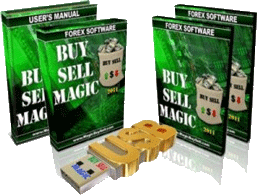 The main problem is that in today's unpredictable markets it is almost impossible to use only one specific tool for analysis.
The main problem is that in today's unpredictable markets it is almost impossible to use only one specific tool for analysis.
Therefore, on the Internet we come across trading strategies that are heavily overloaded with various indicators and solve certain problems within it.
Actually, in order to avoid additional overload and the creation of incomprehensible different trading conditions, traders began to combine some indicators into one large whole, which made it possible to cram complex trading strategies into one arrow indicator.
The BUY SELL MAGIC indicator is a completely foreign product and is actively sold to this day on various trading platforms.
The indicator is usually used on higher time frames, namely from the thirty-minute to the daily chart.
Despite the fact that the author in his instructions states that this tool is suitable for scalping , and on the five-minute and one-minute charts, the experience of various traders and a sea of reviews indicate the opposite.
The indicator is multi-currency, which means that you can use it on any currency pair or CFD.
Installation BUY SELL MAGIC
BUY SELL MAGIC is not just an interesting indicator, but an entire trading strategy that consists of two components and a template. To use the tool in practice, it must be installed in the MT4 trading platform. To do this, download the archive with the template and indicators inside.
Next, enter the main directory of your terminal through the file menu by clicking on the line data directory.
In the open directory, find the indicators folder and drop the downloaded indicators into it, and also find the folder called Template and place our template there. After preliminary installation, open the “Navigator” panel in the trading terminal and update the components.
After the update, you can safely launch the template. To do this, right-click on the chart to call up an additional menu and select BUY SELL MAGIC in the list of templates. You will get a graph like this:
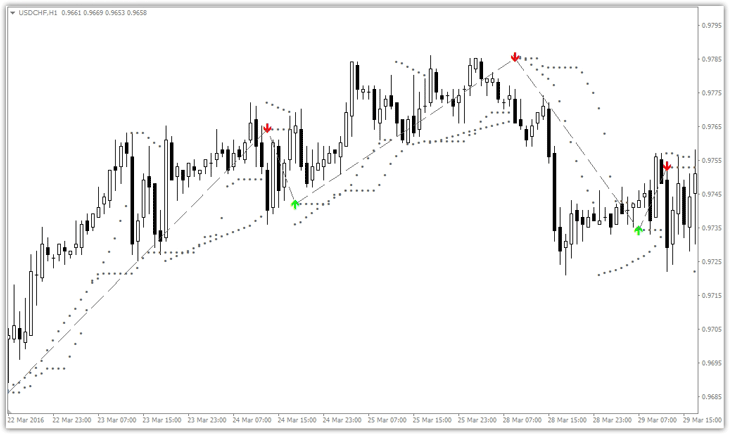
BUY SELL MAGIC component settings
If you look at the number of indicators that are plotted on the chart, you can find that there are two of them, namely indicator 01 and indicator 02. The first indicator is an ordinary Parabolic SAR in the settings of which you can change the step and maximum. The second indicator is a proprietary one, which directly draws arrows to enter the market and also indicates a stop order.
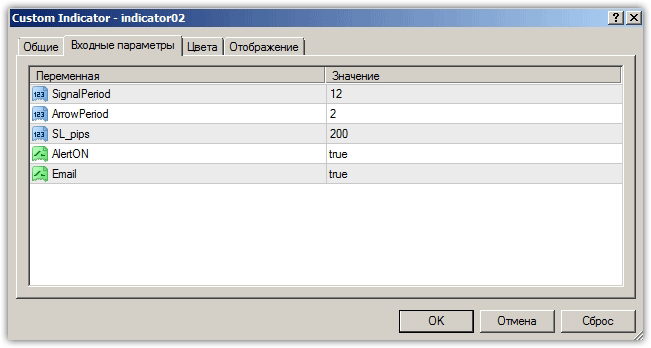
The SignalPeriod line specifies the indicator period. It is very important to understand that when the period is underestimated, you will receive a larger number of signals, but their quality will be lost. As the indicator period increases, the number of signals decreases significantly, but they become more accurate and significant.
In the AlertON line, you can enable a sound notification when a signal appears, and in the Email line, you can allow sending a message about receiving a signal by email.
The SL_Pips line indicates the number of points that are added to the Hight/Low of the candle to calculate the stop order, the value for five-digit quotes
Indicator signals
Trading according to the strategy comes down to entering the market following the arrows.
Buy signal:
1. The indicator draws a green arrow up.
We enter a position only on a closed bar. It is very important to set a stop order as indicated in the sound alert in the additional window. You can also place a stop at the level of the Parabolic SAR indicator points. Exit the position when an arrow appears in the opposite direction.
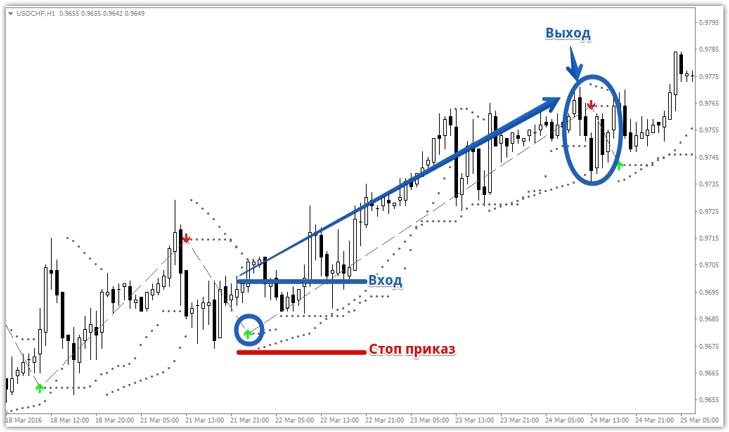
Sell signal:
1. The indicator draws a red arrow up.
We enter a position only on a closed bar. It is very important to set a stop order as indicated in the sound alert in the additional window. You can also place a stop at the level of the Parabolic SAR indicator points. Exit the position when an arrow appears in the opposite direction.
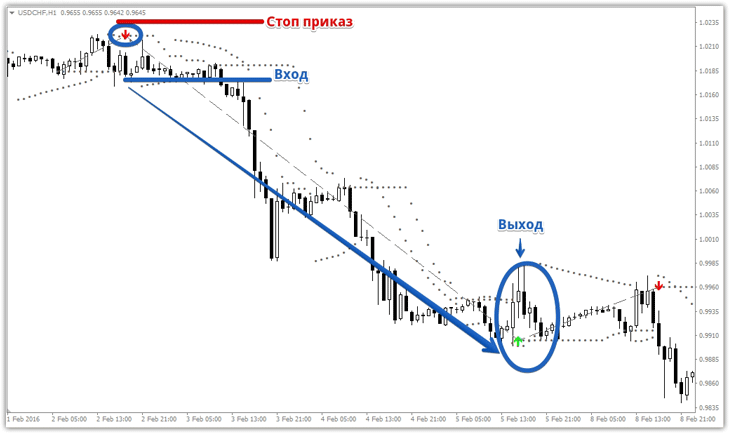
In conclusion, it is worth noting that the BUY SELL MAGIC indicator has proven itself not only in the Forex market, but is also actively used when trading binary options with an expiration time of an hour or more.
