Breakout indicator – trade for the breakdown of the night flat
It is no secret to many traders that during the night period, namely during the Asian trading session, the activity of the major currency pairs decreases significantly.
decreases significantly.
Firstly, this is due to the fact that it is night time in Europe and America, so the main investors do not conduct their trading.
Secondly, during the Asian trading session, the Japanese yen is more active due to the regional location of the exchange, while the dollar and euro fade into the background.
Thus, it is at night that we can observe a rather interesting picture, when the price moves in a narrow range, which, according to all the signs of technical analysis, resembles a flat .
The Breakout indicator is a technical analysis tool that displays breakout levels. The tool can be used on any time frame or chart, since the levels are completely tied to the hourly frame, namely the Asian trading session .
It is worth noting that the indicator has flexible settings that allow for fairly strong optimization of the instrument.
Setting the Breakout indicator
To use the Breakout indicator, you need to install it in the MT4 trading platform. To do this, the downloaded indicator at the end of the article must be placed in a folder in the data directory called indicators.
In order to access the data directory of your trading terminal, you must enter the file menu in the running trading platform and select the data directory menu item. After you drop the indicator into the required folder, you need to update it.
To do this, you can go in two ways, namely restart the trading terminal or update the navigator panel yourself. After restarting MT4, the indicator should appear in the list of custom indicators.
You just need to drag it onto the chart and leave everything as default. As a result, you should get a graph like this:
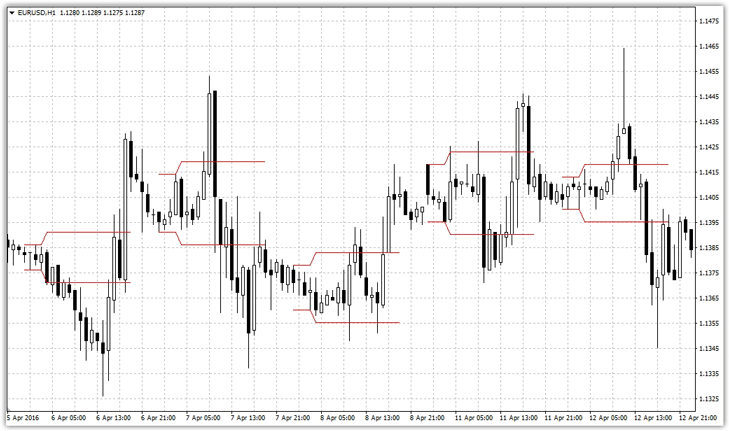
Breakout indicator settings
Do not forget that we may be located in different regions, and our brokers may have radically different time in the terminal and time zone. Therefore, you should be more vigilant about the indicator settings so that instead of night flat zones you do not get day zones.
So, in the LocalTimeZone and DestTimeZone lines, time zones are specified, and in the PipsforEntry line, the number of indentation points from the night flat is specified when constructing the horizontal levels of the indicator.
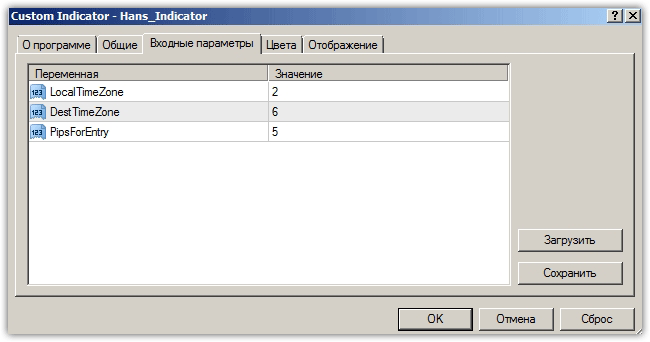
Breakout indicator signals and strategy options
As mentioned at the very beginning, the Breakout indicator highlights a night flat zone with certain boundaries. Naturally, the strategy itself is built around breaking through these levels.
There are two options for using this indicator, namely trading with pending orders or trading on the market. If you prefer to trade using pending orders, then set a buy stop , and stop at the lower border .
The stop order must be calculated based on half the range of the night flat, but do not confuse and place the stop order in the middle of the range drawn by the indicator, but calculate the number of points from the moment of entry. See an example below:
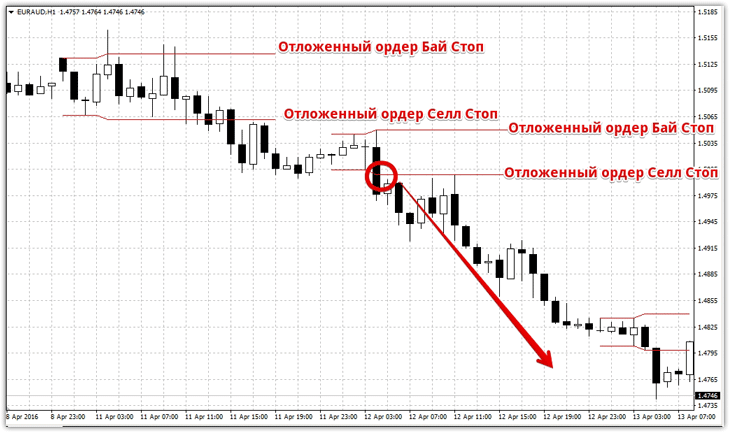 If you do not want to work with pending orders , then the principle of working with the indicator is to open a buy position when the upper limit is broken, as well as open a sell position when the lower limit of the indicator is broken.
If you do not want to work with pending orders , then the principle of working with the indicator is to open a buy position when the upper limit is broken, as well as open a sell position when the lower limit of the indicator is broken.
In conclusion, I would like to note that the Breakout indicator gives quite interesting and strong breakout signals. However, it is necessary to clearly understand that one indicator is not enough to make trading decisions, so it is better to use it with other indicators that will filter out false signals.
By the way, if you enter a position only after a candle has formed beyond one of the boundaries, you will weed out a large number of false signals, so even such a simple filter will allow you to use Breakout more effectively.
