GentorCCI indicator. Multi-tasking forex indicator
Standard indicators are an excellent source of ideas for many traders and programmers who are trying to create technical analysis something new, unique and inimitable.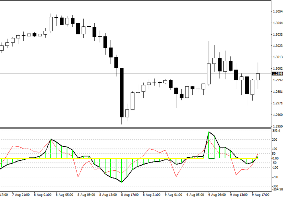
However, it is not always necessary to change standard indicators beyond recognition in order to get something of your own, and sometimes it is enough to take an unconventional approach to their use, and most importantly, their combination.
One of these extremely common approaches when creating non-standard indicators is a combination of oscillators of different periods in one window, which gives a completely new type of signal when they cross.
Actually, in this article you will get acquainted with one of these indicators, the basis for its creation, which was a non-standard approach to using a standard indicator.
The GentorCCI indicator, like all oscillators, is a universal and multi-tasking technical analysis tool, so you can use it on absolutely any pair, as well as time frame; moreover, the indicator can perform both a signal function and a filter function in your trading strategy.
Installing the GentorCCI indicator
Despite the fact that GentorCCI is a simple combination of two standard CCIs in one window with a slight modernization, it is a custom indicator.
That is why if you want to use this tool in practice, you will need to download the indicator file at the end of the article, and then install it directly into the MT4 trading terminal.
The installation process of the GentorCCI indicator follows the standard scheme and is no different from installing any other custom indicator, namely, you will need to dump the downloaded indicator file into the appropriate folder in the terminal data directory.
In order to enter the data directory, launch your trading terminal and go to the file menu in the upper left corner. In the list of options that appears, find and run the line called “Open data directory.”
After launching the data directory, a list of platform system folders will be displayed on your monitor screen, among which find the folder called Indicators and drop the previously downloaded GentorCCI indicator file into it.
In order for the trading terminal to be able to see the installed indicator file, it must be updated in the navigator panel, or simply restarted.
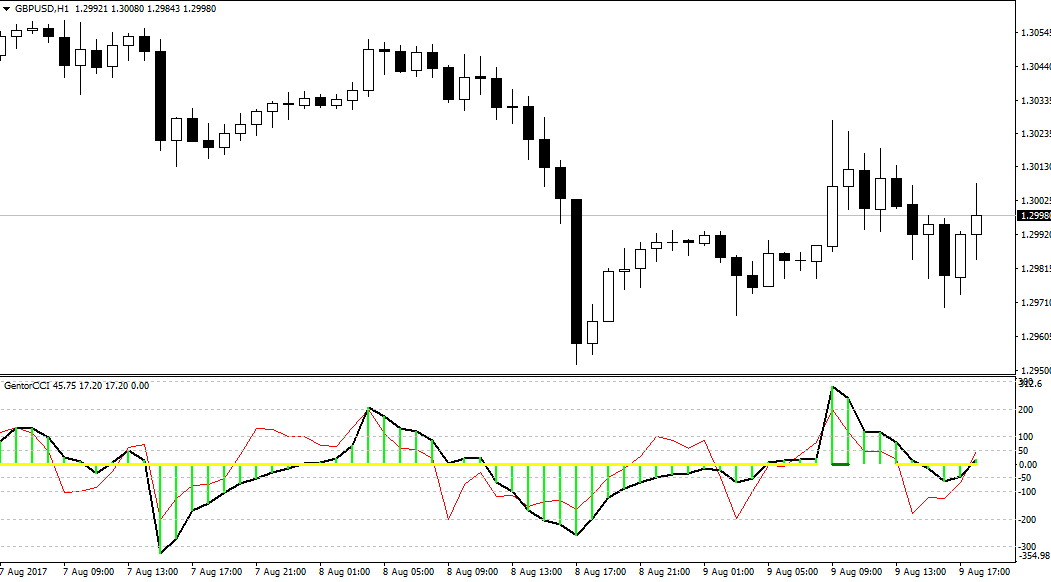
After restarting the trading platform, GentorCCI will appear in the list of custom indicators, and in order to start using it in practice, just drag the name of the instrument onto the selected chart of the currency pair.
The principle of using the indicator. Signals
The GentorCCI indicator can be used both as a filter for your main forex strategies, and as a signal indicator.
If we talk about the filter function, then level 0 serves as a kind of equator of the trend, namely, if the lines are above it, the trend is bullish and positions can only be opened for purchase, and if the indicator lines are below it, the trend is bearish, and positions can only be opened for sale.
If we talk about the signal function of the GentorCCI indicator, it gives three types of different signals. The first signal, which is often used in trend strategies, occurs when a trend change is detected, namely when the histogram crosses the zero mark.
So, if the histogram has crossed level 0 from bottom to top, we open a buy position, and if the histogram has crossed level 0 from top to bottom, we open a sell position.
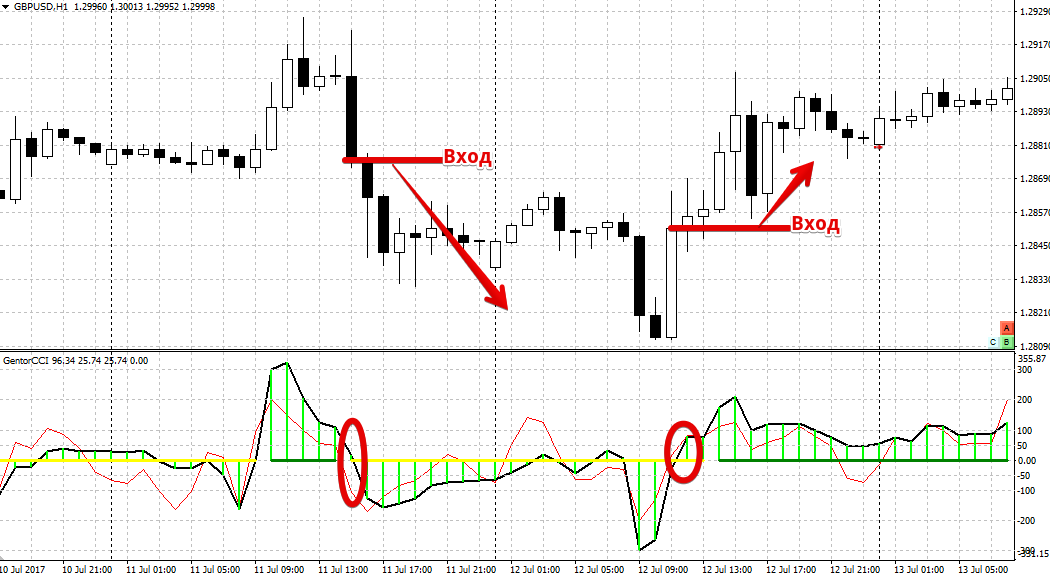
The second type of signal, most often used in scalpinge and occurs when the slow CCI line crosses the fast CCI line.
If the red line of the indicator crosses the black line from bottom to top, we open a buy position; if the red line of the indicator crosses the black line from top to bottom, we open a position to sell. Example:
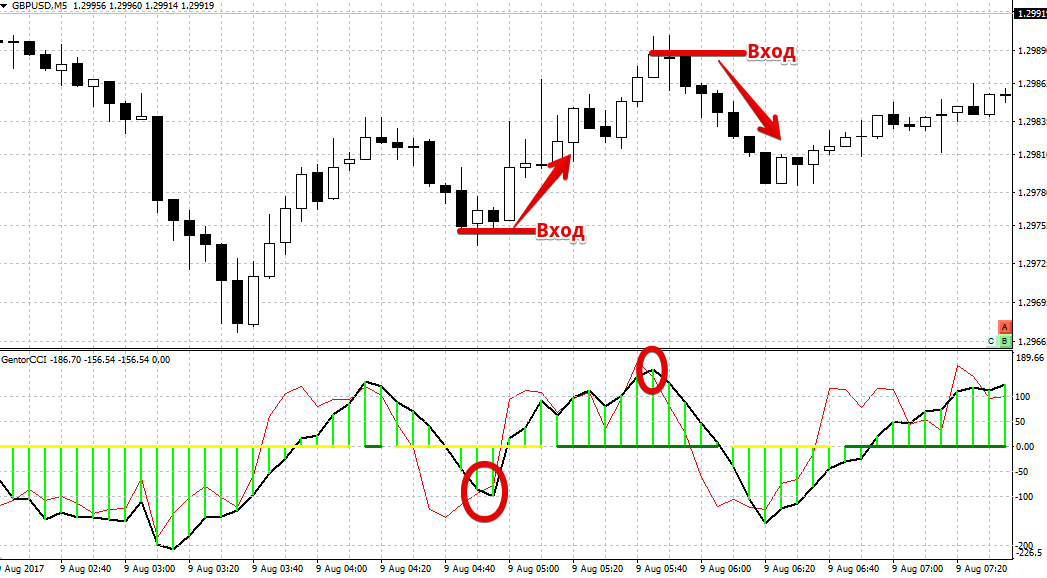
The third type of signal is the divergence of the histogram bars and the price. This type of signal is considered to be the strongest, since it prematurely indicates a possible price reversal.
So, if the indicator histogram has updated its maximum, and the price is actually lower than the previous maximum, we open a sell position.
If the histogram column has updated its minimum, and the price is actually higher than the previous minimum, we open a buy position. An example of divergence is shown below:
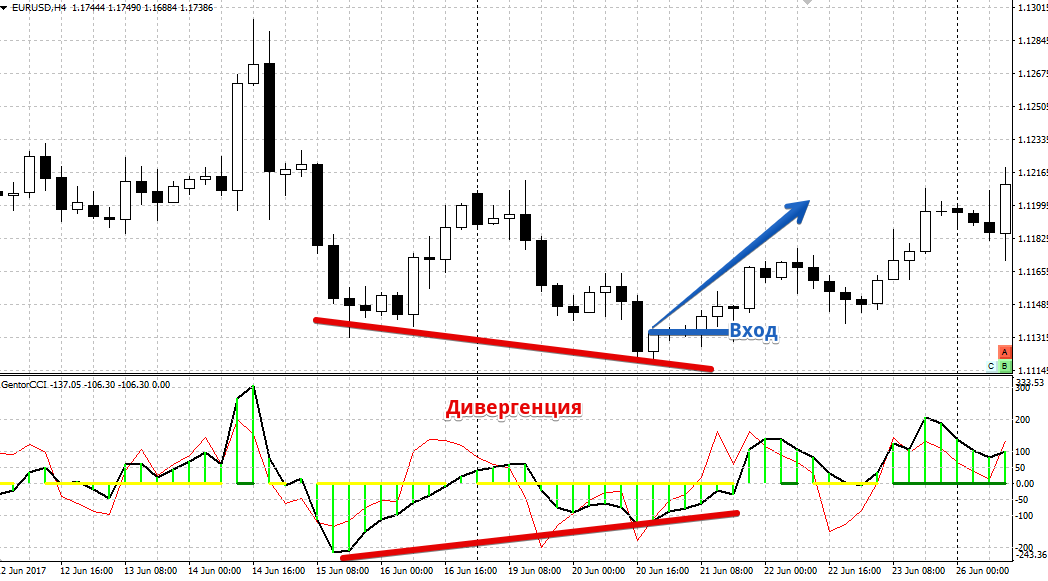
In the indicator settings, you can set the period of the fast and slow lines of the CCI indicator, and also enter the number of history bars on which the indicator itself will be displayed.
In conclusion, it is worth noting that the GentorCCI indicator is an excellent source of market signals, but in order to eliminate false ones, it should be used with trend indicator paired with.
