Wolfwavesfind indicator
It is no secret that the market has a wave structure. One of the first traders to talk about this more than twenty years ago was Charles Dow.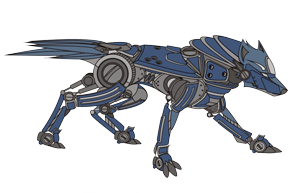
Now, when there is no need to draw graphs manually, as was previously the case, everyone can be convinced of this.
Any growth is sooner or later accompanied by a fall, and if the size of the waves can be different both in the number of candles and in the dynamics of occurrence, then the general structure of the trend in all markets is almost identical.
It was this pattern that Ralph Elliot first noted when he created his own wave theory of five trend waves and three correction waves.
This theory has found millions of admirers around the world, but as practice has shown, everything is far from being as ideal as described in books.
It is worth noting that despite all the effectiveness of the Wolfe wave theory, it is very difficult for beginners to apply it in practice, since the subjective factor of market perception when marking is of great importance.
That is why many people use auxiliary technical indicators to find a pattern, and in this article we will get acquainted with one of them.
The WolfWavesFind indicator is a technical analysis tool that allows you to find and visually outline Wolf waves, while, unlike other similar tools, divergence is also used as confirmation of a reversal.
The Wolfe pattern is found and effectively worked on all currency pairs and trading instruments where there is a trend, so you can use the indicator on absolutely any trading asset.
It is worth noting that the wave theory is more effective on higher time frames due to the absence of excess market noise, however, the indicator is used on absolutely all time frames.
Installing the WolfWavesFind indicator
The WolfWavesFind indicator is a custom technical analysis tool, so in order to use it in practice you will need to download the indicator files at the end of the article and then install them directly into the MT4 trading terminal.
WolfWavesFind installation follows the standard procedure, namely, you will need to drop the downloaded advisor files into the appropriate folder in the terminal data directory.
In order to enter the terminal data directory, launch your MT4 trading terminal and go to the file menu in the upper left corner.
Then the next step is to find a line in the list of options called “Open data directory” and run it.
After launching the data directory, a list of platform system folders will be displayed on your monitor screen, among which find the folder called Indicators and drop the previously downloaded WolfWavesFind indicator files into it.
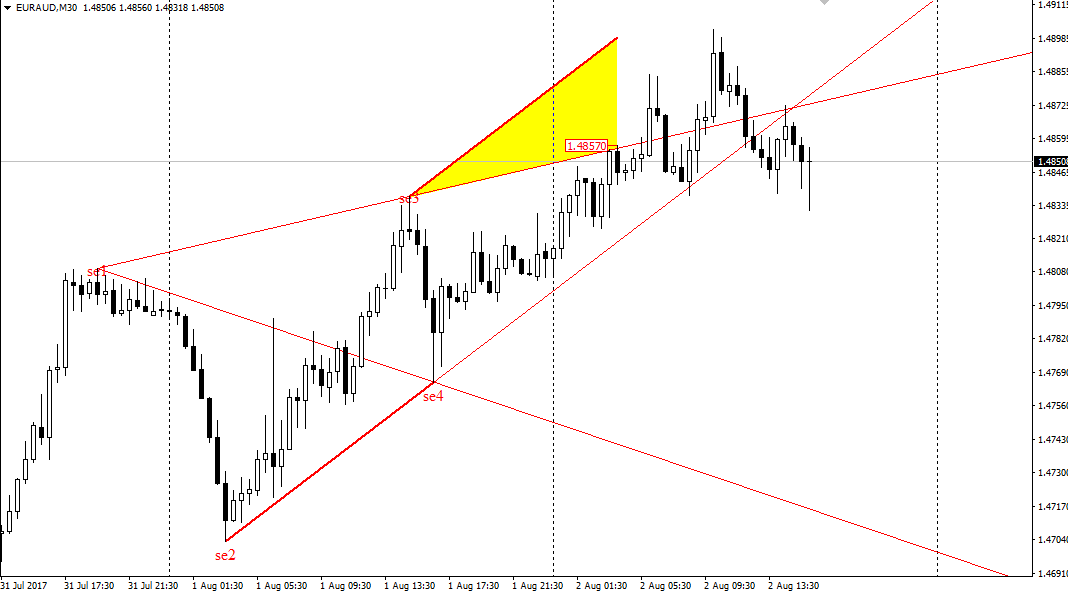
In order for the terminal to be able to see the indicator you installed, it must be updated in the navigator panel or restarted.
After restarting the platform, WolfWavesFind will appear in the list of custom indicators, and in order to use the tool, just drag its name onto the chart.
Practice of using the WolfWavesFind indicator
The Wolfe pattern consists of five waves, and in practice only the last one is traded. It is worth noting that the fifth point, from which there is a high probability of a trend reversal, is painted yellow by the WolfWavesFind indicator, and in practice it is called the tasty zone. The pattern appears in both bullish and bearish trends.
So, if in an uptrend the indicator detects a Wolfe pattern and the price enters the shaded yellow area, we open a sell position.
If in a downtrend the indicator has identified a Wolfe pattern, and the price has entered the yellow-shaded area, open a buy position.
It is worth noting that the target reference point for both purchases and sales is the line drawn by the WolfWavesFind indicator through points 1 and 4. Example:
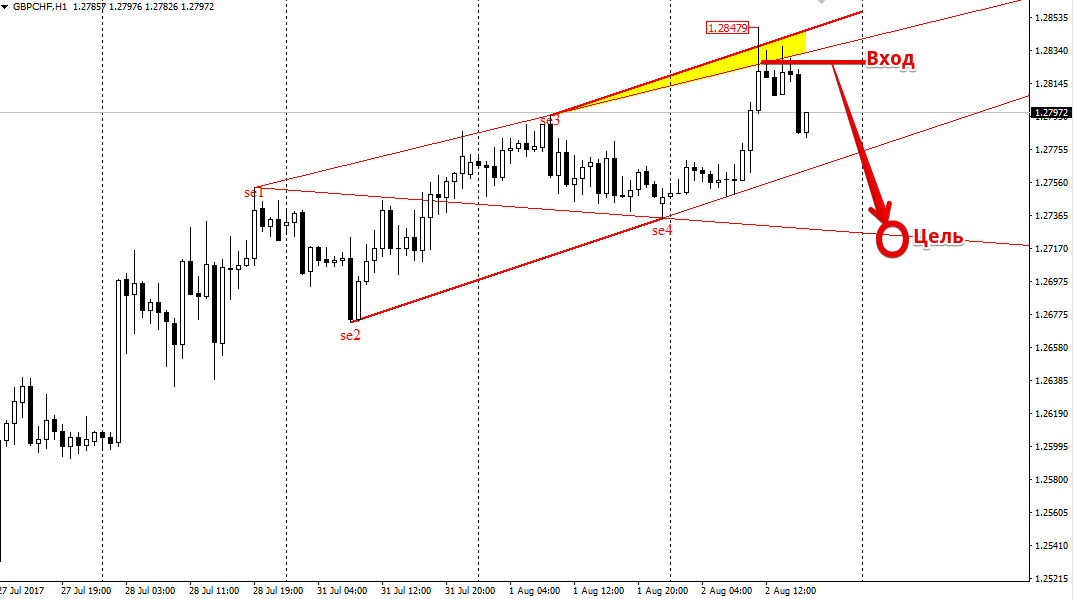
WolfWavesFind indicator settings
Thanks to the indicator settings, you can directly influence the accuracy of finding the Wolfe pattern, as well as change the graphical component of the indicator to suit your vision.
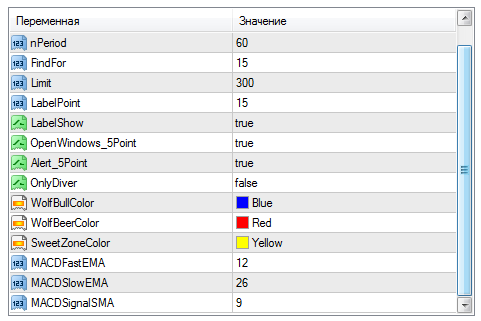
So, thanks to the FindFor and nPeriod variables, you can set the minimum and maximum number of candles that are necessary to form an extremum when a Wolfe pattern is detected. The Limit variable is responsible for the number of candles in the history where the search for a pattern occurs.
The OnlyDiver variable allows the trader to turn on an audio message if a confirmatory divergence forms on the Wolfe pattern MACD indicator.
At the same time, you can change the fast, slow and signal line of the Macd indicator in the variables MACDFastEMA, MACDSlowEMA, MACDSignalSMA.
In conclusion, it is worth noting that the patterns detected by the WolfWavesFind indicator are far from ideal. Nevertheless, it is this tool that allows you to very quickly understand Wolfe’s theory in practice and make life easier for novice traders in searching for this pattern.
Download WolfWavesFind.
