4PMA indicator. Automatic channel building
Channel strategies are rightfully considered one of the most effective technical analysis tools.

The fact is that the price almost always trades in a certain range, sometimes deviating towards one of the invisible boundaries, sometimes jumping away from it and conquering new extremes.
Thus, the emergence of trading tactics in a channel that represents two strong levels of support and resistance is a common pattern in observing price behavior.
However, while there is no doubt about the effectiveness of using channels to search for market signals, many people have difficulties with independent charting, especially in choosing extreme points, as well as the prices at which these lines are drawn.
The 4PMA indicator is a technical analysis tool that allows you to build a price channel based on extreme points automatically.
It is worth noting that, unlike other similar indicators, the tool not only draws channel lines, but also measures the price impulses of sellers and buyers, thus showing us whether the market is oversold or overbought.
The indicator itself is a universal trader’s assistant, so it can be used on absolutely all currency pairs and time frames that are present in the MT4 trading terminal.
Installing the 4PMA indicator
The 4PMA indicator is a custom indicator, so to use it you will need to download the indicator files at the end of the article, and then follow the standard installation procedure in the MT4 trading terminal.
Installing the 4PMA indicator is no different from a practical point of view from installing any other custom indicator, namely, you will need to dump the downloaded files of the 4PMA indicator into the appropriate folder in the terminal data directory.
In order to open the data catalog, launch your MT4 trading terminal and go to the file menu in the upper left corner. Then, in the list of options that appears, find the line called “Open data directory” and run it.
Having launched the data directory, a list of platform system folders will be displayed on your monitor screen, among which find the folder called Indicators and drop the indicators previously downloaded at the end of the article into it.
In order for the trading terminal to be able to see the new installed instruments, it must be updated in the navigator panel or restarted.

After restarting, 4PMA will appear in the list of custom indicators, and in order to start using it, just drag the name of the instrument onto the currency pair and time frame .
Practice of using the 4PMA indicator
Trading in the channel occurs according to two scenarios, namely a breakdown of the channel boundaries or a rebound.
If we talk about rebound signals from channel boundaries, then everything is very simple. If the price has approached the lower border of the channel (blue line), we open a long position ; if the price has approached and touched the upper border of the channel, we open a sell position.
It is also important to pay attention to the angle of the channel construction, namely, if the channel is directed upward, priority is given only to buy positions, and if the channel is directed downward, priority is given only to sell positions.
It is worth understanding that a channel breakout in the opposite direction of the slope indicates a change in the global trend.
So, if the price breaks through its lower border on an ascending channel, we open a sell position.
If the price breaks through the upper boundary on a descending channel, we open a buy position. It is also very important to pay attention to the four bars on the right side of the graph, which are colored red and green.
If the green color prevails and the price is at the upper top of the channel, the market is overbought and a downward reversal should be expected.
If red bars predominate at the lower border of the channel, the market is oversold and a reversal upward should be expected. Thus, by combining overbought and oversold market conditions with price pushing away from one of the channel boundaries, one can obtain fairly accurate entries.
Example:
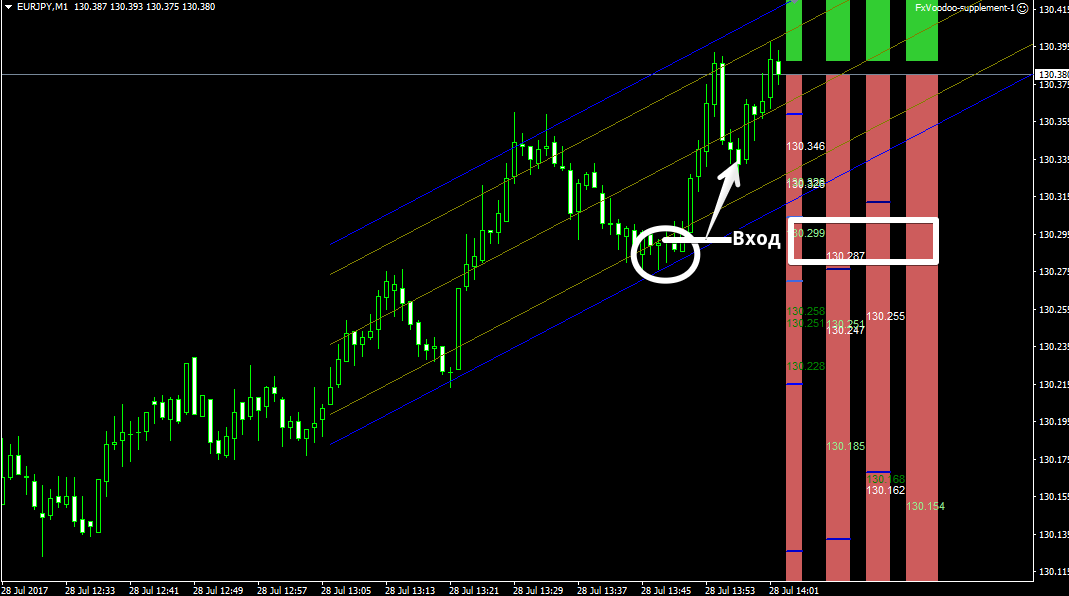
4PMA indicator settings
The indicator is based on two tools, namely moving averages, as well as the regression channel itself.
So in the P1,2,3,4MA variables you can change the period of the indicator’s moving averages, and in the Ma applied price variable you can select at what prices the moving averages are used.
The Ma method variable allows you to select the type of moving average, namely simple, exponential, and so on.
The STD Rgres length variable is responsible for the number of candles on the basis of which the channel is built.
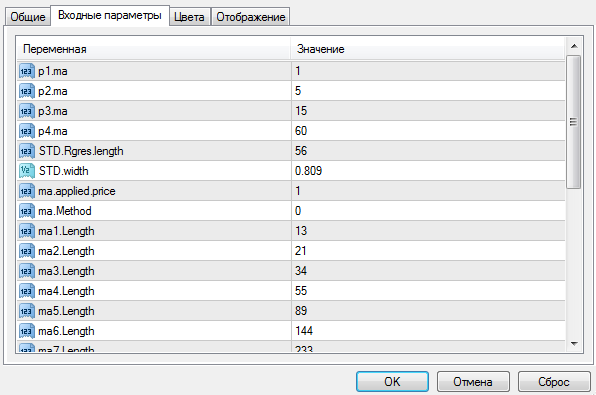
In conclusion, it is worth noting that the 4PMA indicator greatly simplifies the life of a trader, moreover, due to its versatility in combining channels and measuring overbought and oversold markets.
4PMA can be safely considered a full-fledged trading strategy that does not require additional filters.
Download the 4PMA indicator
.
