End of trend indicator on Forex
The nature of the movement of any price asset consists of a certain cyclicality, because any trend ends sooner or later, and then after a while it begins again with greater or lesser force.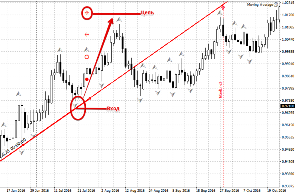
Therefore, in addition to standard indicators, there are also indicators of the end of a trend in Forex. The most interesting thing is that traders, knowing that the market is cyclical, never think about the end of the trend.
Indeed, any price movement is nothing more than a projection of the actions of exchange participants.
Consequently, when the majority of players achieve their goals, for example, to buy an asset at a certain price, the price movement is completed.
Thus, by predicting the end of a trend, a trader can save himself from losses on already open positions.
The end of trend indicator is the author’s technical analysis , which implies a deeper analysis of emerging price impulses, which can still be considered micro trends.
It is worth noting that the author of this tool introduced the concept that there are no such global trends in the market that are worth paying attention to.
Instead, he proposes to consider all micro trends without exception, and his tool, in turn, allows you to timely record trend end points with high probability.
It is worth understanding that the tool has only an auxiliary function, since the basis for constructing lines lies directly with the trader himself.
The end of trend indicator is used on any currency pairs without exception, and even time frames, as it shows, from a technical point of view, the prospects for movement of a selected area of the price impulse.
Installing the end of trend indicator in MT4
The concept of this tool first appeared back in 2013, when one of the active participants in Forex forums shared his vision of the market and also supported his trading methodology with screenshots.
Since then, the tool has been improved year after year, and the latest version was published in the official MT4 developer library at the end of 2017.
Thus, from the very beginning, the end of trend indicator was a non-commercial product and was distributed completely free of charge, and after adding it to the library, you can install it without any additional downloads.
Installation via the platform is very simple.
Open the trading terminal and move your gaze to the very bottom of the platform, where you track your balance almost daily. The next step is to open the library tab and sort the list so that only technical indicators are displayed.
Find the end of trend indicator and use the additional menu to load exactly as shown in the picture:
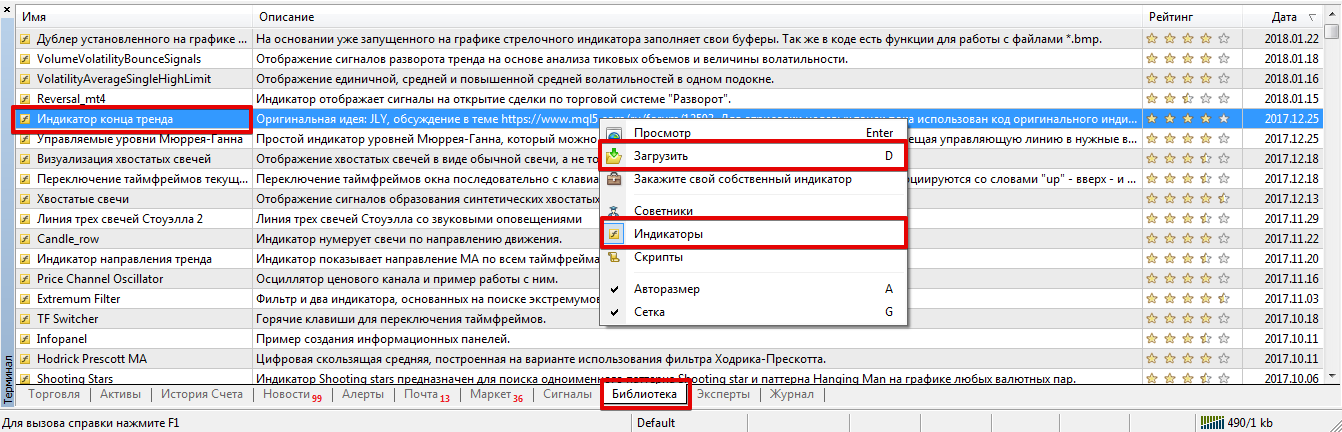 If for reasons unknown to us the indicator is removed from the library, you can resort to the standard method.
If for reasons unknown to us the indicator is removed from the library, you can resort to the standard method.
Scroll to the very end of this article and download the file with the indicator directly.
The next step after downloading will be installation according to the standard scheme, when you only need to drop it into the Indicators folder through the data directory. Restart the platform or update it in the navigator panel, otherwise the end of trend indicator will not appear in the list of custom indicators.
Principle of application.
Working with the tool As we have already noted, the end of trend indicator is only an auxiliary tool and works purely according to the trader’s markings made independently.
It is worth understanding that markings should be done by drawing trend lines for micro movements.
To do this, lines should be drawn following the arrows of the indicator, a fractal of the same direction. After the line is drawn, make sure that it has the name TrEnd, since it is by this prefix that the indicator will make its markings.

The dotted line on the chart shows a possible time point where the trend will eventually end.
The dots on the chart in the form of a sight and a circle are potential targets if the price deviates from the drawn trend line. It is also worth noting that the trend line can be drawn along local extremes and even extremes of technical indicators.
The principle of using it to find an entry point is no different from trading along trend lines: Thanks to the settings, you can set the color of the rebound and breakout lines, the number of the window to draw (if you are marking on a technical indicator, you need to set the number of an additional window).
And enable the display of certain lines on the chart and technical symbols. All menu items are in Russian, so there should be no problems setting it up:
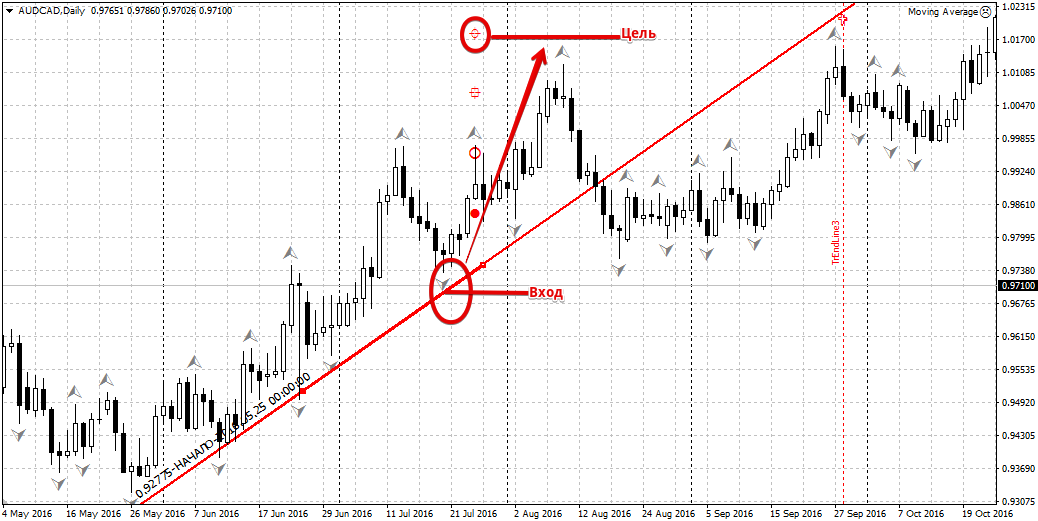
The end of trend indicator is nothing more than the implementation of the idea of one specific trader who sees the principles of market movement from his own angle.
Of course, all trend end points from a given indicator are not always the same. But at the same time, the data of this indicator can be an excellent argument in one favor or another when making a decision.
Download the trend end indicator.
You can find other reversal indicators at the link - http://time-forex.com/tehanaliz/razvorot-indikator
