First RSI level
When trading with oscillators such as RSI or Stochastic, sooner or later you have to face such a problem as indicator lines hanging in overbought and oversold zones.
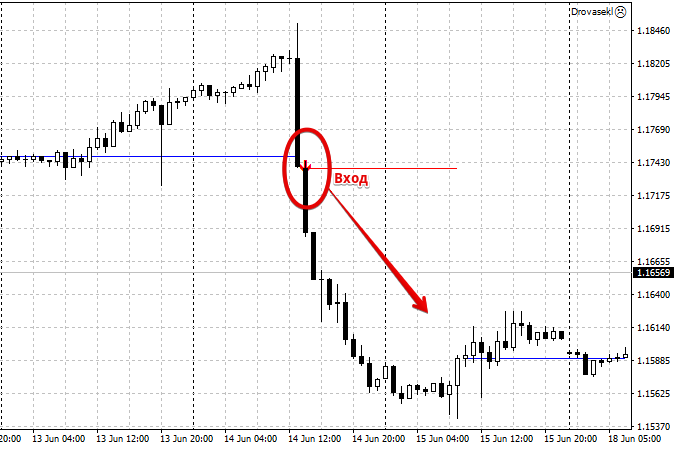
At such moments, the price actively continues its movement towards the trend, while the indicator shows us a reversal.
Many people consider this phenomenon to be a strong drawback and fight it in every possible way, changing the calculation periods and supplementing the script with other technical analysis tools.
However, there were also those traders who conceptually turned this disadvantage around, making it an advantage.
The First RSI level script is a prime example of one of these indicators on forex. The First RSI level indicator is a conceptually new
technical analysis , which is based on the so-called theory of pushing through RSI overbought and oversold zones. In fact, the First RSI level finds the levels of the base of trends, upon the breakdown of which a trader can open positions towards global markets.
It is also worth noting that the First RSI level is as convenient as possible in trading, since the tool indicates all entry points directly with an arrow on the chart.
Installing the First RSI level indicator
Until recently, First RSI level was an actively sold product on the market, but in 2018 the developer posted the open source code of the tool in the official MT4 developer library.
This allows you not only to use it completely free of charge, but also to modify the indicator if necessary.
The indicator can be installed in several ways. Firstly, you can do a similar installation through the library. To do this, you will need to move to the panel called “Terminal”, where information on the balance and open transactions is located.
Then open the Library tab and sort the list so that it only contains technical indicators. In the list, find the tool called First RSI level and use the additional menu as shown in the screenshot to download it.
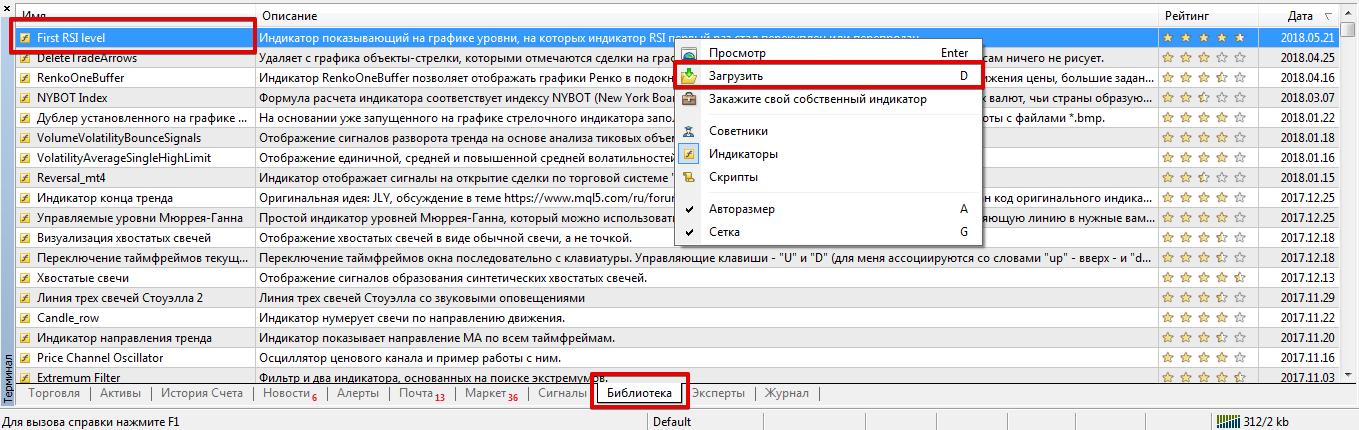
The second method can be considered classic, since it is done using the data catalog of your trading terminal.
To do this, go to the end of the article and download the indicator file.
Then place it in the appropriate folder of the terminal data directory, namely the folder called Indicators. Regardless of the installation method, after installing the indicator, be sure to update the trading terminal in the navigator panel or by restarting it.
After the update, First RSI level will appear in the list of indicators, and in order to use it, simply drag the name onto the chart of the selected currency pair .
Principle of operation.
Signals As we have already noted, First RSI level is built on a completely new and completely opposite concept of using the RSI indicator.
Thus, the indicator marks peak RSI values on the chart, namely the zones where the line of this indicator has formed a maximum when it is at an overbought or oversold level.
Then, if the price breaks through this price level, the indicator records the overbought or oversold push and, instead of implementing a reversal signal, displays an arrow in the direction of the breakout.
Thus, using the indicator in practice is very simple, namely, if the price breaks through the level and an up arrow appears, we open a buy position, and if the price breaks through the level from top to bottom and a down arrow appears, we open a sell position.

If the level was broken, but the arrow did not appear, the signal is ignored.
Indicator settings
The First RSI level indicator can be very easily reconfigured to suit any preferences and tasks that a trader may set for the instrument.
So in the RSI Period line you can change the calculation period of the main RSI indicator.
In the RSI maximum level and RSI minimum level variables, you can change the overbought and oversold levels, the intersection of which is marked by a level on the chart.
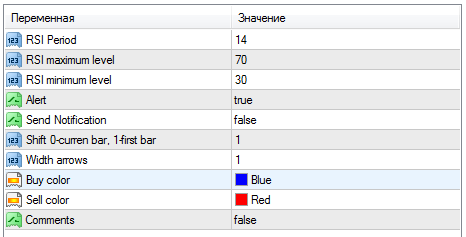
In the Alert line, a sound alert is turned on if a new signal appears, and in the Send Notification line you can enable sending push notifications to your mobile platform.
The Width arrows variable is responsible for the size of the arrows, and the Buy color and Sell color variables are responsible for their color. In conclusion, it is worth noting that the First RSI level indicator is a completely new take on the use of the standard RSI , which allows you to find strong areas of trend movement almost at its base.
Download First RSI level
.
