Scalper Dream indicator
Scalping techniques require from the trader not only complete absorption into the market and strict adherence to all the rules of the strategy, Money Management , but also stable technical analysis tools that do not tend to change their readings during the trading process.
but also stable technical analysis tools that do not tend to change their readings during the trading process.
Of course, many argue that when scalping the main thing is to be calm when making decisions and this is the key to success, because you can receive dozens of losing trades a day, which greatly affects your self-esteem.
However, in most cases, at the initial stage when choosing instruments, everyone simply makes a huge mistake, choosing oscillators that, to put it mildly, are only good on history and redraw their indicators during the trading process.
Actually, for a scalper, the main enemy is instruments that are redrawn.
Scalper Dream is a universal tool, so it can be used on any currency pairs. It is worth noting that profitable scalping is only possible during strong movements, so it is best to use the indicator during the American and European sessions.
Installing Scalper Dream
For full operation, Scalper Dream must be installed on your MT4 trading platform. After downloading the archive, you will find that you have two indicator files. The fact is that the first indicator works in older versions of the trading terminal, and the second in the new version.
The installation depends on what build you are using. There is nothing new in the installation process. To do this, go to the file menu in an open terminal and open the data directory. Then in the open directory we find a folder called indicators and drop the files downloaded from the site into it.
After restarting the platform, the indicator should appear in the “Custom” column. To make the indicator appear on the chart, drag Scalper Dream onto the one-minute or five-minute chart.
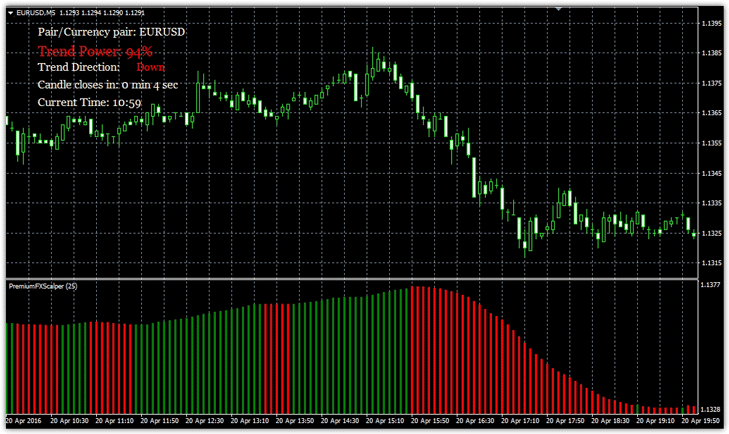
Settings and features of the Scalper Dream indicator
When you launch the indicator, you will see a histogram with green and red bars in front of you. Also, in addition to the indicator itself, an information window will appear in the upper left corner. In it you can see the value of the trend strength as a percentage, the direction of the trend, as well as the time and number of minutes until the bar closes.
Many traders ignore this window, but it contains one of the most important values - the strength of the trend, which you will need when trading.
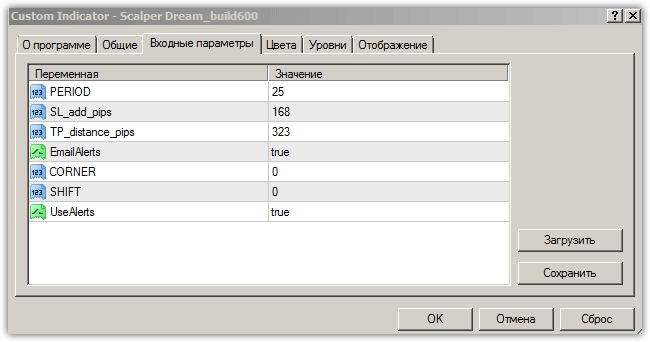
The Scalper Dream indicator has a fairly wide range of settings. Thus, the most important parameter on which the accuracy of signals depends is called Period. As the value increases, the number of signals decreases and their accuracy increases, but we pay for this with delay.
As the parameter decreases, the number of signals will increase significantly, however, the number of false ones will also increase. When a signal appears, the indicator will automatically indicate the size of the stop order and profit with a sound alert.
In the SL add pips settings, you can specify the indentation in points for a stop order, and in the TP distance pips line, specify the indentation in points for profit. It is very important to note that in the settings these values are for five-digit quotes, so they should be changed if you have four digits by removing the last digit.
In the EmailAlerts line, you can enable or disable email notifications when a new signal appears. The CORNER line specifies the placement of the information window on the chart, and the UseAlerts line enables or disables the sound alert.
In the SHIFT line you can shift the histogram to the right relative to the graph. So if you enter the number five, the Scalper Dream histogram will move five bars to the right.
Scalper Dream Signals
The main signal of the indicator occurs when the color of the histogram changes, and the trend strength from the left additional window is taken as confirmation.
Purchases:
1) The Scalper Dream histogram has changed from red to green.
2) In the upper left corner, the indicator indicates that the trend strength is over 65 percent.
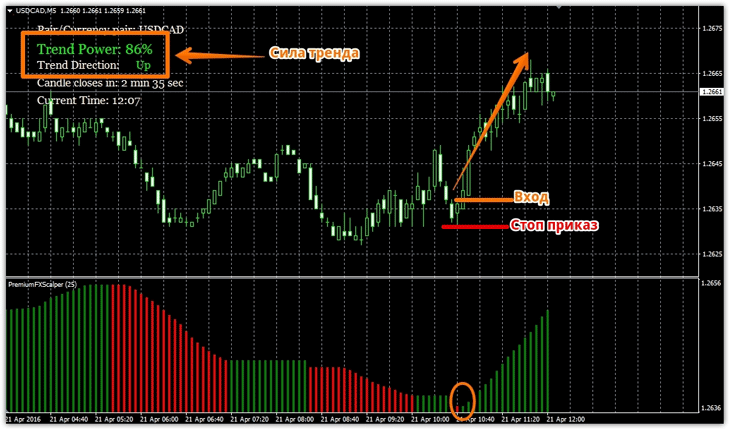
A stop order can be set based on recommendations from sound alerts, or it can be dynamic.
We recommend placing a stop at a local minimum. Exiting a position when a signal appears in the opposite direction. Sales:
1) The Scalper Dream histogram has changed from green to red.
2) In the upper left corner, the indicator indicates that the trend strength is over 65 percent.
A stop order can be set based on recommendations from sound alerts, or it can be dynamic. We recommend placing a stop at the local maximum. Exiting a position when a signal appears in the opposite direction.
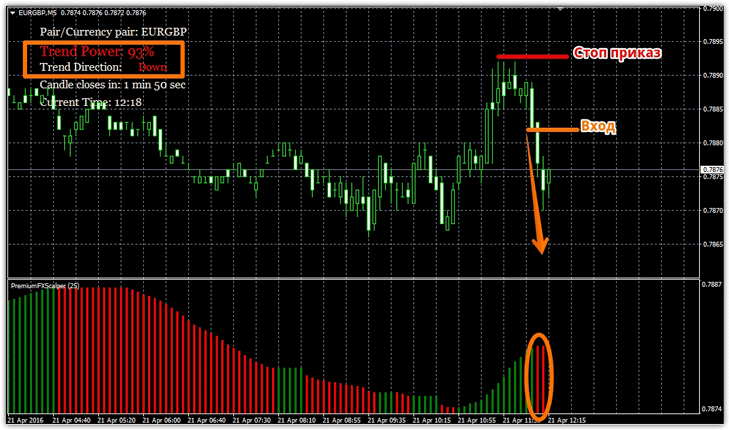
Despite the fact that Scalper Dream has fairly clear signals for entering the market, it clearly lacks some kind of filter that would filter positions towards the global trend.
Therefore, to increase the profitability of the indicator, it is better to use it together with other technical analysis tools.
