VKW Bands – a new generation oscillator
In recent years, almost all new products in the form of trading indicators, strategies, and advisors for the Forex market have turned into an information product that is profitable to sell to consumers, rather than actually working tools for a trader.
profitable to sell to consumers, rather than actually working tools for a trader.
That is why, when studying reviews of certain indicators, you can increasingly come across a popular phrase that puts an end to the indicator, namely “redraws”.
Yes, unfortunately, the automation niche is so filled with unfortunate sellers who every now and then deceive people by selling various indicators, the signals of which suddenly disappear if the market goes in the wrong direction.
Actually, each trader chooses for himself whether to work with signals that are redrawn at his own risk or to continue looking for something new that works.
VKW Bands is a complex oscillator that uses an additional custom Metro indicator to issue signals to the trader. You can safely use VKW Bands on any currency pair or CFD, while the choice of time frame depends entirely on the trader and his trading style.
Installing VKW Bands in a trading terminal
VKW Bands, as well as its additional Metro indicator, are proprietary developments for the MT4 trading platform, so before starting the review and familiarizing yourself with the signals, you should install it in the platform.
By downloading the file at the end of the article, you will see three indicators, namely an older version of VKW Bands, a newer one, and Metro itself. Some users had problems with one or the other version working correctly, so we decided to release both.
To install, launch the trading terminal and through the file menu, open the platform data directory, where the main working folders are located. In the window that appears, find the indicators folder and drop all pre-downloaded files into it.
After restarting the trading terminal or updating the Navigator panel, the indicators will appear in the list. Actually, by dragging the indicator onto the chart of a currency pair, you will get something like this working chart:
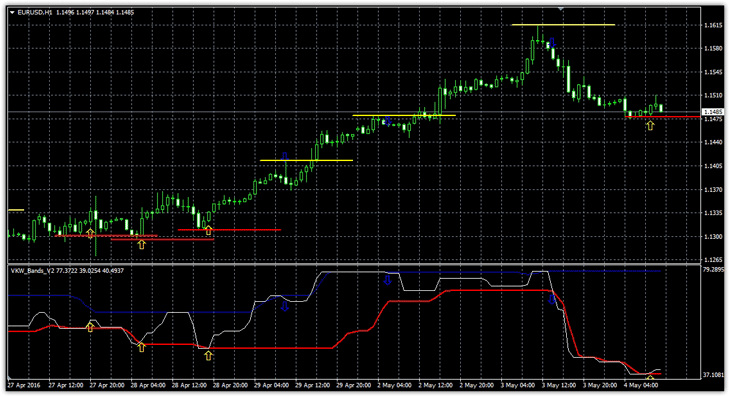
Principle of operation.
Signals The graph shows how VKW Bands draws levels with arrows on the graph, as well as in an additional window.
It is worth noting that the levels are not redrawn, as are the arrows themselves that appeared in the first additional window. So, let's look at the signals directly: Buy signal:
1) In the first additional window, the white line crosses the red line from top to bottom and then from bottom to top.
2) At the moment of crossing, the price should push off from the red support line.
As a rule, the appearance of an arrow on the chart and the arrow in the first additional window converge, so when two yellow arrows appear, we open a buy position.
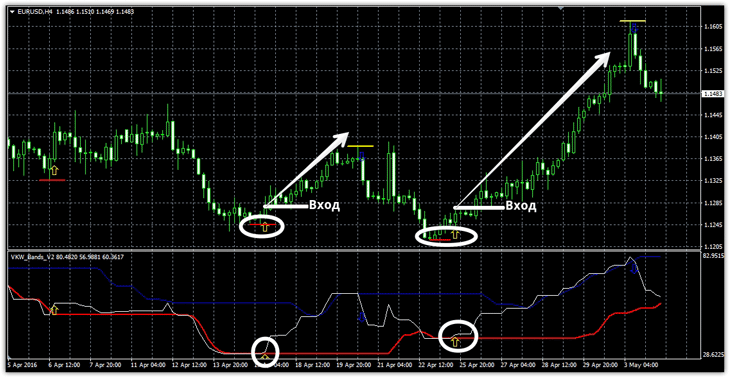
Signal to sell:
1) In the first additional window, the white line crosses the blue line from bottom to top and then from top to bottom.
2) At the moment of crossing, the price should push off from the yellow resistance line.
As a rule, the appearance of an arrow on the chart and the arrow in the first additional window converge, so when two yellow arrows appear, we open a sell position.
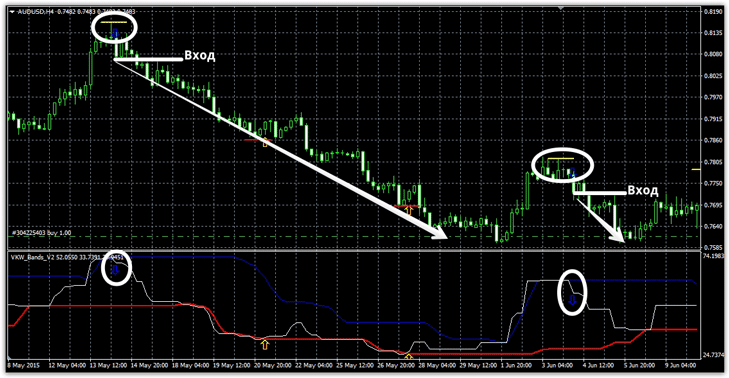
Advisor based on VKW Bands
Having printed the archive at the end of the article, you will be pleasantly surprised when you see an advisor based on the VKW Bands indicator.
The principle of operation is completely identical to that described in the strategy, the only thing is that the adviser can open several orders at the same time based on signals if an additional signal appears, and the previous one was not closed by profit or stop order.
By default, the advisor closes the order when a signal in the opposite direction appears. A preliminary test of the strategy for the EUR/USD currency pair is shown below:
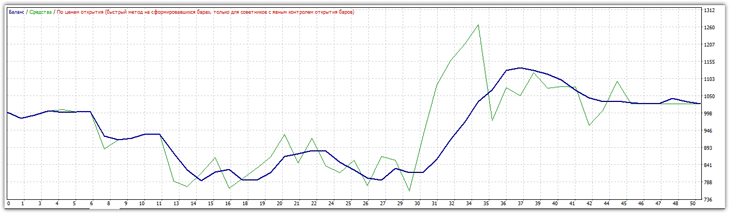
In conclusion, we can safely say that the VKW Bands oscillator is truly a working tool, and preliminary testing of the advisor has confirmed its effectiveness.
However, it is worth clearly understanding that any technical analysis tool, including VKW Bands, has its drawbacks, so it is best used in conjunction with a trend indicator, thanks to which you will avoid entering the market against the main trend.
And in the next article we will analyze the settings of the Expert Advisor in more detail and carry out both optimization and thorough testing of the Expert Advisor.
Download VKW Bands
