Currency heat map indicator for metatrader 4
A heat map of currencies is a color display of the direction of the trend for various currency pairs over a certain time period.

You can find a similar tool on many information portals, but it will still be more convenient to use a special indicator.
Thanks to which all the necessary information about the trend will be displayed directly in your trading platform.
The devisen-heatmap indicator presented in this article is intended for installation in the metatrader 4 .
After you have downloaded the zipped file with the script itself at the end of this article and unpacked it, proceed to the standard installation by copying it to the directory with indicators called “Market”.
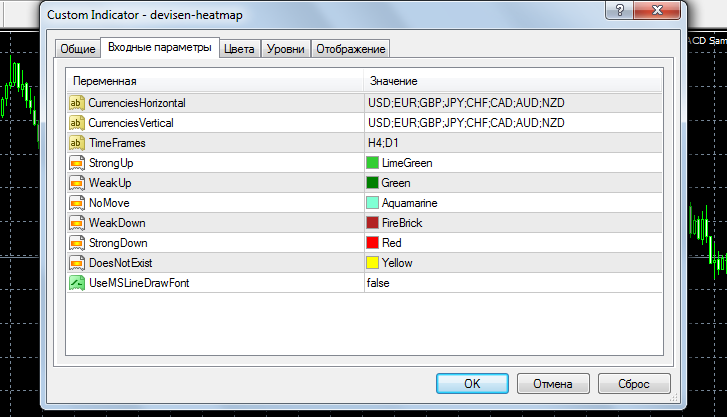
In general, the settings are quite simple - in the first two lines we indicate the currencies that will form the currency pair, then we indicate the time frame , by default these are H4 and D1.
Use the following lines to select color settings:
Strong Up – the dominant upward trend, light green by default
Weak Up – the dominant upward trend during the week, dark green
No Move – there is a horizontal trend or flat in the market, dark blue by default.
Next are similar downtrend settings.
After we installed the indicator on the chart, the following picture is observed:

In general, the tool works quite correctly, the only thing missing is displaying the difference in price relative to the previous time frame.
But even so, the overall picture for the selected currency pairs becomes more or less clear. The indicator makes it clear how much a currency is growing or falling in price in relation to several other monetary units, that is, identifying the real trend for a given currency. For example, in the picture above you can clearly see how the Canadian dollar CAD is strengthening.
