MetaTrader 4 Trading Terminal Review
It's hard to imagine how trading would have developed today without the advent of trading terminals. Indeed, anyone who's read many of the classics of stock trading might have noticed that traders used to sit outside brokerage firms with a newspaper in hand, trying to conduct this or that currency transaction.
read many of the classics of stock trading might have noticed that traders used to sit outside brokerage firms with a newspaper in hand, trying to conduct this or that currency transaction.
The same thing happened with technical analysis, which forced traders to spend days sitting in front of large drawing boards, calculating formulas for simple indicators and plotting them on pre-drawn charts.
It's worth reading a book about the Ichimoku indicator, where you would learn that Goichi Hosoda (who invented this indicator) spent days with his students drawing his indicator to predict the Japanese index.
A trading terminal is software that allows traders to interact with a brokerage company, opening trades and conducting market analysis from the comfort of their home computer. Today, there are dozens of different trading terminals, some of which are provided free by brokers, while others require a fee.
Today we'll take a look at one of the most popular free trading platforms, Meta Trader 4, which is widely used in the Forex market.
Virtually all brokers customize their MT4 trading terminals, so after downloading and installing the terminal, you may see a different name, but the functionality and design remain the same. This is done to ensure you can only trade on accounts with the broker from which the trading platform was downloaded. This is a kind of licensing agreement between the developer and the broker, ensuring the license is used only for its intended purpose.
Technical aspects of MetaTrader 4
The platform installation process takes just a couple of minutes, as it's no different from installing a regular game or program. After you launch the program, you'll have the option to open a real or demo account. It's up to you to decide which one you need at this stage, but a demo account will allow you to learn trading without any costs. Now, let's move on to MT4 functionality.
After launching Meta Trader 4, you can view the chart, the Market Watch panel, the Navigator panel, the Term panel, and the toolbar located at the top. We'll start with the Chart.
Three chart types are available to you: Candlestick, Bars, and Lines. If you select a Candlestick chart, the price will be displayed as Japanese candlesticks; if you select Bars, the price will be displayed as bars; and if you select Line, the price will be displayed as a regular line. You can change the chart type in the toolbar by clicking the icon for the desired type. An example is shown in the image:
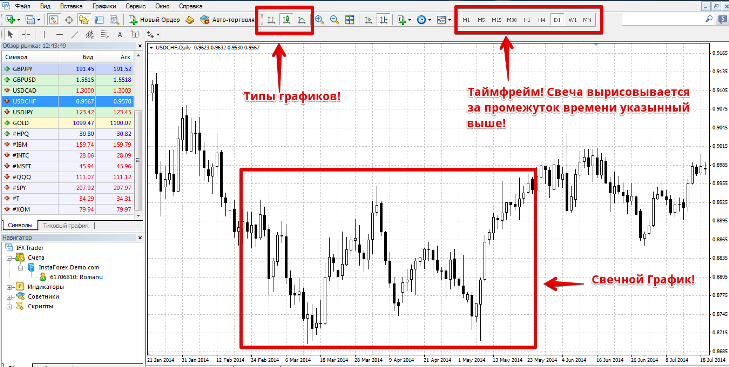
You can also switch timeframes. A timeframe is the period of time it takes for a single candle or bar to form. In the MT4 trading terminal, you can choose from one-minute, five-minute, fifteen-minute, hourly, four-hour, daily, weekly, and monthly charts.
The timeframe you choose to trade on is up to you, as it depends on the trading strategy you'll be using. You can also zoom in and out on the chart by clicking the magnifying glass, and change the image and background by going to the chart properties.
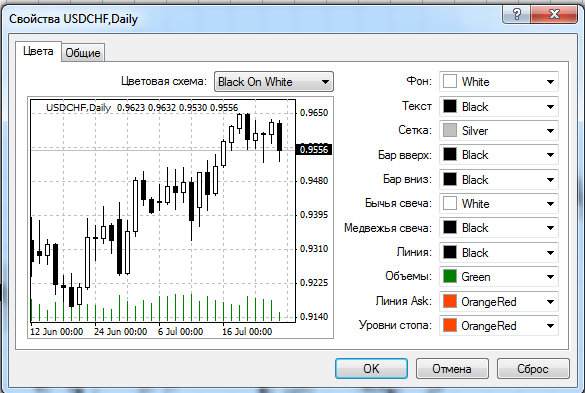 The Market Overview panel provides you with information on the currency pairs you can trade. Different brokers offer different sets of currency pairs, which may depend on your account type or your deposit.
The Market Overview panel provides you with information on the currency pairs you can trade. Different brokers offer different sets of currency pairs, which may depend on your account type or your deposit.
However, major currency pairs are available on any account type or instrument. To display the currency pair you need for trading on the chart, simply drag it there. You can also open the chart by right-clicking and selecting "Chart Window." You can combine multiple currency pairs on the main chart, reducing their size.
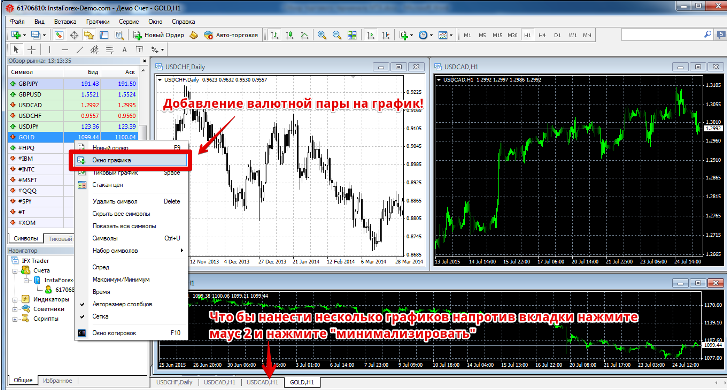
In the Navigator panel, you can find additional tools such as Indicators, Advisors, and Scripts. The developers have strived to maximize the range of market analysis tools, so by default, you have access to thirty different technical indicators, which you can use to build your own trading strategy.
The indicator section is divided by type and purpose: trend indicators, oscillators, volume indicators, and Bill Williams indicators. You can also install your own and custom indicators developed by hundreds of traders. By the way, you can download indicators and strategies from the relevant sections on our website.
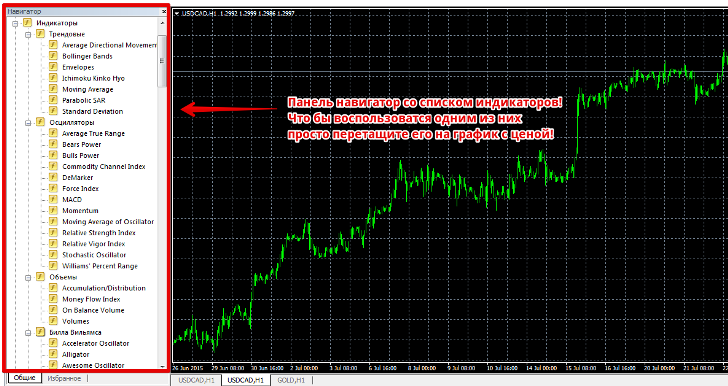
By learning a programming language, you can write your own indicator and automate your trading strategy by embedding its algorithm into a Forex advisor, which will trade automatically without your intervention!
In addition to indicators, the MetaTrader 4 terminal offers various graphical elements, such as trend lines, channels, Gann tools, Fibonacci tools, graphical elements (triangles, squares), and icons. To do this, go to the Insert tab and select the desired tool:
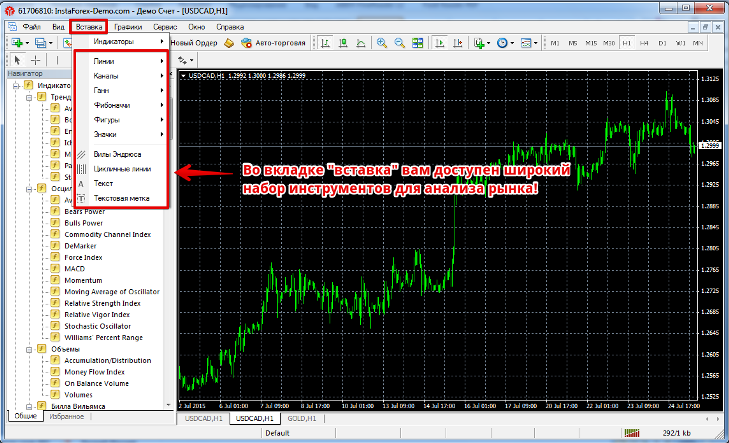
In the "Terminal" panel, you can view a list of open trades, modify them, and close them. You can also view the trade history, assets, view news, and set up various alerts.
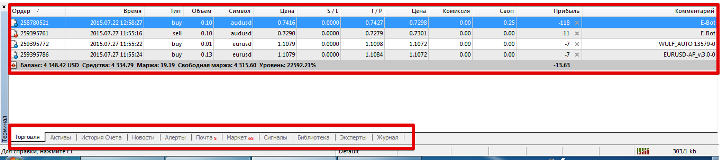 A comprehensive review of the MT4 trading terminal's functionality and capabilities would take at least a dozen articles, so we've tried to provide a general overview. To learn more about its capabilities, I recommend reading the standard MetaTrader 4 manual, which you can find at http://time-forex.com/knigi/instruksyy-metatrader-4 From my experience, I can say that MT4 is one of the most advanced trading platforms that allows you to unlock a trader's full potential. Thank you for your attention, and good luck!
A comprehensive review of the MT4 trading terminal's functionality and capabilities would take at least a dozen articles, so we've tried to provide a general overview. To learn more about its capabilities, I recommend reading the standard MetaTrader 4 manual, which you can find at http://time-forex.com/knigi/instruksyy-metatrader-4 From my experience, I can say that MT4 is one of the most advanced trading platforms that allows you to unlock a trader's full potential. Thank you for your attention, and good luck!

