Opening a new forex position
To begin trading on Forex, you need to open a position. This action is performed in the trader's trading terminal and, despite its simplicity, raises many questions among novice traders.
the trader's trading terminal and, despite its simplicity, raises many questions among novice traders.
After all, it is necessary not only to open a position, but also to correctly choose the direction of the transaction and set all the relevant parameters of the future order.
Opening a Forex position consists of the following steps: choosing a currency pair, trading volume, setting stop-loss and take-profit, order type, and the direction of the trade.
It is advisable to enter all settings at once, especially regarding the value of stop orders.
In addition, before opening each new order, you should evaluate the current market situation in order to choose the correct direction for the future transaction and the optimal time for its existence.
Instructions - how to open a Forex position.
1. Getting Started – First, open a window in the trader's trading terminal to enter the new order details. This can be done in several ways.
Click on “Service” on the top panel and select “New order” from the submenu that opens.
Simply click on the “New Order” button, it is located at the top of the trading terminal.
2. Selecting a currency pair – everything is clear here; simply select the currencies for which the future transaction will be opened.
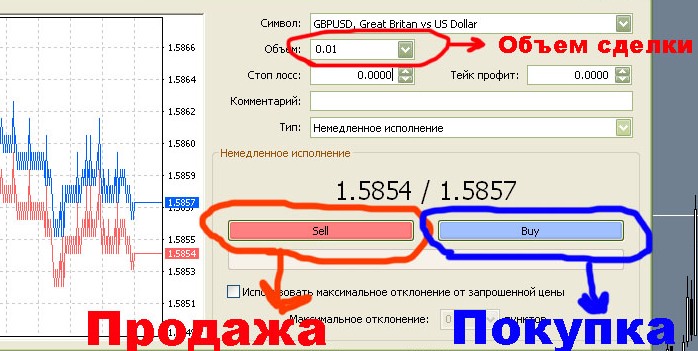
3. Volume – here you enter the volume of the transaction. Every terminal has a list of recommended volumes – 0.1-0.2-0.5-1.00, etc. – but you can also enter your own value, for example, 0.15. Keep in mind that each broker has minimum and maximum parameters for this value. You should also select the optimal volume relative to your deposit amount; for more information, see the article " Forex Transaction Volume ."
4. Order type – you can open a Forex position in real time or schedule a price upon which this action will occur, in other words, place a pending order.
If you selected immediate execution, you can immediately proceed to entering other parameters. If you are placing a pending order, you will also need to select its type. Trading pending orders has a number of features, a detailed description of which can be found at this link – Placing Pending Orders .
5. Stop-loss – this order reduces your losses from losing trades, meaning it allows you to automatically close a position when a specified price is reached. Stop-loss orders are typically calculated in points from the opening price, and their size depends on many parameters, including the timeframe and the trend. You can learn how to set a stop-loss order
6. Take profit – set if you plan to set the profitability level of your future trade in advance and are unable to monitor the status of the open order. Selecting the correct value for this order is not as easy as it seems at first glance; it requires assessing the trend dynamics and the expected duration of the trade.
7. Trade direction – depending on the prevailing trend, we open a buy or sell trade by pressing the corresponding buy and sell buttons.
That's it, the order is open. At the bottom of the trading terminal, you can see the financial result of the current trade; it's immediately negative, equal to the broker's spread. To close a position, simply right-click on the desired order to open the management window, or left-click and select "Close Order.".

