ForexClock program
It is no secret that the activity of certain assets, as a rule, is timed to a certain trading session, or, to be more precise, to the opening and closing of various exchanges in different parts of the world.

Thus, the dollar and euro show increased trading activity during the European and American trading sessions , and on the contrary, during the Asian session they enter a narrow side channel.
If we talk about the yen, then currency pairs with this currency are active during the Asian trading session. In fact, almost all traders know about the pattern of increased activity during the opening of certain exchanges, but few people apply this knowledge in practice.
The reason for this is simple ignorance of the opening time of certain exchanges, as well as incorrect comparison of your own time zone with the time zone of the exchange. Knowledge about the activity of a particular exchange allows a trader to determine the exact goals for exiting the market, because if the activity of a currency pair directly depends on the trading session and the exchanges on which the main trading takes place, it is possible to clearly determine the moments when asset activity fades.
With the help of the program, you will be aware of both the activity of certain world exchanges and economic news.
Program installation
ForexClock is an independent application, so you do not need a trading terminal to install it. The installation process is quite simple, namely, you will need to run the installation file on your computer, agree to the license agreement, and also specify the folder path on your computer where the program’s system folders will be located.
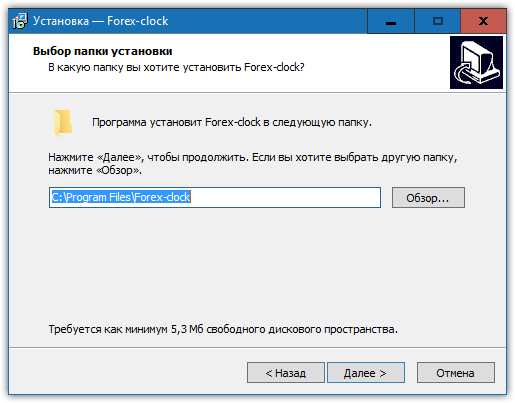
It is worth noting that for the full functionality of the program you will need an Internet connection, since the program reads information from third-party resources.
Functionality of the ForexClock program
When you first start the program, a window with a clock will appear in front of you, in which the name of the exchanges will be displayed in the form of sliders, and a vertical line will indicate those exchanges that are currently active. On this page you can see both currently active exchanges and those that have recently closed or will soon open.
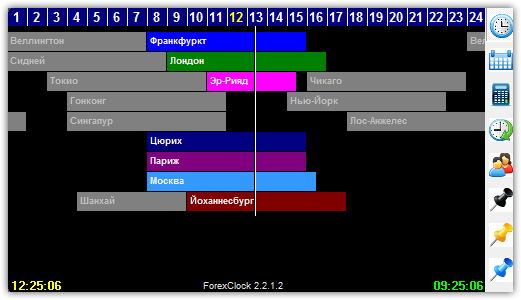
In the right column of the program there are additional functions of the application. So, by clicking on “Calendar”, a window of economic news will appear in front of you, in which, like an economic calendar, there is a distribution by importance, the name of the country for which statistics are published, the previous and current value, as well as the name of the news itself.
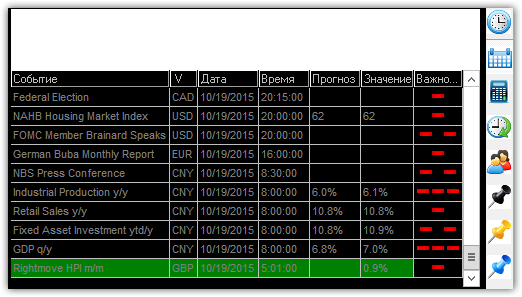
In the program settings, you can enable a sound notification a certain time before the news is released. To do this, call up an additional menu on the calendar with the right mouse button and open the “Program Settings” menu item. Next, in the settings, select “ Economic calendar ” and specify the time how long before the news release to make a sound alert.
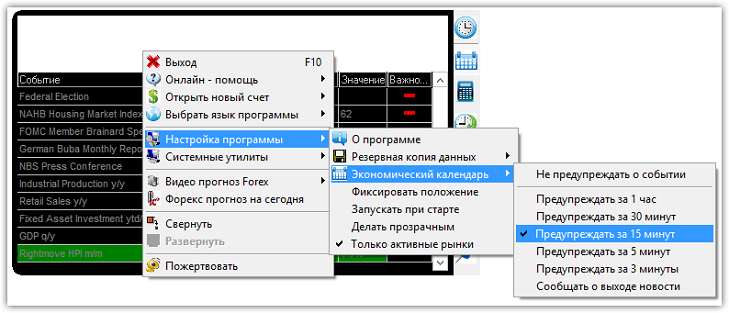
In addition to the calendar, the program has a built-in event scheduling function.
So, by selecting this function, you can turn on an alert on a certain day and at a certain time. Also, in addition to notifications, you can use the program to launch an application, turn off the computer or put it into sleep mode. You also have the opportunity to enable repetition of events on certain days. The reminder function is especially useful for those people who are completely immersed in trading.
A simple reminder will help you avoid awkward situations, for example, forgetting to pick up your child from kindergarten).
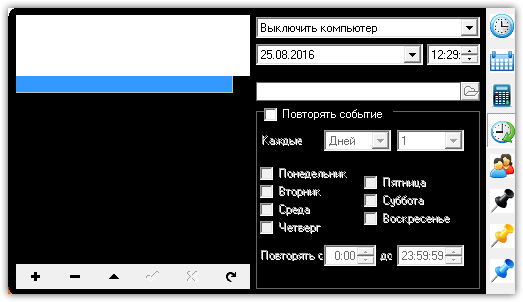
In addition to the functionality discussed above, you can use a calculator that allows you to very quickly calculate a trading lot .
ForexClock also has a built-in simple notepad and address book. I would like to note the usefulness of a notepad in which you can keep your transaction diary, write down the reasons and consequences of opening certain transactions. In addition to the basic functionality, using the application you can communicate with the support of various brokers, watch their video lessons, as well as forecasts.
In conclusion, I would like to note that a seemingly simple and inconspicuous program turned out to be stuffed with huge auxiliary functionality, with the help of which you can solve a number of auxiliary tasks without being distracted by third-party Internet resources or additional applications.
Download ForexClock program
