Mega trader calculator 1.4
Computer progress helps to significantly simplify the trading process of a trader, as well as simplify many routine actions that we perform every day.
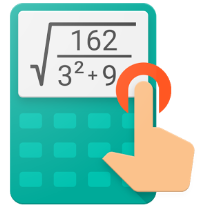
One of these routine actions is the daily calculation of the lot for each currency pair, calculating the value of a point, as well as adjusting the received data based on money management.
If a trader works with one specific instrument, he knows all the input data by heart, so it is not a problem for him to calculate all the risks in a matter of seconds.
However, if you are a multi-currency trader who uses many currency pairs at the same time, it is quite difficult to store all the data in your head, so you have to constantly waste precious time on calculations or searching for information from the broker’s page.
Naturally, time is money, because the further we move away from the entry point, the less profitable the position is for us. This is why forex calculator software is an excellent solution.
The program has several built-in emulators, thanks to which you can visually calculate how many trades it will take you to achieve your goal, as well as how many trades it will take to drain your account with the selected specific money management model.
Installing the Mega Trader Calculator program
The Mega Trader Calculator 1.4 program is made as a separate program, which does not require MT4 or any other trading terminal for its functionality. To get started, download the program at the end of the article, and then install it on your computer.
The installation process is no different from installing any other program, namely, you will need to run the installation file, specify the location of the data on your disk and agree to the licensing requirements.
After the program is installed, its icon will appear on the desktop, and after launching you will see this:
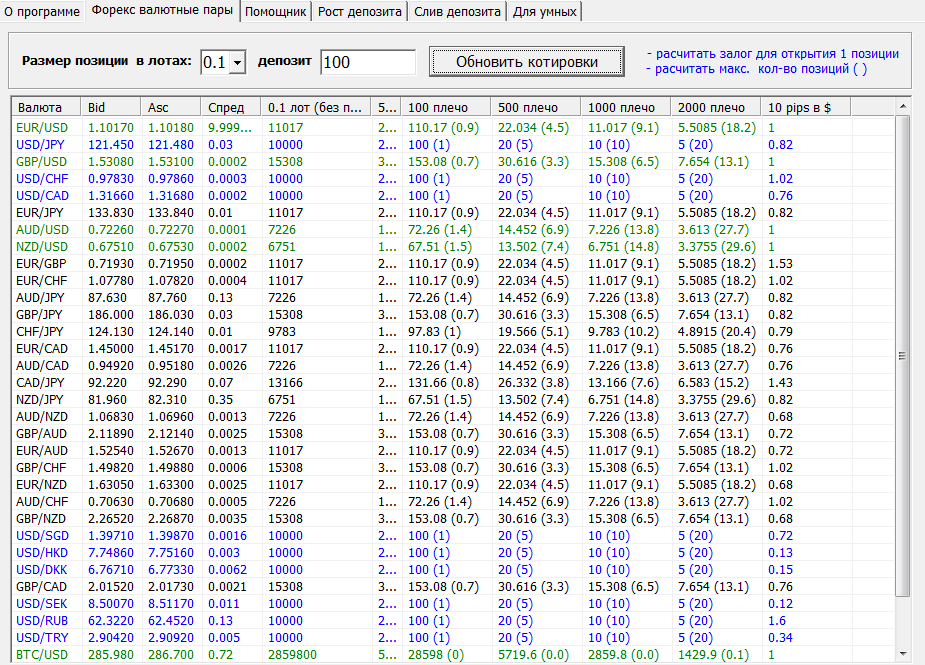
Functionality of the program
After launching the program, at the very top you will see six different tabs, namely “About the program”, “ Forex currency pairs ”, “Assistant”, “Deposit growth”, “Deposit drain”,
For the smart ones.”
To fully reveal the functionality of the program, let's get acquainted with each tab separately. Tab about the program
In this tab you can see the contact information of the developer, namely his Skype and email.
In addition, in the tab you can see a list of other products created by this developer, which are distributed on a paid and free basis. Forex currency pairs tab
In this tab you can see a list of currency pairs as well as the spread.
In addition to the basic data, in this window you can calculate the amount of collateral for the lot you selected without leverage, with leverage 1 to 50, with leverage 1 to 100, with leverage 1 to 500, and so on. Also, in parentheses next to each collateral amount, you can see how many positions you can open simultaneously with a given raft with the balance specified in the settings.
The table is updated once a minute, and if you do not have an Internet connection it will use historical data. Assistant Tab
In this tab you can calculate the amount of loss and the amount of profit that you can get when opening a position with a certain lot.
In order for the calculator to calculate your possible profit or loss, indicate the size of the stop order and profit in points, currency pair, deposit size, leverage .
After you enter all the necessary data, the program will independently perform the calculation and give you the result.
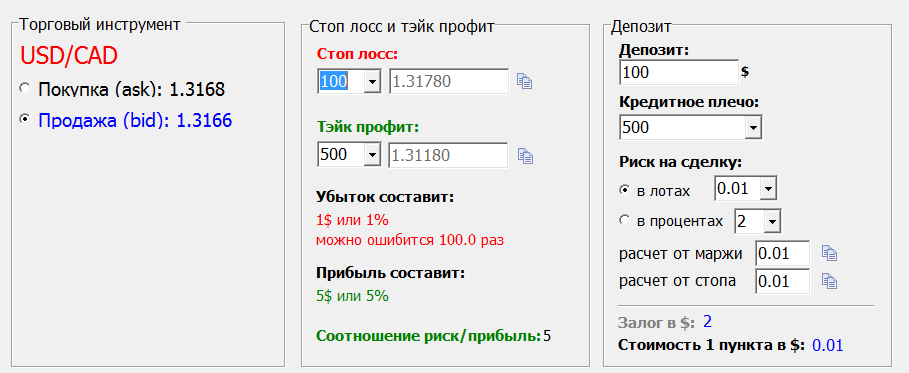
Deposit growth tab
In this tab, the program can calculate for you how many positions you can reach a given profit goal when using a certain percentage of risk from the deposit, or a certain deposit amount.
In order for the program to complete all calculations, you must specify the initial deposit, the final deposit, the risk per transaction as a percentage or a certain amount in dollars, as well as the risk-to-reward ratio.
After you enter all the data, the program will perform a detailed calculation in the right column.
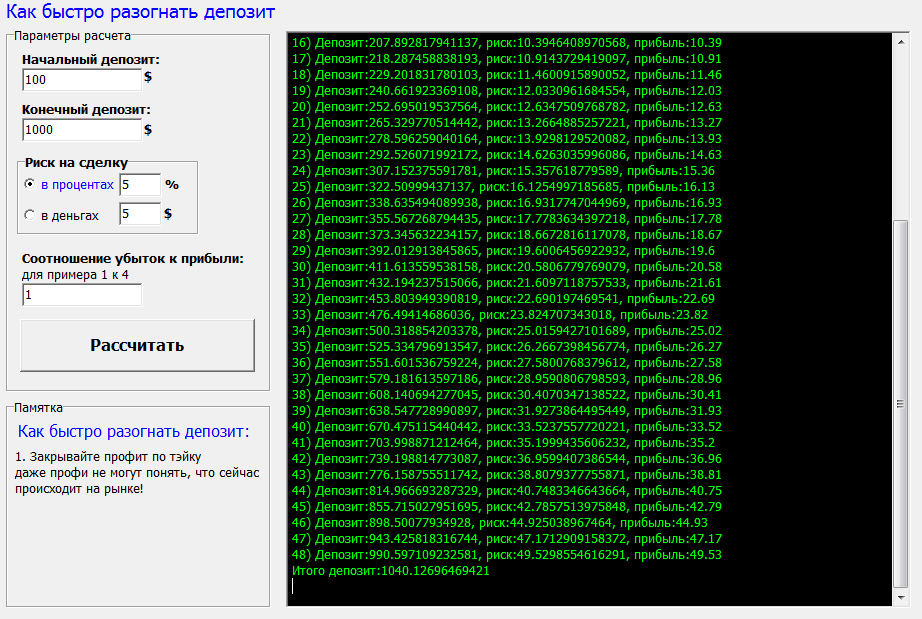
Deposit drain tab
In this tab you can perform similar actions to the deposit growth tab, but in this case the program calculates after how many positions you can completely drain your account.
In order for the program to perform calculations, indicate the size of the deposit and the risk per transaction either in percentage or in dollars, after which the program will make detailed calculations in the right black window.
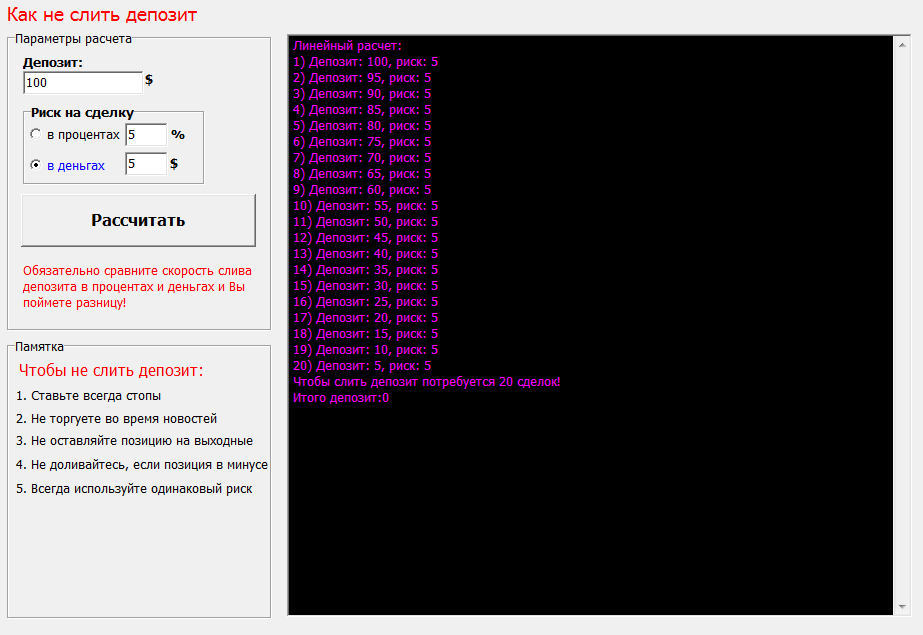
Smart Tab
In this tab you can calculate the probable profit or loss for a certain series of transactions.
Moreover, unlike the previous two options, you can set such a criterion as the percentage of profitable transactions from the total number, which allows you to make calculations and simulate the behavior of your manual trading strategy.
In conclusion, it is worth noting that the Mega Trader Calculator 1.4 program allows you to significantly save your time, which you constantly spend on performing the same type of routine actions.
Download mega trader calculator .
