Tetris indicator. Have a good time without interrupting your schedule
Trading on the Forex market, despite the beautiful slogans about financial independence, is full of routine work that has to be done day after day.

The overwhelming number of traders who trade intraday or engage in scalping practically never leave the chart for a minute and sit in front of the monitor for days.
Of course, in rare cases, a sound alert saves you from such a routine, however, as practice shows, there are not many strategies with such a function .
In order to somehow entertain yourself during the period of endless boredom of waiting, an auxiliary Tetris indicator was created.
The Tetris indicator is an auxiliary and entertaining program for the MT4 trading terminal, which allows you to play a very famous game created in the Soviet Union directly in the MT4 trading terminal.
It is worth noting that the game does not actually interfere with the trading process; moreover, it can be played even if the market is a holiday and there is no movement.
Installing the Tetris indicator
The implementation of this game in the MT4 trading terminal occurred at the end of 2017, moreover, the tool is distributed completely free of charge since the development itself was published in the official library of developers of the MT4 trading terminal.
Therefore, you can install this simple logic game into the platform in two ways, namely through the built-in library, or through the MT4 trading terminal according to the standard scheme.
To install the indicator through the library, launch your MT4 trading terminal and move to the “terminal” panel, where you can find more information on your balance.
Then open the “Library” tab and sort so that only technical indicators are displayed in the list, without scripts and advisors.
Find the “Tetris” indicator in the list and use the additional menu as shown in the image below to load it.
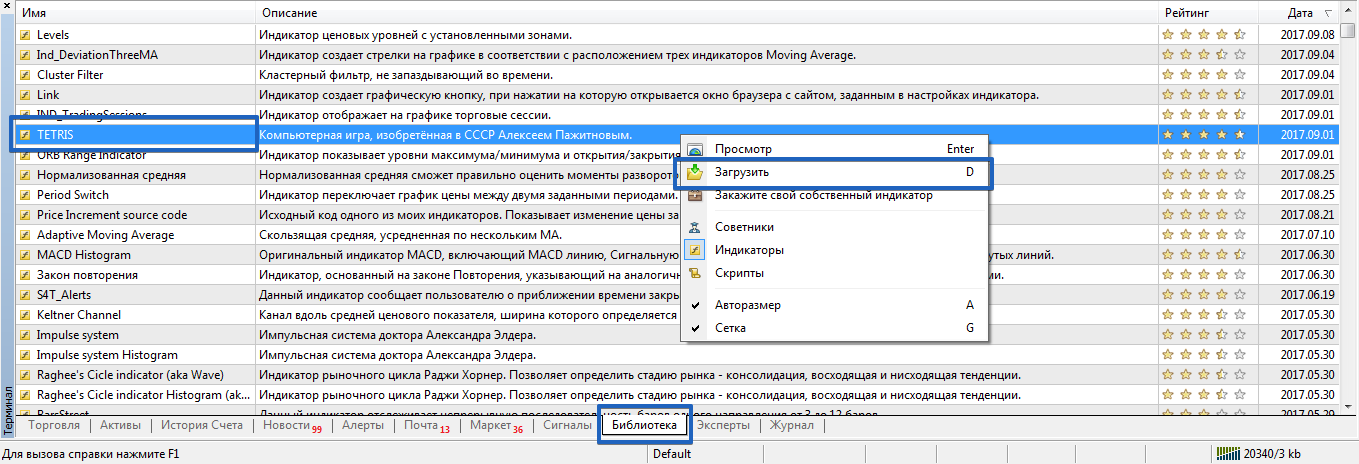
If installation through the library did not work for some reason, you can use the standard scheme.
To do this, you will need to go to the end of the article and download the indicator file. Basic principle of the game.
Controlling the Tetris indicator Tetris, or also popularly called the game “Construction”, is a logical game.
So you will watch the fall of cubes of various shapes in a separate window. Your task is to build a straight line based on them, which should disappear, and for this you will be awarded points.
All cubes can be moved left and right to the point of contact, or turned over. Type of game on the chart:
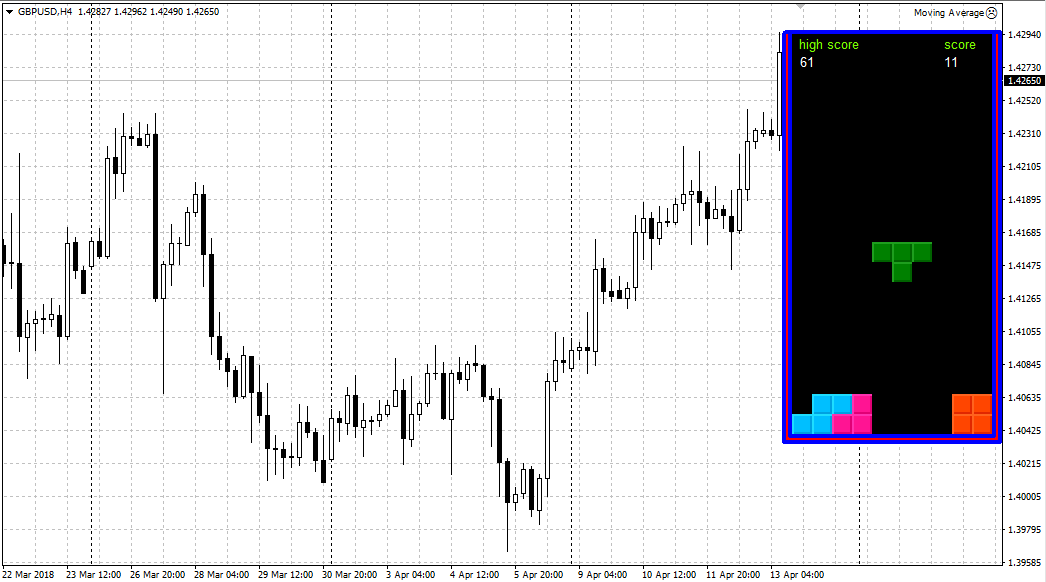
The game is controlled using the keyboard keys.
So in order to start the game you need to press the “Q” button, and in order to press pause you need to press “A”. To move the cube to the left, press the “M” button, and to move the cube to the right, press the “L” button. Thanks to the "Z" button you can rotate the figure.
It is worth noting that in the settings you can customize the menu for yourself, as well as set the speed at which the cubes fall, which, in essence, is the difficulty level of the game.
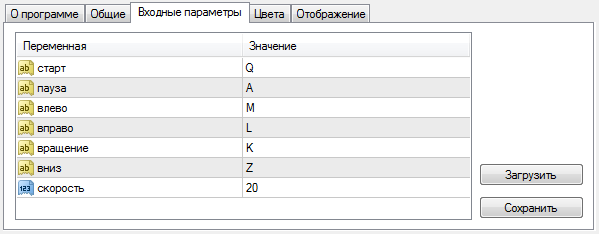
In conclusion, it is worth noting that the Tetris indicator allows you to take your mind off the market, take a breath and, most importantly, relax, while the entire gameplay will take place inside the trading terminal, which will ensure your lightning-fast reaction if a signal appears.
Download Tetris indicator
.
