Money manager program
The search for optimal money management models and analysis of one’s own trading tactics is a constant routine work that is necessary to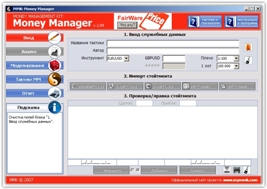 identify the weaknesses of the trading strategy and work on mistakes.
identify the weaknesses of the trading strategy and work on mistakes.
Yes, it’s true that working on your own mistakes allows you to find many nuances in your work that we never notice, but it’s the small flaws that can radically distort our trading results.
Many people do not even suspect that by analyzing their report at the end of the week with a cool head, they can, without any additional knowledge, find out why the deal did not work out, what the violation of discipline led to, and understand in general whether the trading strategy is capable of showing stable results.
Money manager allows us to save us from the lengthy procedure of self-analysis by modeling the behavior of our trading strategy, displaying and analyzing our transactions. The program is suitable for the forex and stock markets, it displays balance changes and makes recommendations for better money management.
Before you get started, I suggest downloading and installing the program, which you can find at the end of the article. When installing the application, you should not have any problems, since installing this application is no different from the usual installation of programs or games. After installing Money manager and launching it, you will be able to see its interface:
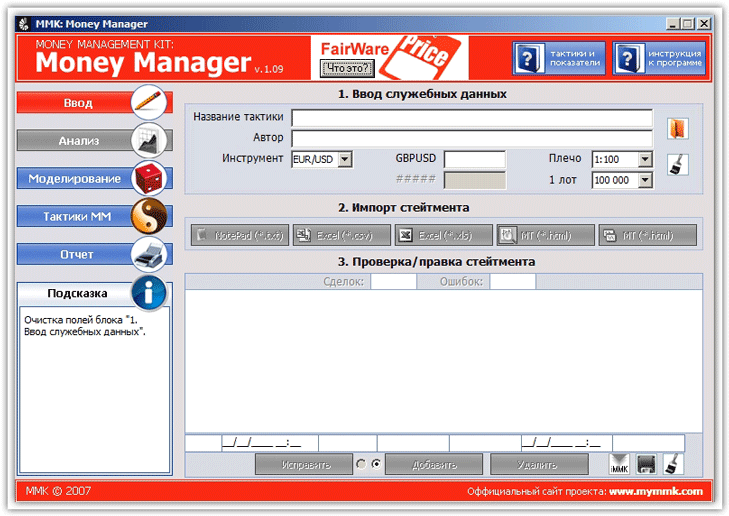 To begin analyzing your transactions, we will need your detailed report. The program can work with almost any historical data, but the priority history formats are Html and Excel.
To begin analyzing your transactions, we will need your detailed report. The program can work with almost any historical data, but the priority history formats are Html and Excel.
To get the transaction history of your trading in MT4, go to the “Account History” section and select “Save Detailed Report”. The transaction history can be filled in manually in the editor itself, for example, if you wanted to buy or sell, but never did.
When the main menu appears, give your tactic a name, select the currency pair to be analyzed and download the history of your transactions.
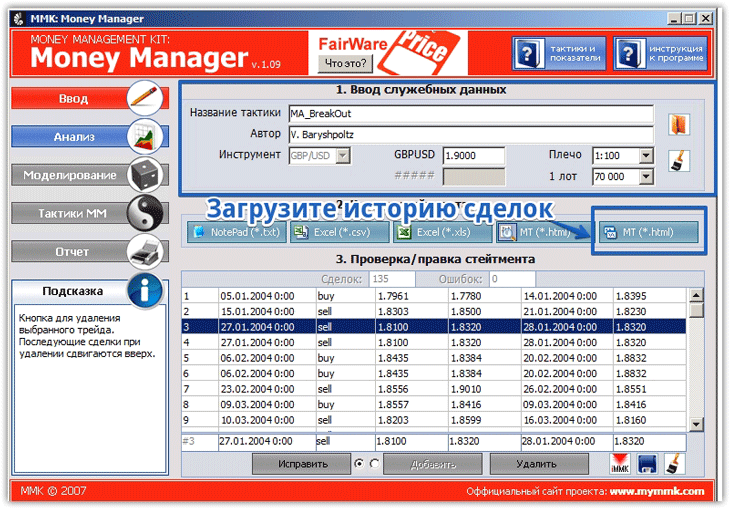 After you fill out all the fields, the “Analysis” menu is activated. Click on analysis to see additional program information. In this section, the program will give a complete picture of what is happening on your account.
After you fill out all the fields, the “Analysis” menu is activated. Click on analysis to see additional program information. In this section, the program will give a complete picture of what is happening on your account.
Money manager will display information based on eight criteria. For example, in the “General indicators” block, Money manager shows the total profit in points, the number of transactions, mathematical expectation, profit factor, recovery factor, regeneration factor, and also draws a curve graph in points.
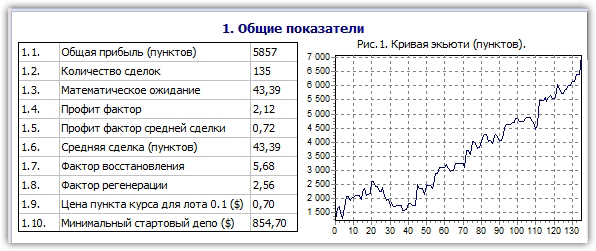 In the “Profits” block, the program will display data on the number of profitable transactions, absolute profit, percentage of profits, maximum profit, minimum profit, maximum number of profits in a row, coefficient of variation and many other indicators.
In the “Profits” block, the program will display data on the number of profitable transactions, absolute profit, percentage of profits, maximum profit, minimum profit, maximum number of profits in a row, coefficient of variation and many other indicators.
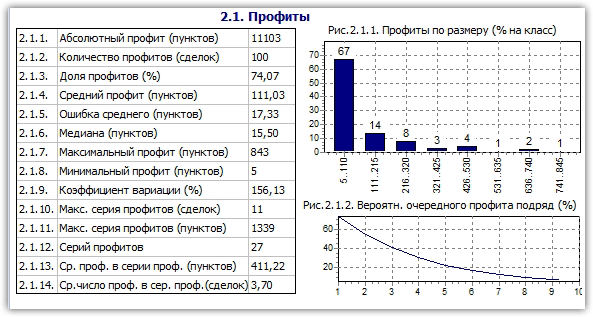 In the “Short and Long Positions” block you can see general information on the transactions that you made both for buying and selling. In this block you can find information on the number of long and short positions, the percentage of long or short positions, the share of profitable and losing trades, for both short and long positions.
In the “Short and Long Positions” block you can see general information on the transactions that you made both for buying and selling. In this block you can find information on the number of long and short positions, the percentage of long or short positions, the share of profitable and losing trades, for both short and long positions.
Also, for clarity, the program will draw a graph from which you can clearly see the impact of positions on the account.
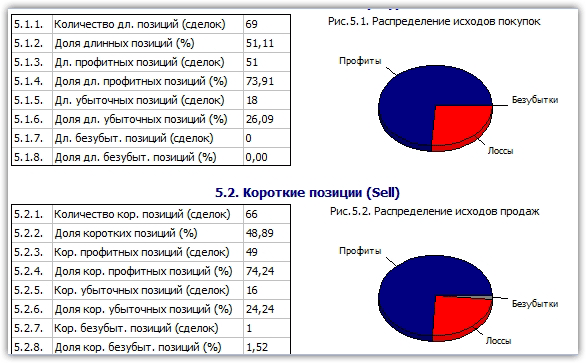 In the “Duration of trades” block you will have access to information about the average duration in minutes of all trades, the duration of profitable and losing trades in minutes, the maximum duration, minimum duration, median, duration of buy and sell trades in minutes.
In the “Duration of trades” block you will have access to information about the average duration in minutes of all trades, the duration of profitable and losing trades in minutes, the maximum duration, minimum duration, median, duration of buy and sell trades in minutes.
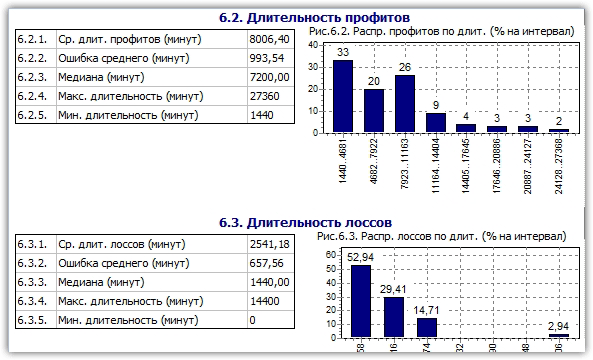 Also in the analysis section there are other criteria for your trading strategy, and speaking in general, the number of parameters is so large that a detailed report from MT4 in comparison with this program will seem like a dummy.
Also in the analysis section there are other criteria for your trading strategy, and speaking in general, the number of parameters is so large that a detailed report from MT4 in comparison with this program will seem like a dummy.
In the “Simulation” section, the program offers to simulate your trading tactics in the future based on its own algorithm. To do this, in the “Number of transactions” item, set the number of positions that you conclude on average per month and click start.
The program will give you a clear increase in the balance curve with drawdowns , as well as general information on your future trading. Remember, the data can be considered reliable if you do not change your trading strategy, but work according to the same algorithm as before.
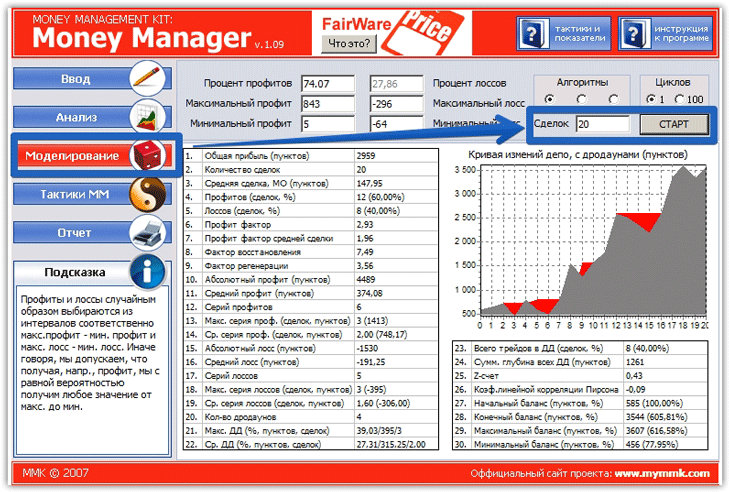 The program will also allow you to select the optimal money management for your trading strategy. To do this, in the main menu, enter “MM Tactics”. The program offers a choice of calculating your profitability when using different money management models, and they can be mixed.
The program will also allow you to select the optimal money management for your trading strategy. To do this, in the main menu, enter “MM Tactics”. The program offers a choice of calculating your profitability when using different money management models, and they can be mixed.
By default, the program can model your profitability using the following capital management methods: fixed lot, all, fixed percentage, optimal percentage, safe percentage and fixed proportion. After you have chosen a specific model, click “Calculate” and Money manager will share full information about what your account would look like if such a money management .
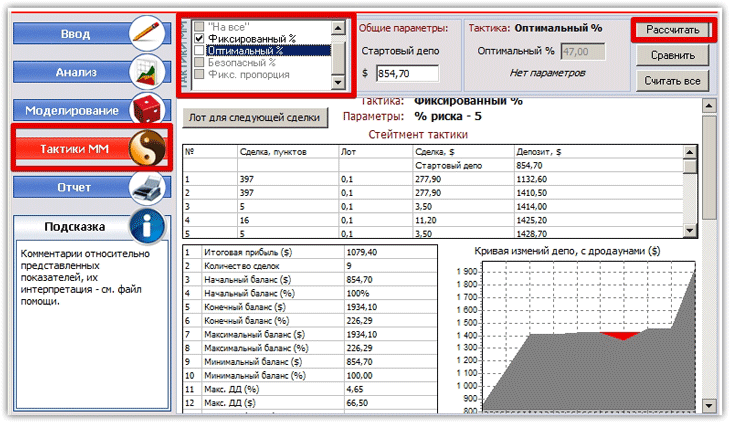 In general, the Money manager program is an indispensable assistant that can be useful both for a trader to work on his own mistakes, and for an investor who has decided to analyze a trader’s trading tactics before starting to invest in him.
In general, the Money manager program is an indispensable assistant that can be useful both for a trader to work on his own mistakes, and for an investor who has decided to analyze a trader’s trading tactics before starting to invest in him.
