Lacus TstopandBE. Assistant for MT5, without which it is difficult to imagine a scalper
Trading within a trading day requires, first of all, speed from the trader, because not only does it need to quickly open a deal, but also place a stop order or use a trailing stop .

Scalpers primarily experience a particular difficulty in working with orders, since positions are sometimes held for less than a minute, and during this short period of time when an impulse occurs, one must not forget about money management.
It’s also not easy for grid traders, because in order to lock in profits they have to simultaneously close a whole series of orders; in manual mode, the process takes a lot of time.
That is why professional traders use auxiliary Forex programs - advisors, which would automate the entire routine trading process.
Accompany them with a trailing stop or close them completely if additional conditions are met.
A notable feature of LacusTstopandBE is the ability to close a series of orders when a certain profit value is reached, which allows it to be effectively used by grid traders.
LacusTstopandBE is primarily an assistant, which means that it can be used on absolutely any trading asset and time frame from MT5.
Installing LacusTstopandBE
Despite the fact that the MT5 trading terminal has been provided by many brokers for several years now, and the platform has undergone more than one upgrade, the existing functionality of the platform still leaves much to be desired.
LacusTstopandBE, being a 2018 development, fully covers the needs of the average trader; moreover, the robot is distributed completely free of charge, and is published in the official library of the MT5 developer.
Thus, you have the opportunity to install LacusTstopandBE in two ways, namely through the MT5 library, or through the data catalog according to the standard scheme.
To install the robot through the data catalog, launch your MT5 trading terminal, then move to the “Tools” panel, where information on open orders is also displayed.
Then open the “Library” tab and do a simple sorting so that only advisors appear in the list.
Find LacusTstopandBE in the list and use the additional menu as shown in the image to download:
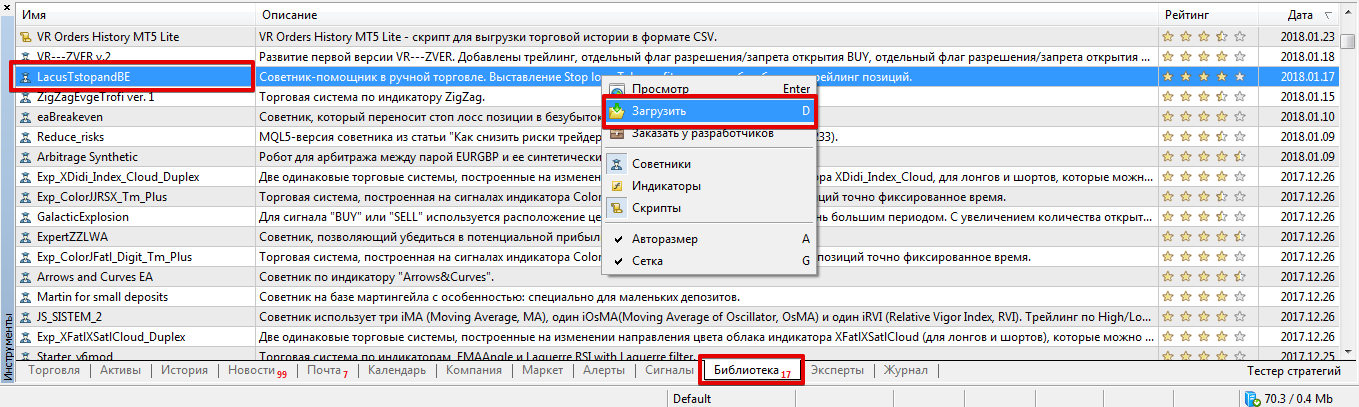
If installation via the library is unsuccessful, you can do it according to the standard scheme.
To do this, move your attention to the end of the article and download the robot.
Then you just need to drop the downloaded file into the appropriate folder in the terminal data directory. After installation, you need to update the trading terminal in the navigator panel, or completely restart the trading platform, since otherwise the expert will not appear in the list.
In order for the robot to start picking up your orders, just drag it onto the chart on which you open your positions.
Assistant settings
As we have already noted, the LacusTstopandBE advisor is the most common assistant, which only accompanies the trader’s transactions, closes them and performs actions with them according to the settings that you specify.
The robot does not open trades on its own, but only picks up those that you open manually or with another advisor.
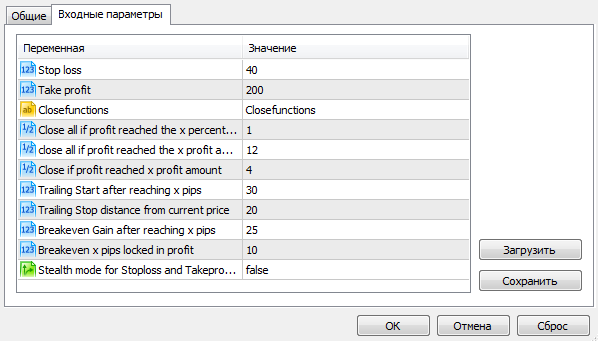
So in the Stop loss variable you can set the value of the stop order in points, and in the Take profit variable the profit value in points.
Thanks to the Close all if profit reached the x percent of balance or variable, you can specify the percentage of the deposit, upon reaching which the advisor will close all your open transactions at once.
The variable close all if profit reached the x profit amount in currency allows you to specify the amount in the deposit currency, after reaching which the orders will be closed.
The Close if profit reached x profit amount variable allows you to close one position on which the advisor is installed, if the amount of profit for all open orders is as large as the amount specified in the variable.
The Trailing Start after reaching x pips variable allows you to specify after how many points the price passes, trailing starts, and the trailing step is indicated in the Trailing Stop distance from current price variable.
The Breakeven Gain after reaching x pips variable allows you to specify after how many points the price moves towards profit the position will be transferred to a point without loss, and how many points to profit is specified in the Breakeven x pips locked in profit line.
In conclusion, it is worth noting that the LacusTstopandBE assistant is an auxiliary expert, the functionality of which more than covers many scripts that can perform only single tasks from those listed in the list. If you need classic advisors for Forex, download them here - http://time-forex.com/sovetniki
Download LacusTstopandBE assistant for MT5
