System Creator program. Automatic robot generation
Automation of trading strategies is the only way towards progress. When the market became extremely liquid and robots entered the trading arena, it became very difficult for the common man to compete with machines.
Naturally, automation and progress have made the market more unpredictable, and it is increasingly difficult for traders to make a profit from certain algorithms from year to year.
Constant variability and cyclicality makes any forex strategy and the advisor are fickle, so any trader is in a constant state of searching for a working algorithm.
Creating strategies on an ongoing basis is not so easy; special programs come to the rescue that allow you to generate robots automatically and without programming knowledge.
System Creator automatically generates advisors, as well as optimizes them taking into account the forward test, which allows you to significantly save time and get a ready-to-use robot as a result.
Installing System Creator
System Creator is an independent program from MT4 and any other platforms, so after you download all the necessary files, simply run the installation file and install the application like any other program or game on your personal computer.
After the first launch of the program, the entire menu will be in English. In order to translate the program into Russian, at the very top, select the English View item.
After that, a menu will appear in front of you in the list of options, find Language and among the proposed languages, click on Russian.
In order for the program to switch to Russian, restart System Creator. If you did everything correctly, you will see a workspace like this:
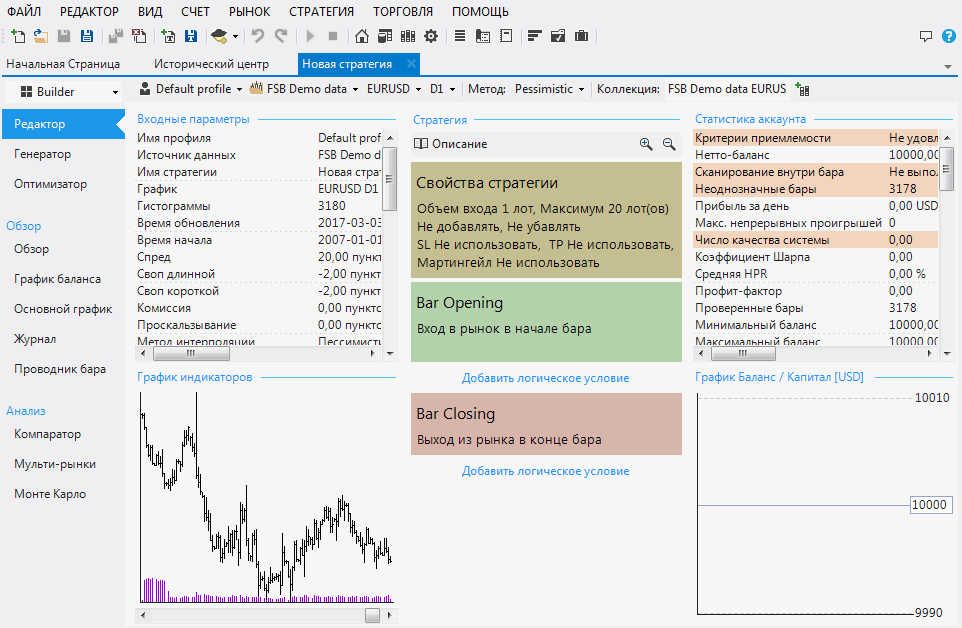
Working with the program
In order to start working with the program, you will need to upload quotes to the application. To do this, select “Historical Center” in the top tab and use one of three possible options for downloading quotes.
System Creator allows you to download quotes from the server, from your MT4, or from the JForex terminal. It is very important to fill the program with the maximum amount of data, since the better the quotes, the more suitable the algorithm will be generated at the output.
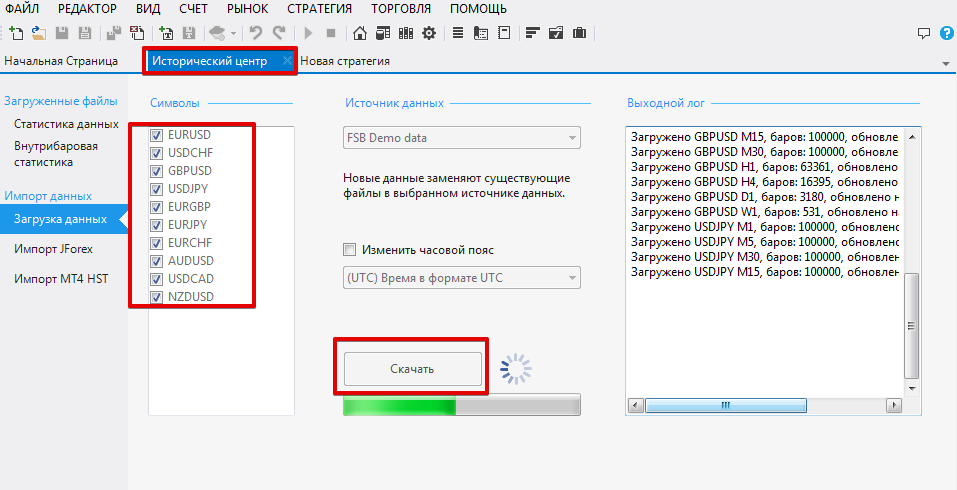
Once you have downloaded all the necessary quotes, you can safely proceed to the process of creating your first robot. To begin, in the “Editor” tab, set all the necessary criteria, namely the currency pair, time frame, deposit.
Also set criteria for using stop orders and profits, and exiting a position. As you set the criteria, the program will outline a graph of the profitability of the strategy you created in the lower right corner.
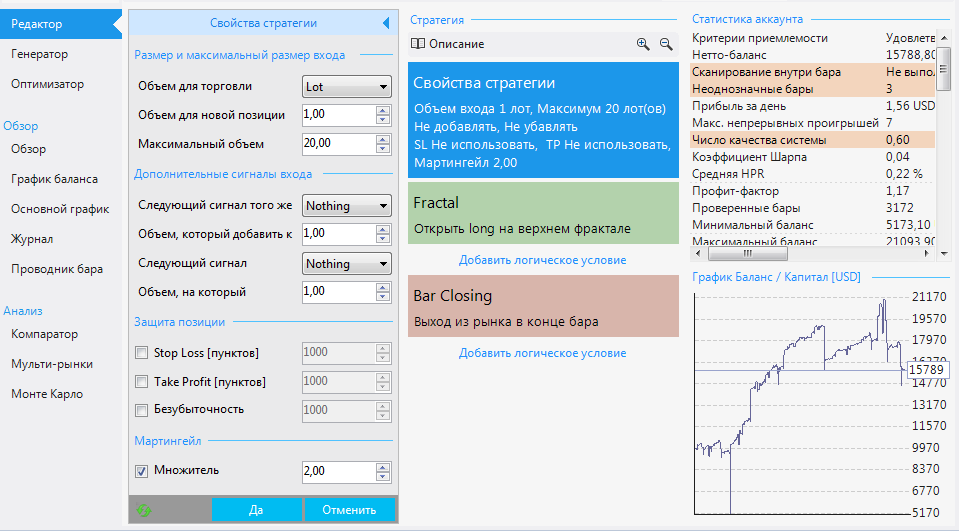
In this section, similar to the previous one, select all possible criteria, use the maximum number of additional indicators and input data, and then click on the “Start” button at the bottom of the chart.
As the strategy is generated, the yield curve will change in the right corner, and in the left you will be able to observe the formation of the strategy directly on the chart with the price:
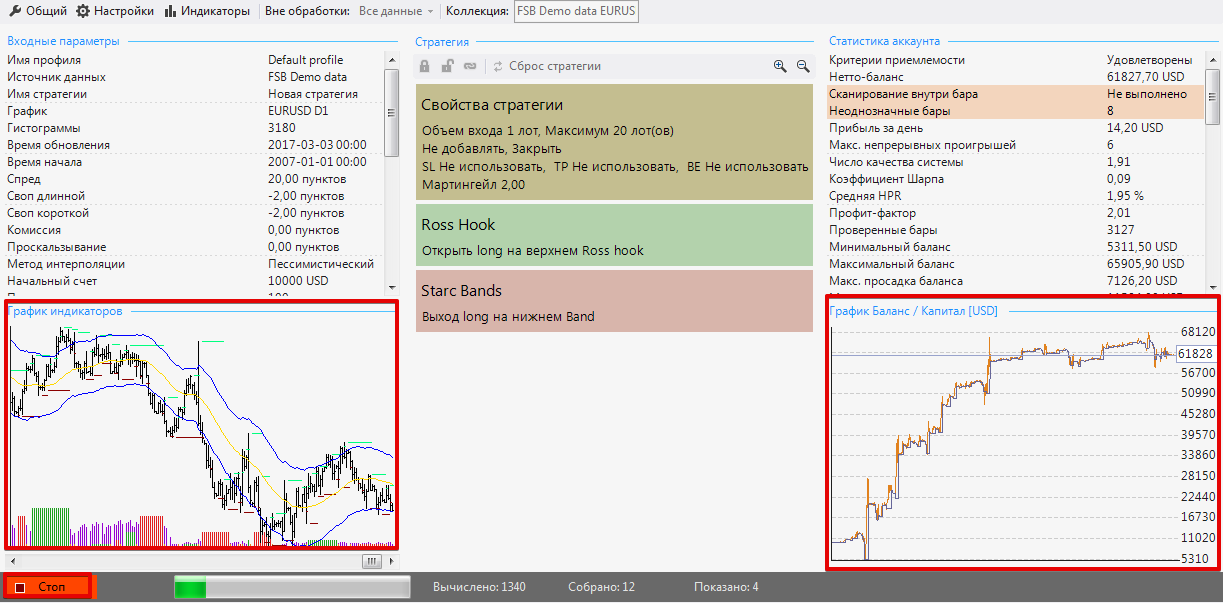
After the algorithm is formed, you can optimize it. To do this, go to the “Optimizer” tab.
In the very center are the criteria by which the program will optimize the indicators and data generated during the creation of the algorithm. In order for the program to begin optimization, simply select the criteria and click “Start”.
In order to test the created algorithm on several currency pairs simultaneously, the program contains an analyzer called “Multi-Markets”, which you can run in the “Analysis” column.
After you open the analyzer, add some currency pairs and click "Start". After launching the tester, you will be able to observe balance curves for different currency pairs in the right chart window.
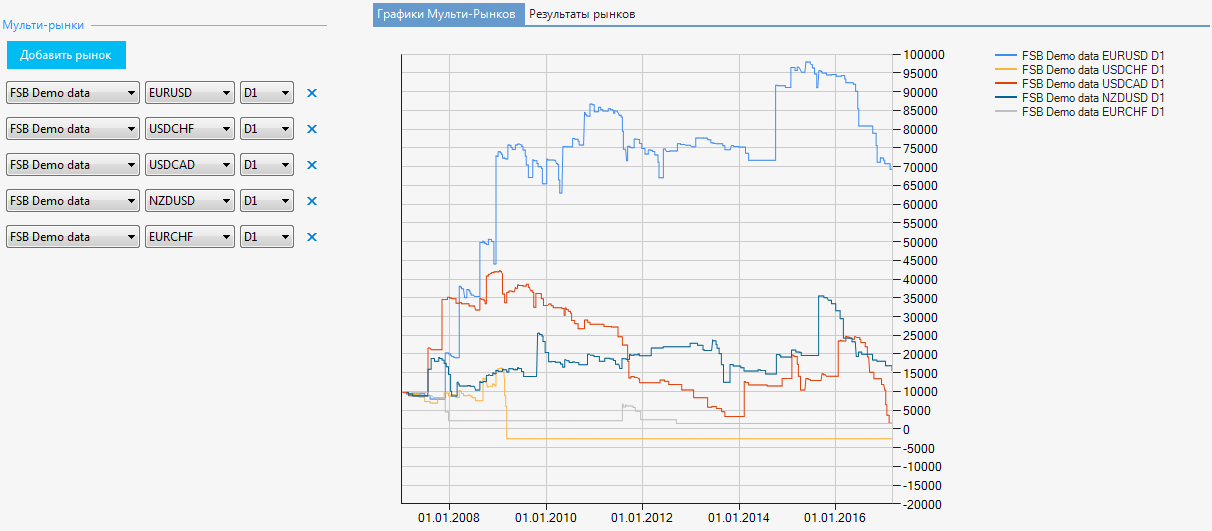
In conclusion, it is worth noting that the System Creator program allows you to create a portfolio of robots in a very short time without programming knowledge.
Remember, any advisor based on forex technical indicators sooner or later it begins to bring losses, so do not forget to optimize in time and track the weak link in your future portfolio.
Download Forex-System-Creator
