What is the MT 4 web terminal
The vast majority of traders, one way or another, have encountered various web terminals from their brokers. If you look at all these developments, then, as a rule, they were, to put it mildly, crude, non-functional, and there was no trust in them.
terminals from their brokers. If you look at all these developments, then, as a rule, they were, to put it mildly, crude, non-functional, and there was no trust in them.
The thing is that almost every broker’s web terminal is developed by him personally, so their shortcomings are always visible to the naked eye, and if you compare them with stationary platforms like MT4, then it is quite difficult to put them on the same level as a professional tool.
However, the active development of trading through web browsers has become a strong impetus for the Meta Trader development team, so we are entering the new year with a new web version of the MT4 trading terminal, which even the most inveterate skeptics do not trust.
Unlike other brokers, Alpari has made it possible to trade via a web terminal without specially opening an account, so you have the opportunity to try the program’s functionality even on a demo account.
 The first thing you should pay attention to is the design of the web version. The impression when opening the platform is quite positive, since even with the naked eye one can see almost complete similarities with the stationary MT4.
The first thing you should pay attention to is the design of the web version. The impression when opening the platform is quite positive, since even with the naked eye one can see almost complete similarities with the stationary MT4.
Therefore, you should not experience any discomfort when using the web version of MT4. However, let's take a deeper look at the functionality of this version.
In this version, we have access to five menu columns, namely: “File”, “Insert”, “View”, “Graphs”, “Settings”. In addition to the main menu items, there are working buttons that are responsible for basic functions, such as chart type, time frame, popular technical analysis tools .
In the “File” menu you can open a new demo account, connect to an existing one, or add a new chart. I would like to note that when adding a new chart through the file menu, a second tab will open on the main chart, between which you can switch.
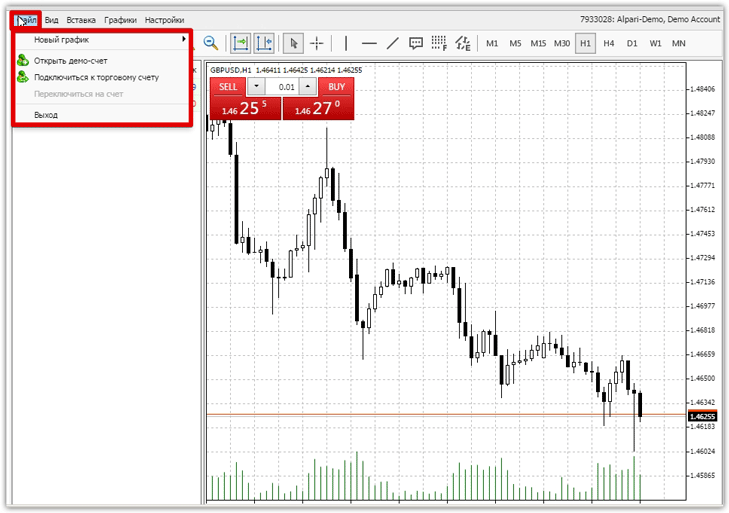 In the “View” menu you have the opportunity to select the program language convenient for you, as well as disable or enable the market overview panels and tools. In the web version, unfortunately, there is no way to narrow or stretch panel windows, drag them to another location, or delete them altogether. The only thing you can do with the interface is clearly stated in the view menu.
In the “View” menu you have the opportunity to select the program language convenient for you, as well as disable or enable the market overview panels and tools. In the web version, unfortunately, there is no way to narrow or stretch panel windows, drag them to another location, or delete them altogether. The only thing you can do with the interface is clearly stated in the view menu.
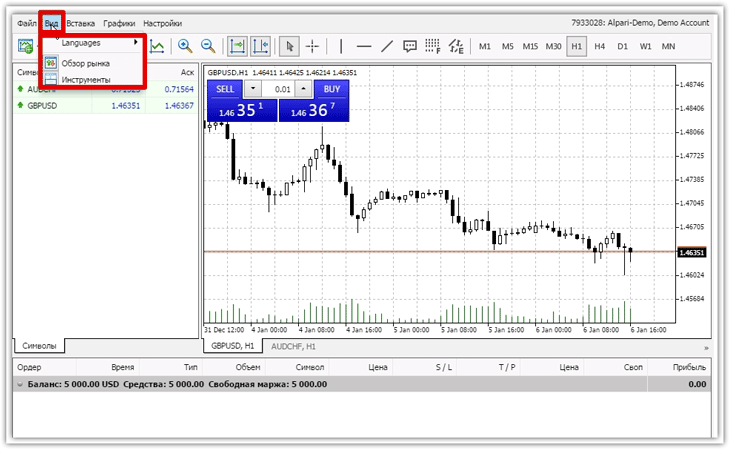 In the “Insert” menu you have the opportunity to use standard indicators and technical analysis tools.
In the “Insert” menu you have the opportunity to use standard indicators and technical analysis tools.
Of the indicators, only 5 are available at this stage, namely Moving Average, Envelopes, Bollinger Bands, Momentum, MACD . Technical analysis tools in the web version of MT4 include: vertical line, horizontal line, channel, trend line, Fibonacci grid.
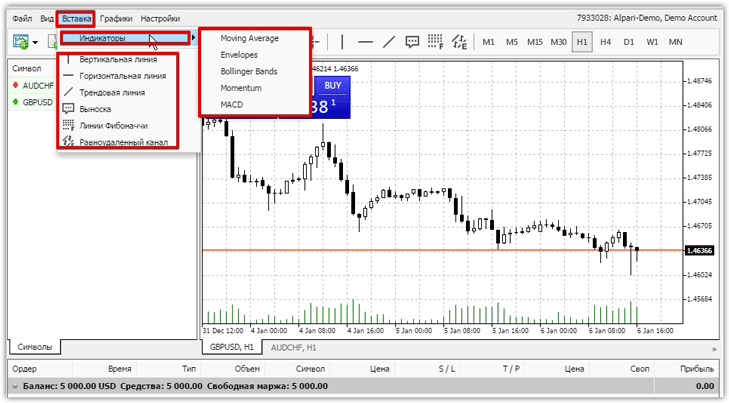 In the “Charts” menu you can switch the chart type to candlestick, bar, line. Also in this menu it is possible to change the time frame from minute to month. In addition to the functions listed above, this menu adds a grid to the chart and volume, and also manipulates the chart to zoom in or out using the “Magnifying Glass” tool.
In the “Charts” menu you can switch the chart type to candlestick, bar, line. Also in this menu it is possible to change the time frame from minute to month. In addition to the functions listed above, this menu adds a grid to the chart and volume, and also manipulates the chart to zoom in or out using the “Magnifying Glass” tool.
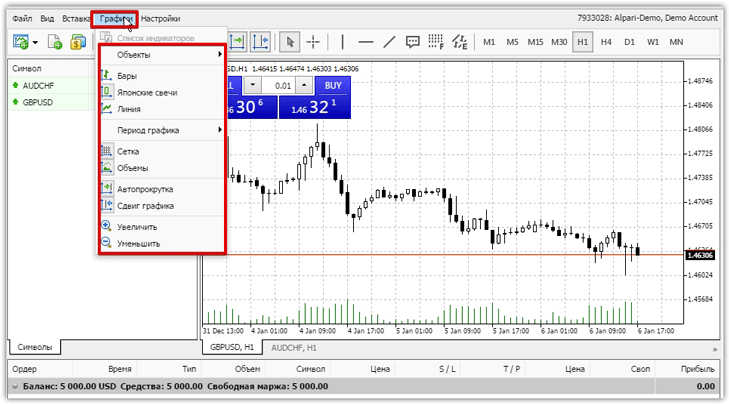 In the Settings menu, you can enable or disable one-click trading. When the function is enabled, you will be able to see a window on the chart where the currency pair, direction and lot are indicated.
In the Settings menu, you can enable or disable one-click trading. When the function is enabled, you will be able to see a window on the chart where the currency pair, direction and lot are indicated.
In addition to one-click trading, you can open trades in the standard way, both standard buy and sell orders, and pending ones. I was very pleased that the developers retained the ability to transfer a stop order and profit directly with the mouse by dragging this level on the chart, and this also applies to pending orders.
Disadvantages and Advantages of the web version of MT4
During the review of the web version of MT4, it turned out that the developers forgot to include at least all the standard indicators and technical analysis tools, not to mention the ability to use custom indicators and advisors . Also striking is the lack of ability to change the interface, which makes the program less convenient.
If we talk about advantages, then her very birth is already a huge plus. I would also like to highlight that the program has become available even on the weakest computers, because due to the fact that this is a web version, there is simply no connection to a specific operating system, and to work effectively you only need the Internet and a browser.
In general, the program is clearly unfinished, but given how often updates to the standard MT4 occur, the appearance of new functions will not be long in coming. In the meantime, I recommend taking a closer look at the new features of this version and honing your skills.
Go to MT4 terminal www.alpari.com
The web platform is available in the trader's account after registration.
