The best programs for trading on Forex and the stock exchange
A selection of Forex programs that will help make your trading more comfortable and profitable. Almost all scripts are free and can be easily installed on any version of Windows.
Forex programs are designers of advisors and indicators, non-standard trading platforms, programs for analyzing the Forex market, calculators for calculating important indicators.
Program calendar of economic news and forecasts for Forex
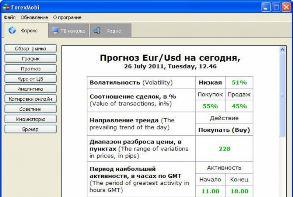 A small program called Forexmobi has quite a wide range of functionality and is an excellent application for those who want to keep abreast of the latest news in the field of finance and economics.
A small program called Forexmobi has quite a wide range of functionality and is an excellent application for those who want to keep abreast of the latest news in the field of finance and economics.
In addition, it has a lot of additional functions, which we will now review and test.
Forexmobi – allows you to track the Forex news feed, provides forecasts for several currency pairs, and displays the exchange rate of the Central Bank for the Euro and US Dollar.
Also here you will find prices for banking metals for the current date and shows quotes for popular currencies.
It should be noted that the program has some other functions for the trader’s work and leisure.
Trading session times, schedule and informer
An excellent program for working on Forex, it shows the time of trading sessions, now there is no need to check the schedule, you can immediately find out which platform is currently trading.

The schedule of trading sessions will always be at your fingertips, and this allows you to develop the most successful work strategy depending on the trading tool you are using and makes your work more efficient.
The main advantages of this software product are that it works independently of the trader’s terminal, does not require installation on a computer, and is immediately ready for use.
It is possible to configure your time zone, which means you can choose a more precise time that matches your broker’s trading platform.
In addition, it does not require any changes when switching to winter time, everything will happen automatically.
Testing Forex trading strategies
Before using the developed trading system on a real account, you should first test trading strategies.
This can be done in two ways: on a demo account in the trader’s terminal or using special programs that simulate the operation of the market.
The first option is more reliable, the second is more effective, since in real time you will need more than one month to do this.
To identify all existing shortcomings, the strategy tester allows you to solve this problem in just a few days.
Testing of trading strategies using a demo account is carried out in Metatrader 4. If you want to test an automatic advisor, then in this case everything is quite simple, you should launch and configure the strategy tester built into the terminal.
To do this, click on the View tab and in the menu that opens, select “Strategy Tester” and then fill in all the necessary parameters.

