How to work in MetaTrader 4.
One of the main tasks for a trader is choosing a trading terminal. The most popular option is MetaTrader 4. This trading platform allows you to not only trade, but also make your trading professional.
This trading platform allows you to not only trade, but also make your trading professional.
Newcomers to Forex often ask: "How to use MetaTrader 4?" The easiest way is to download the MetaTrader 4 manual .
It covers everything you need step-by-step, from the terminal's design to working with advisors and indicators. But if you're bored by the long read, I'll try to summarize the most important aspects in a few words.
You can download the trading terminal itself at the end of this article, which will allow you to test its capabilities without registering with a broker.
A new Demo account is opened in the Accounts tab; this is described in more detail in the program instructions.
Once you have installed your trading platform, we proceed directly to getting started.
1. Opening an account – there are two options: open a demo account or enter your real account details, which can be opened directly on the dealing center's .
To open a demo account, click File – Open Account in the top menu. A window with the necessary details will appear. We recommend changing the deposit amount to a more realistic one, so you can better adapt to live trading.
For a real account, enter the account details received from your broker in the Navigator – Accounts menu, and select the desired account number.
After activating one of these options, you'll see your available balance on the Trading tab, and you can begin trading.
2. Opening orders – opening a new Forex order is quite simple: simply select the desired trading instrument (currency pair) and press F9. A new order opening window will appear.
Select the following parameters:
Trade volume – should correspond to your deposit and leverage. For example, 0.1 lot is 10,000 units of the base currency, so opening such a position requires at least a deposit of $100 and leverage of 1:100. Otherwise, reduce the position volume or increase the deposit (leverage).
Setting stops stop loss and take profit orders set the parameters at which your position will be automatically closed, acting as insurance against losses and as a profit maker. This topic is covered in detail in the relevant sections – stop loss and take profit.
Order type – instant execution, meaning the order will open immediately, while a pending order opens a position when certain conditions are met. The second option is described in detail in the article Placing Pending Orders .
Sell or Buy – select the direction of the trade. Sell – a sell position opened if the exchange rate of the selected currency pair falls, Buy – a buy position opened if the exchange rate rises. Choosing the direction of a transaction is a rather complex process and should be approached with due care.
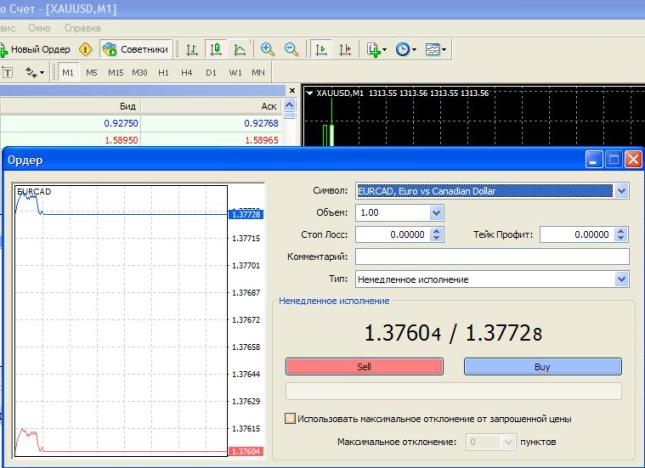
Now you know how to work in MetaTrader 4, or more precisely, how to make your first trades. More detailed information can be found in the MetaTrader 4 manual; the download link is at the beginning of this article.

