How to add a new asset to the trader's terminal.
The trader terminal allows you to trade not only currencies, but also many other assets - oil, gas, cryptocurrencies , gold, copper, enterprise shares and indices.
But sometimes traders, trying to add chart windows for the selected asset, simply do not find it in the “Symbols” window, although the broker has information on the website that they can trade this asset.
Why does the broker's specification indicate a currency pair or index, but it is not present in the terminal?
In fact, everything is not entirely true, it’s just that by default only the most popular assets are added to “Symbols” and often you won’t find cryptocurrencies or some indices there.
For example, we need to add the crypto currency Bitcoin Cash; it is often missing by default.
1. Move the mouse cursor over the “Symbol” window and right-click from the menu that opens, select the symbols line.
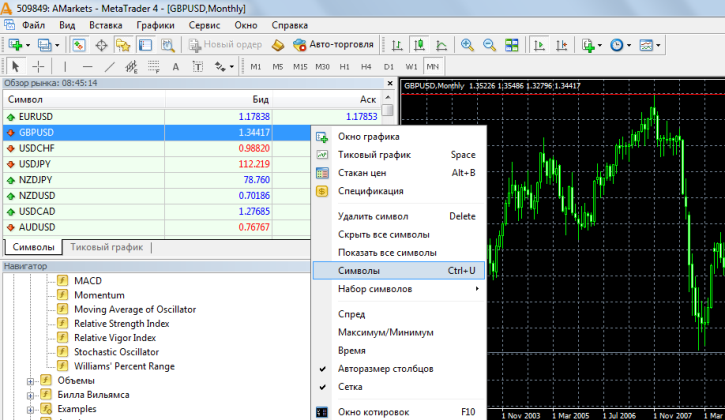 2. After the Symbols window opens, find Criptopairs, open and select BCHUSD, if the symbol is not active it will be gray, if active it will be yellow. Click “show” or simply click on the selected line.
2. After the Symbols window opens, find Criptopairs, open and select BCHUSD, if the symbol is not active it will be gray, if active it will be yellow. Click “show” or simply click on the selected line.
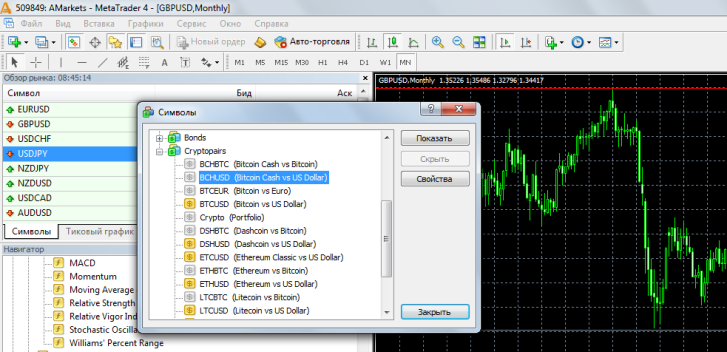 In addition, you can see additional information if you click on the Properties button, read about what you can see here - http://time-forex.com/info/specyfikacyj-treydera
In addition, you can see additional information if you click on the Properties button, read about what you can see here - http://time-forex.com/info/specyfikacyj-treydera
After the new symbol has appeared, you can add a chart window for technical analysis and placing new orders.
Typically, brokers provide the opportunity to trade from 40 to 100 currency pairs, a dozen cryptocurrencies, energies, indices and many other assets; unfortunately, by default, only a small part of the available instruments are present in the symbols.
