XMT SCALPER Advisor
Trading on the stock exchange always requires the progress of the trader, his strategy, advisor, and most importantly, mental abilities.

However, progress in a certain area, even technical analysis, is not so easy, because all the effective tools have long been invented and laid out for everyone to see.
Of course, presenting to the world something insanely new and effective in the field of trading is not so easy, but why hide it, not all of us are scientists with phenomenal abilities to invent something.
However, almost anyone can take someone else’s idea or development as a basis and eliminate its shortcomings, while adding something fundamentally new.
The XMT SCALPER advisor is an excellent example of how an expert, half-forgotten by the public, was revived and improved by a foreign programmer, which ultimately led to the creation of a fundamentally new scalper.
Naturally, having his own ideas and seeing options for changing the basic version, the author made his own changes, which led to the creation of a completely new robot, XMT SCALPER.
The XMT SCALPER advisor is designed for trading only on the Euro/Dollar currency pair and its most important condition for use is the presence of a real ECN accounts with the narrowest spread possible.
Installing the XMT SCALPER advisor
In order to use the XMT SCALPER advisor and conduct your own testing in the strategy tester, you will need to first download the expert file at the end of the article, and then install it in the MT4 trading terminal.
There is nothing complicated in the expert installation procedure, namely, you will need to drop the XMT SCALPER expert file downloaded at the end of the site into the appropriate folder in the platform data directory.
To access the catalog, launch your trading platform and go to the file menu in the upper left corner.
Next, you will see a list of options, among which find “Open data directory” and run it. Having opened the directory, a number of system folders will be displayed on your monitor screen, among which find the folder called expert and drop the advisor into it.
The next step after you have dropped the file into the desired folder is to restart the terminal, after which XMT SCALPER should appear in the list of advisors.
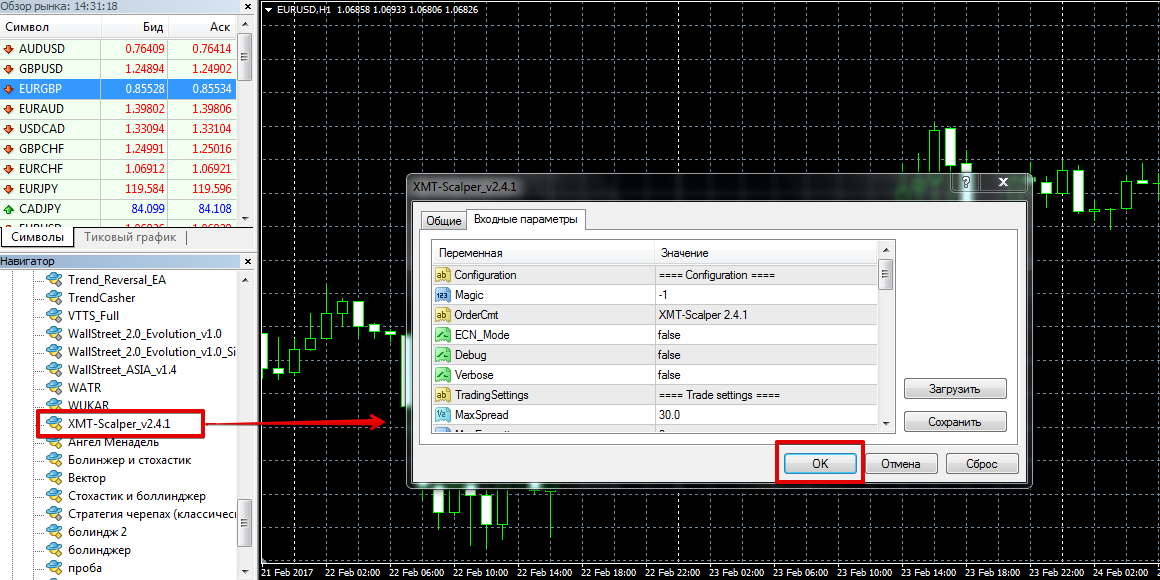
In order for it to start trading, drag the expert onto any time frame of the Euro/Dollar currency pair.
Advisor strategy.
Settings As we have already noted, the Million Dollar Pips expert was taken as the basis for creating the XMT SCALPER advisor.
The XMT SCALPER advisor uses three standard indicators in its strategy, namely Bollinger Bands, Envelope Channel, and Moving Averages. In order to find a profitable entry point, the scalper also takes into account market volatility, which he calculates using his own algorithm. The entire trading process occurs using pending buy stop and sell stop orders.
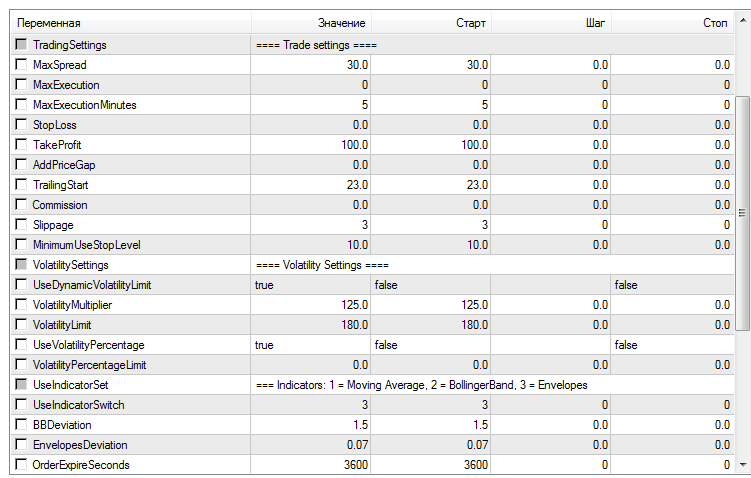
If you go into the settings of the expert, you will come across many parameters that one way or another can affect the profitability of the expert.
It is worth noting that all parameters are divided into blocks, which adds convenience when navigating through the settings. So in the first block Trade settings you can configure the basic parameters for the operation of the expert.
The TakeProfi and StopLoss lines are responsible for the amount of potential profit and risk in points, and the MaxSpread and Slippage lines allow you to limit the robot’s trading with a large spread and a certain slippage of quotes.
The TrailingStart variable allows you to enable trailing stops, and the trailing step is set in the MinimumUseStopLevel line.
You can also enable one of the indicators to choose from.
So if you specify the number 1 in the UseIndicatorSwitch line, the advisor will use the moving average. If you specify the number 2, the adviser will apply Bollinger Bands , if you specify the number 3, the adviser will use the Envelopes indicator.
The BBDeviation line specifies the deviation of the Bollinger Bands, and the EnvelopesDeviation line specifies the deviation for Envelopes.
The advisor has the ability to use money management.
To activate it, select True in the MoneyManagement line, and set the minimum and maximum lot in the Min-Max Lots lines and the risk percentage in the Risk line. Testing the XMT SCALPER expert on history
In order to draw preliminary conclusions about the potential of the adviser, we decided to test it on the Euro/Dollar currency pair for the entire 2016.
The expert settings remained at their defaults. The test result is shown below:
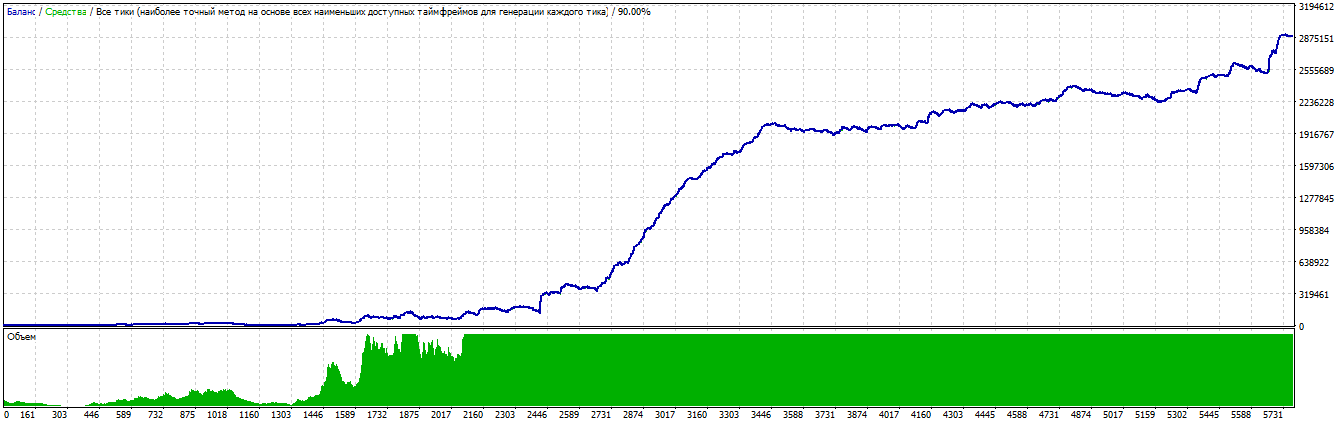
As you can see from the report above, the scalper traded more than $2 million from a deposit of 10 thousand dollars, which is simply impressive.
In conclusion, it is worth noting that the XMT SCALPER advisor is an extremely aggressive scalper, and in order for it to be able to show results.
Your broker must have a high speed of order execution and a very small spread, so choose brokers for scalping ..
Download XMT SCALPER .
