What the AccountInfoSample script shows in the trader’s terminal
The online trading industry does not stand still and every year new auxiliary tools appear, the use of which will significantly simplify the analytical process.
In addition to indicators and tools for technical analysis, it is possible to integrate Forex scripts into the MT4 platform - special programs written in MQL4.
Such add-ons can be used to perform various tasks:
trade automation:
• placing or canceling pending orders
• making trading more comfortable
• information functions
The last group of scripts is used most often.
These programs are designed to systematize information about trading, which allows the trader to objectively evaluate the effectiveness of the strategy, work on errors and make appropriate adjustments.
The use of this script is for informational purposes only and does not imply automation of the trading process.
AccountInfoSample can be downloaded for free on specialized forums and websites, and then installed in the root folder of the trading platform in accordance with standard instructions.
The script may also be already installed by default in your trading platform, it all depends on your broker. At least it is present in my MT5 trading platform.
To effectively use the script, novice traders should pay attention to its functional tasks.
Features of the AccountInfoSample script
After installing the program in the root folder of the terminal, it will be displayed in the "Navigator" panel:
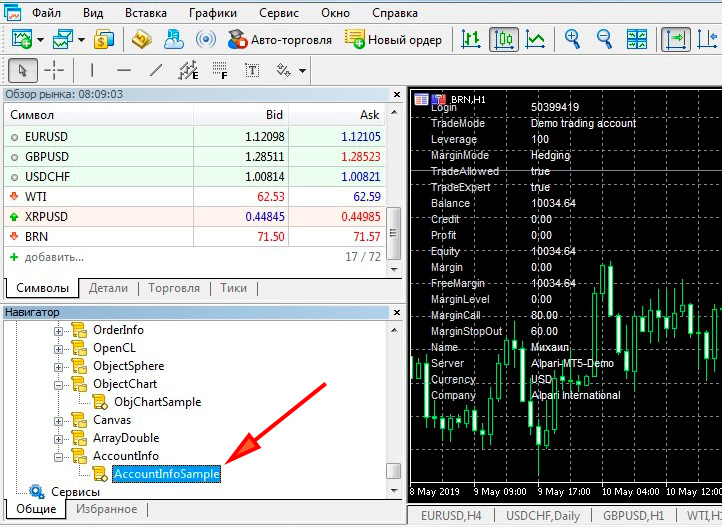 When starting the program, you will not need to make changes to the input parameters.
When starting the program, you will not need to make changes to the input parameters.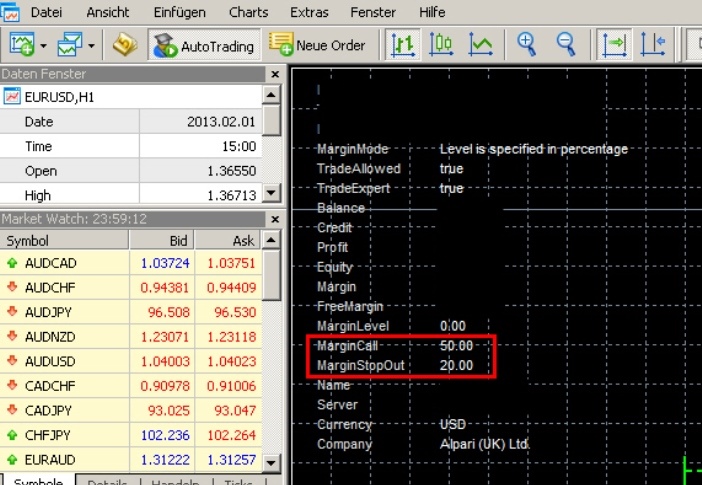
If the script works correctly, trading information will be displayed in the price chart window on the left side: Margin Mode : level is specified in percentage – the margin level is specified in percentage (this notification is displayed when leverage is used in trading).
Trade Allowed and Trade Expert .
On the contrary, these values should be specified as “true”, which confirms the correct operation of the program. Balance – current trading account balance.
Profit – total profit on open orders.
Equity – free funds.
Margin – the minimum required margin level to maintain open positions.
Free Margin – free margin.
It is recommended that this figure does not fall below 250%. If the volume of transactions is calculated in accordance with capital management standards, then the free margin will not be less than 800% when trading with a leverage of 1:500. Do not forget about the reduction in the level of financial support of the broker on Friday evening to 1:100. Margin Call and Stop Out – the minimum acceptable margin level in accordance with the broker’s trading conditions, upon reaching which current transactions will be closed and the financial result will be forcibly fixed.
Currency – base currency of the account.
Company – the name of the broker’s parent company.
This information can be used to control the margin level, which is especially important for traders who prefer simultaneous trading on several currency pairs with a low correlation coefficient .
Conclusion
AccountInfoSample is a free informational script for metatrader terminals that displays up-to-date information about a trading account.
This can be used to control the margin level, which will allow you to avoid forced closure of current positions with recording of losses.
This tool is especially relevant for traders who use leverage above 1:200.
