A simple script that allows you to determine volatility for a period
An indicator such as the volatility of a currency pair or other trading asset very often raises a lot of questions among traders.
Its value helps when planning future profits and more successfully finding entry points into the market.
You can also use volatility to choose the most dynamic instrument for trading.
The process of determining volatility is quite painstaking and time-consuming, but thanks to special scripts, everything can be done in a matter of minutes.
Previously, we provided a similar Forex script on the page - http://time-forex.com/skripty/skr-volotilnost it provides data by hours and days of the week.
After downloading and adding to the trading terminal, you can configure:
Essentially there are only two parameters:
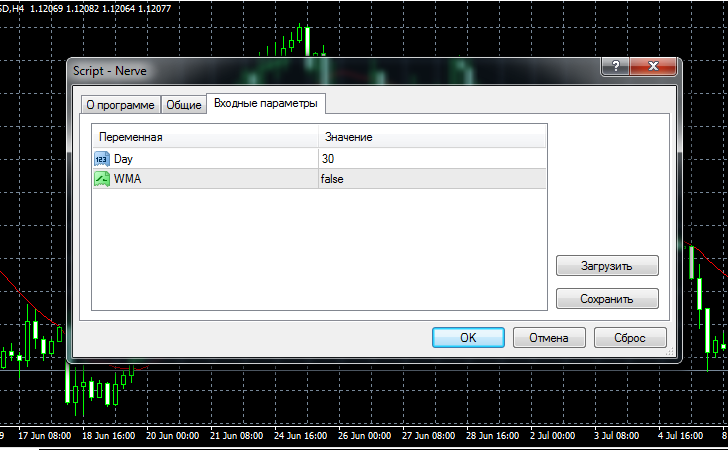 • Day - the number of days that will be used in the analysis.
• Day - the number of days that will be used in the analysis.
• WMA – calculations use false – simple moving average or true – weighted moving average.
After you have added a currency pair to the chart, you will see the picture:
 Day - Average volatility for the entered number of days
Day - Average volatility for the entered number of days
DayMax - Maximum volatility that was recorded for the day and period
PerMax - Maximum volatility, if you evaluate one candle
Data on trend movement is taken only for the days when trading is carried out on the exchange.
Based on the data obtained, you can decide on the trading strategy and select the most suitable asset.
Download the script to determine average volatility
