The best place to take profits is EasyTakeProfit
Many traders pay excessive attention to the entry system of their own strategy, rather than exit points. No matter how strange it may sound, the number of traders changing trading tactics one after another is simply thousands, and in fact there are only a few of those who thought about the reason for losing their deposit.
Often, two banal parameters such as profit level and stop level can radically change statistics forex strategies.
Thus, succumbing to emotions, many beginners set a stop order that is too large, or abandon it altogether. In the first case, with a large stop order, the ratio is violated, which subsequently leads to the drain of the strategy.
In the second case, the absence of a stop order causes the accumulation of a huge loss, which sooner or later will have to be closed.
With the increasing popularity of scalping among many traders, the practice of setting too small a stop order has emerged due to the reluctance to lose a lot in one trade.
Also, the vast majority are afraid to part with the profit received and either set the profit level too low or close the deal ahead of schedule. This approach also disrupts the ratio of profitable and unprofitable transactions, which systematically leads to the loss of the deposit.
The only solution to this problem is a systematic approach to setting stop orders and profit, which will always follow the same rules.
The EasyTakeProfit advisor is a universal assistant that, thanks to a special algorithm, will always show you the zones where you need to set your profit and stop order. The advisor does not open trades on its own, but only serves as an informant, indicating on the chart the best zones where the price is most likely to come and take your profit.
The advisor can be used on any time frame and currency pair, but the method itself is primarily designed for intraday trading.
EasyTakeProfit installation. Settings options
The EasyTakeProfit advisor is designed for use in the MT4 trading platform and is a custom tool, so it will need to be installed in the trading terminal. After downloading the advisor file at the end of the article, enter the terminal data directory through the file menu. You will see a list of system folders, among which find expert and drop EasyTakeProfit into it.
After you update the installed file in the navigator panel or restart the trading terminal, EasyTakeProfit will appear in the list of advisors. To start using it, drag EasyTakeProfit onto the chart of the currency pair for which you plan to open a transaction.
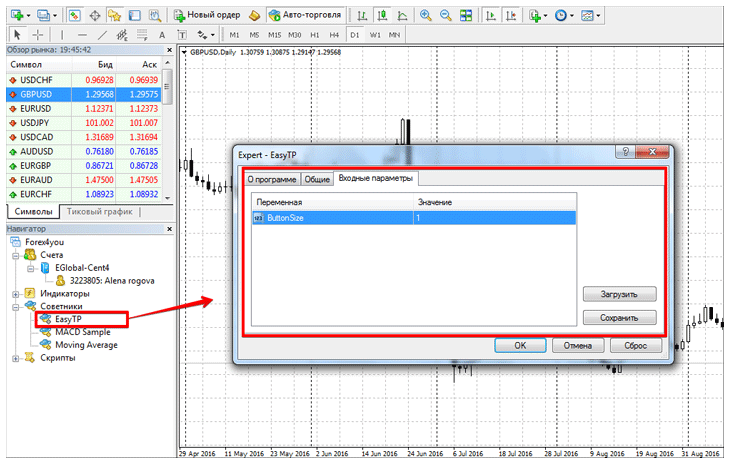
In the Expert Advisor settings you will find only one ButtonSize variable, which is responsible for the size of two buttons that are displayed directly on the chart.
Working algorithm EasyTakeProfit. Application
The developers of this algorithm conducted a simple study and found that the vast majority of successful traders trading on technical analysis use the standard ATR indicator. The ATR indicator in the form of an oscillator displays the current market volatility in a numerical value.
Thus, using special coefficients and volatility readings, the EasyTakeProfit developers have identified special zones. The essence of the profit zone is to show the trader a possible price movement towards profit based on market volatility. The order stop zone displays the place where, taking into account volatility, the price should not break your stops.
In order to use the advisor, in the upper right corner, click on the SELL or BUY button, depending on the direction of the transaction you are opening. After you click EasyTakeProfit, the zones on the chart will be highlighted in green to place your profit, and orange to place your stop order.
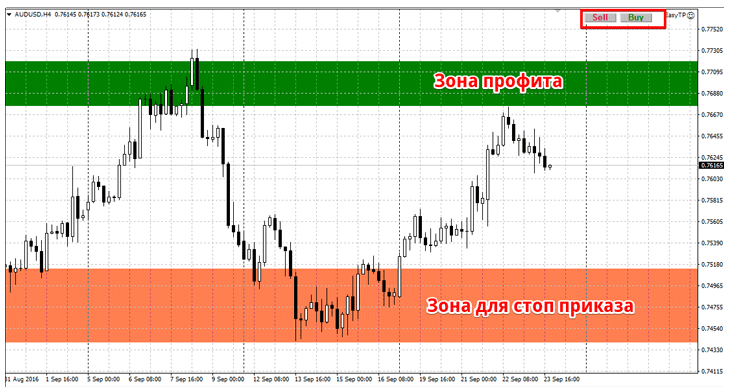
The EA does not open orders on its own, so do it manually by dragging your stops and profits to the appropriate zones.
In conclusion, I would like to note that EasyTakeProfit is an excellent assistant for novice traders. It is worth noting that on small time frames this type M1 - M15 this assistant is weakly effective, which cannot be said about M30-H4.
Download EasyTakeProfit
