Infopanel. Forex information script for MT4
During the trading process, it is very important to have basic information directly in front of your eyes.
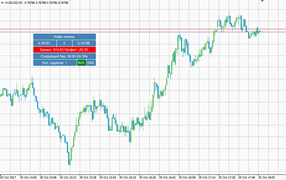
The price of the asset, the size of the spread at the broker , the balance, as well as the profit on open positions, the number of open positions and the banal time until the candle closes - all these small details, one way or another, are used in trading.
However, in the basic functionality of MT4, in order to find out about the same spread for the selected asset, you need to independently subtract prices.
Moreover, if at four-digit quotes this is quite simple, then at five digits it is already difficult, and time is simply wasted when you need to make a decision and conduct active trading.
Also, the function of displaying the time until the candle closes is one of the most important for traders trading binary options, and the platform does not have it at all.
Infopanel is an information script-indicator that displays a special information window, inside of which there is key information on your account and the selected asset.
A notable feature of Infopanel is its portability, namely, the information window can be dragged to any point on the chart and there is no need to constantly change anything in the settings.
I would also like to separately note the support for both English and Russian language of the panel, which allows you to choose a convenient source of information for yourself. Infopanel is a multi-currency tool.
It makes no difference what time frame or asset you apply it to, since all the information is basic and is taken from MT4 itself.
Installing Infopanel in the MT4 trading terminal
Despite the fact that we call Infopanel a script, since it has only an information function, in fact it is the most common technical indicator.
Since Infopanel was created quite recently, namely in 2017, and is not included in the market, you will need to download the indicator file at the end of the article, and then install it directly into your MT4 trading terminal.
The installation procedure is very simple and is no different from installing any other technical indicator.
The installation follows the standard scheme, namely, you will need to dump the previously downloaded indicator file at the end of the article into the appropriate folder in the terminal data directory.
You can find more detailed instructions for installing custom files and developments by following the link http://time-forex.com/praktika/ustanovka-indikatora-ili-sovetnika.
After you install the indicator file, the trading platform must be restarted or updated in the navigator panel, since otherwise the indicator will not appear in the list of instruments.
The Infopanel restart field will appear in the list of custom indicators, and in order to start using it, just drag the name of the instrument onto the chart. The information window on the chart is shown below:
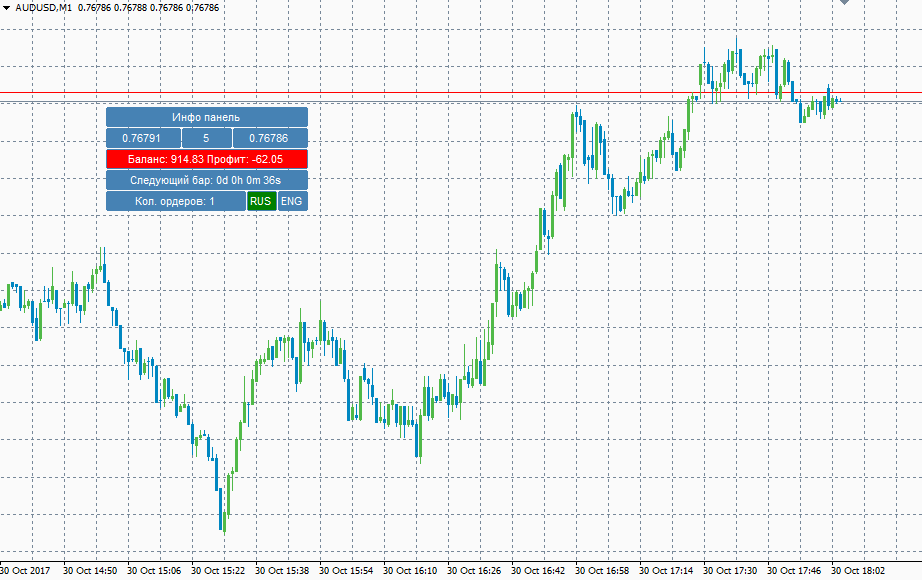
Infopanel Overview
As we have already noted, the Infopanel is an information helper table. Thanks to it, you can see the Bid and Ask prices of a trading asset, its spread or dynamics of change if you have it floating, the size of your balance, as well as profit.
In addition to the information listed, the panel allows you to see how many minutes and seconds are left until the candle closes, as well as the number of orders that are currently open.
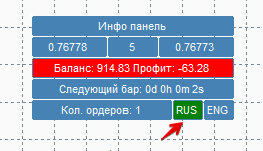
To switch the panel language from English, which is the default after applying the instrument to the chart, just click once on the button with the language signature RUS.
In conclusion, I would like to note that the information script for MT4 allows you to make the trading process much more convenient and save your personal time.
All the necessary information is constantly in front of your eyes and there is no need to open additional windows or carry out independent calculations.
Download the Infopanel script .
