MMTrade script assistant in placing limit orders
In the trader’s trading platform, you can place both market orders with immediate opening and deferred ones, which will open when the price reaches the specified parameters.

The simplest orders are buy stop and sell stop , because they are placed in the direction of the trend, above or below the current price.
Another thing is limit orders buy limit and sell limit , which are placed against the existing trend in the expectation of a price reversal or that the current trend is just a correction.
Apart from the installation location, it is not always clear what parameters should be set for stop loss and take profit indicators.
This script not only sets pending, limit orders , but sets their size in accordance with the trader’s settings:
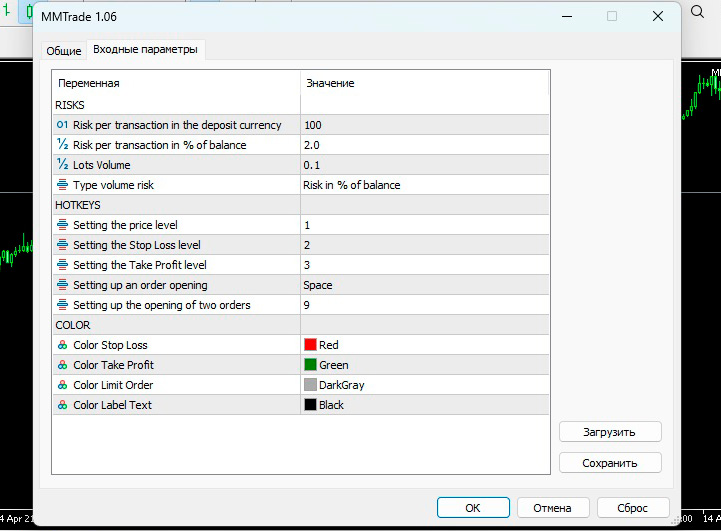
Depending on these settings, the trade size and stop order indicator are set
Risk per transaction in the deposit currency – risk in the currency of the leverage deposit
Risk per transaction in % of balance – the amount of risk as a percentage of the deposit
Lots Volume – fixed size of transactions in lots
Typr volume risk – you need to select the risk option based on which the order will be calculated
Setting the – 1, 2, 3 keys that set the opening price and stop loss, take profit
Setting the order opening – key to open an order
Setting up the opening of two orders - key to open 2 limit orders simultaneously
There are also color settings, it is recommended to change them in accordance with the background of your chart

The script for placing pending orders works quite simply; to do this you need to perform a few simple steps:
- Download the MMTrade script and copy it to your trading platform in the experts “Market” folder, then add it to the chart of the selected asset
- When you press 1, the price of the pending order is set
- When you press 2 – stop loss
- When you press 3 – take profit
- Space – opens an order
- Press 9 – opens two similar orders at once:
For example, after adding a script to the chart, press “1”, a price line appears, hold “1” and use the mouse to move the price to the desired value, similarly with stop loss and take profit .
When I pressed the “Space”, I couldn’t open an order, I had to clear the key in the settings, after which everything worked.
In general, it is a rather interesting tool that will be useful for those who like to use buy limit and sell limit orders in their work.
Strategy on limit orders - https://time-forex.com/strategy/st-limit-order
