A simple script for installing Trailing Stop on Forex
There are many ways to make Forex trading more efficient and secure, one of these ways is a trailing stop order.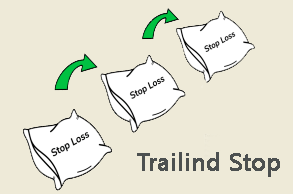 This feature of the trading platform allows you to take maximum profit from an open order while at the same time protecting against losses.
This feature of the trading platform allows you to take maximum profit from an open order while at the same time protecting against losses.
The only condition for using this tool is the profitability of the open position and the running of the trading program.
Previously, we told you how to set a Trailing Stop directly using the trading platform itself.
But many beginners still ask questions on this topic; to simplify this process as much as possible, you can use the script below.
First you should download the Trailing Stop script itself
Then install it in the folder of your metatrader 4 terminal and restart the program. After that, in the navigator, the “Advisers” section, find trailingstop and run:
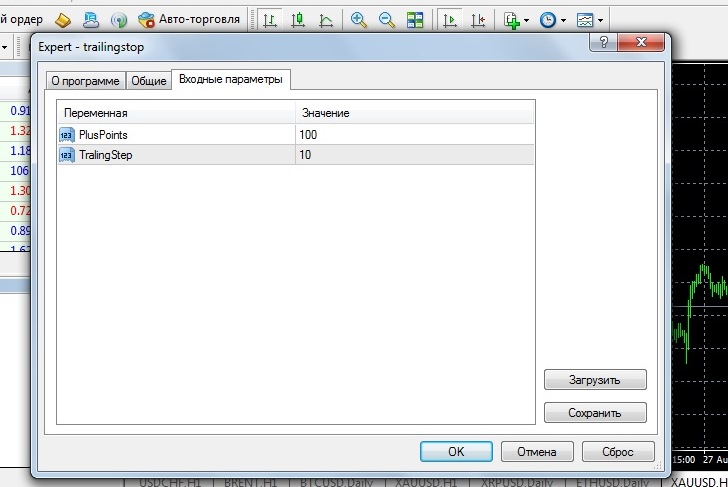 Switching to the “Input Parameters” tab, enter the initial settings:
Switching to the “Input Parameters” tab, enter the initial settings:
PlusPoints – the distance in points through which our trailing stop will work.
By default, it costs 100 points, that is, as soon as the price passes 100 points from the opening price, the script will work. TralingStep – trailing stop movement step, the condition under which movement will occur.
10 points are preset, which means that after triggering with a favorable price movement, the order will move 10 points in the desired direction. The values indicated are for a five-digit quote, so I would slightly increase the specified parameters, at least several times.
This is especially true for the TralingStep parameter. Before use, it is recommended to test the script on a demo account and do not forget to enable Auto-Trading in your trading platform.
