Bunny Advisor 2.0
The Bunny Expert Advisor is a fully automated trading expert advisor whose main feature is its completely autonomous operation, requiring no trader intervention. The second version of the expert advisor was developed in 2011, but it continues to be actively discussed and refined by various programmers on forums to this day.
trader intervention. The second version of the expert advisor was developed in 2011, but it continues to be actively discussed and refined by various programmers on forums to this day.
The expert advisor is designed for trading the GBP/USD currency pair on a one-minute chart, but as the experience of most testers has shown, the expert advisor is clearly not suitable for working on this time frame.
At this stage, almost everyone who is still a fan of this robot uses it on a five-minute chart on the euro/dollar and pound/dollar currency pairs.
From a logical standpoint, one might assume that the expert advisor is clearly outdated, but as it turns out in practice, it uses a typical martingale and indicator-less trading strategy that is simply unaffected by market changes.
Before you begin, download the archive containing the expert advisor from the end of this article. Then, simply install the expert advisor in your Meta Trader 4 trading terminal. Installation is accomplished by copying the file and pasting it into the "expert" folder in your terminal's data directory. Once you've pasted the file into the correct folder, simply restart your trading terminal. After restarting, go to the list of experts and drag Bunny 2.0 onto the chart of the currency pair you want it to trade. You'll see the settings, which I'll explain below:
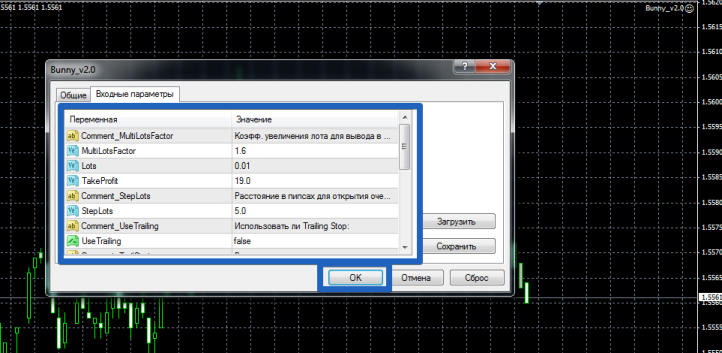
There's a lot of discussion surrounding the strategy the Expert Advisor uses to open its positions, but I haven't found anything definitive. From what I've observed, the indicator simply tries to open an order following the price, analyzing the last price tick. If you look at the Expert Advisor settings, you'll only see modules for managing averaging.
So the MultiLotsFaktor line is responsible for the multiplication factor of the next transaction if the martingale is triggered.
In the Lots line, you can set the initial lot the expert advisor will trade with. In the TakeProfit line, you can change the expert advisor's profit. In the StepLots line, you can change the distance between orders when averaging positions . You can also enable trailing stop by enabling it in the UseTrailing line.
In the MaxCountOrder line, you can limit the maximum number of orders during averaging. Overall, I've outlined the key and important settings you can optimize for successful testing.
I decided to conduct the first test of the expert advisor on the EUR/USD currency pair on a five-minute time frame. The testing period was from January 1, 2015, to July 1, 2015. I decided to leave all the settings at default. You can see the result in the image below:
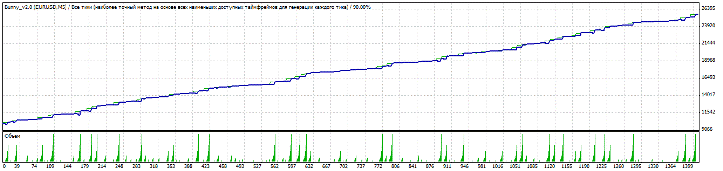
Based on the test report for this pair, I can say that Bunny earned 150% in six months, with a drawdown reaching 40%. I decided to run a second test on the GBP/USD currency pair over the same period using default settings. You can see the trading results below:
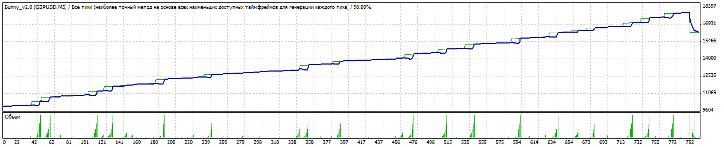
The expert's performance on the pound is clearly lagging behind the euro, as the profit was only 60 percent, and the expert was walking a tightrope and was on the verge of losing his account, bringing the drawdown to 86 percent.
Although most reputable resources claim that the expert advisor is suitable for small deposits, I can confidently refute this. Based on preliminary tests, it appears the expert advisor is highly risky and is only suitable for traders with a stable mindset. However, despite the significant risks, the expert advisor delivers equally high profits, so it's up to you to decide whether to use it on a cent account .
Download the Bunny 2.0 expert advisor.

