Gepard Advisor, free version, installation and configuration
It's no secret that any market is volatile, and regardless of which asset you choose to trade, be it a currency pair or CFD, market conditions will change dramatically sooner or later due to cyclicality.

This is why any trader practicing technical analysis and using indicator-based advisors faces situations where a profitable expert advisor literally becomes unprofitable within days.
It's virtually impossible to detect the moment an expert advisor becomes unprofitable, so many traders combat this problem after the fact, specifically by optimizing their settings for the changing market.
This is precisely why we all see top advisors updated annually, and if they don't, they fade into history.
The Gepard 8 Forex advisor is the latest updated version of the already iconic Gepard advisor, which became one of the first commercial robots when MT4 launched.
The expert itself is multi-currency, namely when applying it to chart of one currency pair The robot will use more than 10 currency pairs simultaneously, and not only forex, but also CFDs on stocks.
The robot has multiple settings, so it can be easily reconfigured to suit your requirements and needs.
Installing Gepard 8 in the MT4 trading terminal
Since Gepard and all eight of its versions are custom tools, you'll need to skip to the end of this article to download the advisor, then install it on your MT4 trading terminal.
Installing the advisor is straightforward; you'll just need to copy the downloaded file to the appropriate folder in the terminal's data directory. To access the data directory, launch your terminal and open the File menu in the upper left corner.
You'll then see a list of options, including "Data Directory." After opening the data directory, a list of folders will appear. Select the folder named "expert" and copy the downloaded Gepard 8 advisor to it.
For the terminal to see the installed file, you'll need to update the navigator panel or simply restart the platform.
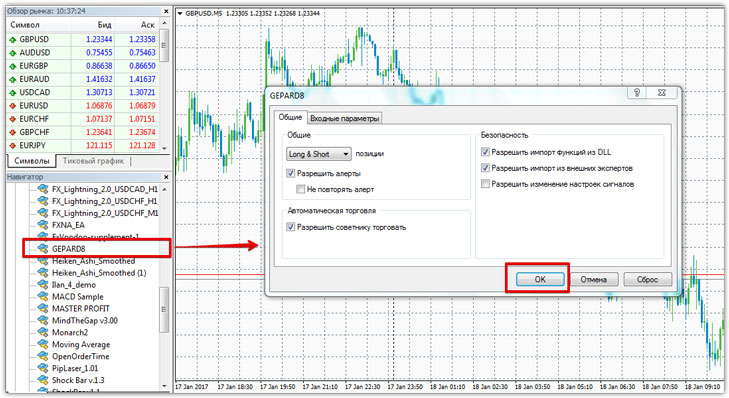
After the update, Gepard 8 will appear in the list of Expert Advisors, and to start trading, simply drag it onto the chart of your selected currency pair.
Expert Advisor Trading Strategy:
The Gepard 8 Expert Advisor is a unique portfolio robot that combines multiple trading tactics aimed at profitability at different market stages.
For example, the Expert Advisor includes a scalping strategy based on the RSI indicator and a trading strategy based on market consolidation.
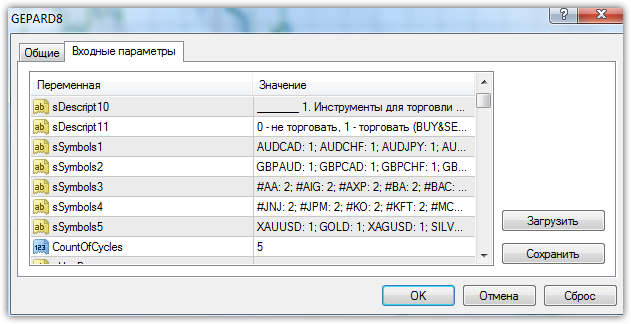
A trading strategy based on support and resistance levels, a flat trading strategy (specifically, channel trading), a trend-following strategy based on the ADX indicator, and currency arbitrage.
In addition to a specific strategy, you can enable a number of special filters based on price velocity, as well as identifying highs and lows.
The EA is designed to generate profits and offset losses in any market segment.
Gepard 8 EA Settings:
There are more than enough parameters that can influence trading tactics and are also subject to optimization, and for user convenience, they are all divided into blocks based on their purpose.
For example, in the aSymbols line, you can specify which currency pairs and CFDs the EA should work with. In the dRisk and sRisk lines, you can change the lot calculation, specifically the percentage of available funds or the minimum lot size.
In the MaxOrderCount field, you can set a limit on the maximum number of open orders, and in the MaxOpenValPosition field, you can specify the maximum number of simultaneously open orders for a single position.
Using the dFixedTP and dFixedSL variables, you can change or set a fixed profit and stop loss size in points.
You can also activate a time-based stop loss; namely, after a certain time, specified in the dTimesStopLoss-Minute field, the trade will be automatically closed.
In the UseCorection field, you can activate a correction-based strategy, and in the UseOrderStochastic field, you can activate a stochastic- .
It's worth noting that to enable a particular trading strategy, simply enter 1 in the corresponding field, and to disable it, enter 0.
Finally, it's worth noting that because the Gepard Expert Advisor is multi-currency, you won't be able to test it in the strategy tester .
Therefore, if you decide to use this robot, test it for at least a month on a demo account to form an opinion about the robot's algorithm.
Download the Gepard 8 advisor.

