Advisor Combiner
The moving average indicator is one of the very first tools used in technical analysis.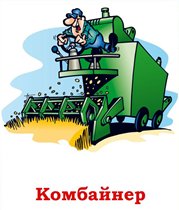
Moreover, the facts of its use indicate that the indicator was popular long before the advent of online trading and various platforms.
Just think, a simple line that averages the price and makes its outline obvious can not only indicate the direction of the current trend, but also its reversal.
The deviation of the price movement from the average value is the very anomaly on the basis of which dozens, or even hundreds of different trading tactics are built.
It is not surprising that it is the moving average that is often used as the basis for constructing various advisors, and in the same MT4 there is an advisor based on it as an example.
Advisor Combiner is a fairly simple trading expert who, to make decisions on entering the forex market uses the well-known moving average, namely, opens positions for its breakdown.
This advisor can be used on any currency pair, since the robot is considered multi-currency. The choice of time frame also entirely depends on the trading style and requirements of the trader, however, due to the fact that the tactics are based on trend tactics, it is recommended to use them on an hourly chart and above.
Installation in a trading terminal
The Combiner advisor is a custom development, so in order for you to be able to use it, go to the end of the article and download the advisor, and then carry out the complete procedure for installing the robot into the trading platform.
There is nothing complicated during the installation process, the only thing you need to do is drop the downloaded EA file into the appropriate directory of the terminal data directory.
In order to access the terminal data directory, launch your trading terminal and launch the file menu in the upper left corner. You will see a list of options, among which find “Data Catalog” and launch it.
After launching the directory, you will see a number of system folders, among which find the folder called expert and drop our downloaded Combiner into it. Then close all folders and update the platform in the navigator panel, or simply restart the terminal.
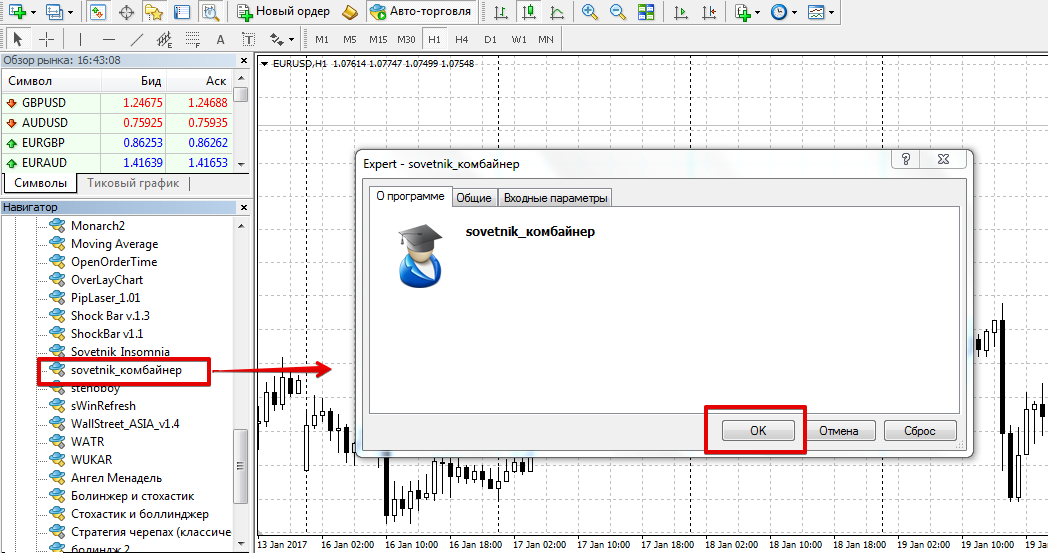
After the update, the Combiner will appear in the list of advisors, and in order for it to start trading, simply drag the robot onto the hourly chart of the currency pair you have chosen.
Trading strategy of the advisor Koubainer. Settings
The Combiner advisor is based on a fairly simple strategy based on a breakout of the moving average. Thus, the expert opens a buy position if the price breaks the moving average from bottom to top, and the advisor opens a sell position if the price breaks the moving average from top to bottom.It is worth noting that the expert uses the tactic of transferring losses, namely, if the price does not close at profit, the expert places a pending order to average losses.
If the advisor fails to overcome the loss, two orders remain open for better times, while the expert continues trading based on new signals.
Due to the fact that the market is cyclical, sooner or later orders will close with a profit, but to wait for this moment you need to have a sufficient balance.
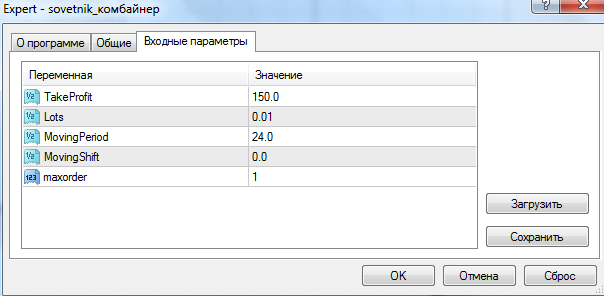
In the expert settings you will find only five parameters that can be changed and affect the trading process.
So, in the Take Profit line you can change the profit size in points. It is worth noting that the expert is designed for five-digit quotes, so if you have four decimal places, then divide by 10.
In the Lots line, you can change the position volume with which the advisor will open positions. Since the Expert Advisor is a typical overstayer, we recommend trading with a strictly minimum lot.
Thanks to the Moving Period variable, you have the opportunity to change the period of the moving average, and in the MovingShift line, adjust its shift. Thanks to the maxorder variable, you can limit the number of open orders.
Backtesting in the Strategy Tester
As an experiment, we decided to conduct testing for the entire 2016 on the euro/dollar currency pair on an hourly forex chart. You can see the result of the preliminary test below:
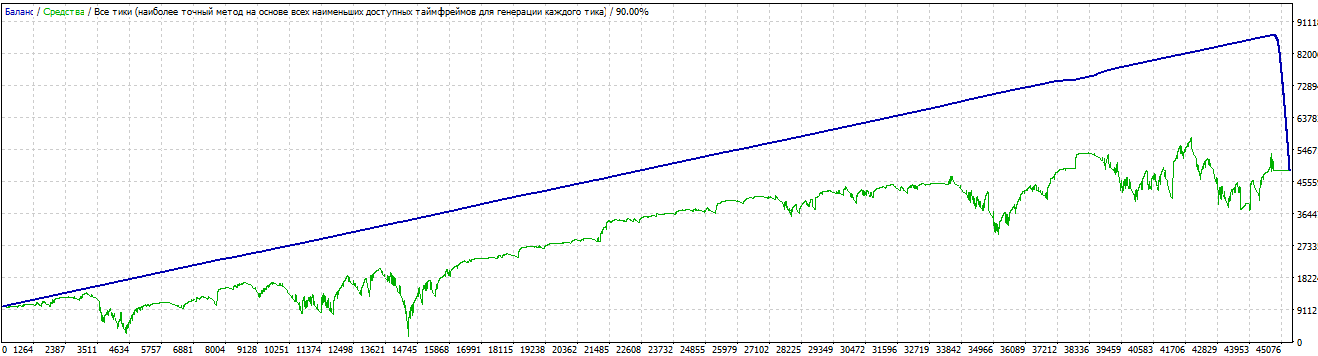
During the trading period, the advisor closed 45 thousand transactions, while the growth of the initial capital at the end of the test amounted to more than 400 percent of the deposit.
The graph also shows that the lines of balance and funds diverge greatly, namely, if the balance line showed an increase of 900 percent, then the line of funds - only four hundred. Such a flow rate in the lines indicates that a very large number of orders remain stuck with a minus, and the loss is overstayed.
In conclusion, it is worth noting that the Combiner advisor is an extremely aggressive and dangerous scalper for your deposit, but at the same time, its potential profitability is comparable to possible losses.
It is recommended to use it only with brokers for scalping.
Download Advisor Combiner.
