Night Owl EA
Greetings, dear visitors. Today I'd like to introduce you to an expert advisor called Night Owl EA. This expert uses a unique multi-currency scalping strategy based on standard indicators and one custom indicator.
Night Owl EA. This expert uses a unique multi-currency scalping strategy based on standard indicators and one custom indicator.
The Night Advisor works, as you would expect, at night during the Asian trading session.
This expert advisor is multi-currency, so it will open positions on various currency pairs.
By default, the advisor works on the following currency pairs: EURUSD, GBPUSD, USDJPY, USDCHF, EURGBP, EURCHF, EURCAD, USDCAD.
To use the Expert Advisor, you need to install it on your Meta Trader 4 terminal. To do this, download the archive containing the Expert Advisor and indicator. In the running terminal, go to the File menu and open the data folder. Place the custom indicator in the "indicators" folder, and the Expert Advisor in the "expert" folder. Important: don't forget to download the indicator, as the Expert Advisor won't work without it! Then restart the terminal and find Night Owl in the list of Expert Advisors. Drag the Expert Advisor onto a chart with an M15 time frame and enable trading.
Setting up a night advisor.
Since the advisor is multi-currency, it has unique settings for each currency pair. All settings directly related to the trading strategy are embedded in the advisor's code, leaving only the basic settings exposed. This is done to prevent users from losing their accounts due to manipulation or optimization of the settings. New advisor settings are released with expert updates.
In the New_Trade line, you can enable or disable placing new orders for the EA. In the Lot line, you can set the initial Forex lot size the EA will use. The Risk line is responsible for automatic lot calculation based on the risk percentage of the deposit. If you suspect that your broker is dishonest and may be moving your profits or stop orders, the Hide_SL_TP line in the EA settings is responsible for hiding stops and profits from the broker. In the TakeProfit line, you can change the EA's profit, and in the StopLoss line, you can change the stop loss .
In the Slippage line, you can specify the maximum price slippage at which the EA can open a position. In the Max Spread line, you can change the maximum spread the EA will work with.
Initially, I decided to test the GBP/USD currency pair on a 15-minute chart with default settings. The testing period was set from January 1, 2015, to May 14, 2015. The expert advisor's test results are shown in the image below:
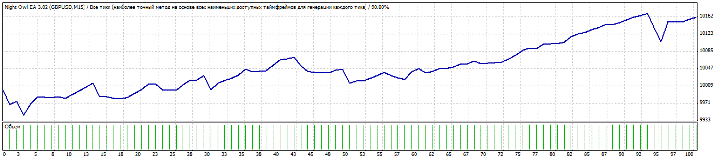
As you can see, the test result is quite satisfactory, despite the fact that the expert advisor doesn't use martingale , grid, or reversals. A second test was conducted on the EUR/USD currency pair under the same conditions. The test result is shown in the image:
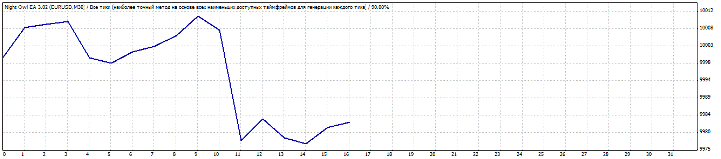
This time, the test result was less positive, although it's hard to call it a loss. Overall, for these currency pairs, the EA is in the black.
In my opinion, the EA is quite profitable and reliable, especially if you spend time fine-tuning it, although you shouldn't expect fantastic results. I don't recommend overestimating risks or overusing large lots.
Before placing a trade on a classic trading account, I recommend testing for a month using cent accounts . This will help you identify the EA's strengths and weaknesses while risking only a small amount. Thank you for your attention. Good luck.

