Smart Advisor
The Smart trading expert advisor is a unique scalper that uses a unique trend-following strategy to enter positions. The strategy uses a built-in indicator that draws a specific range, and the expert advisor opens orders when the range is broken.
The currency pair the EA works on is EUR/USD. The robot is designed for trading on a 15-minute Forex chart.
To get started, the EA must be installed in the MetaTrader 4 trading terminal.
To do this, download the Smart Expert Advisor archive at the end of the article. In the running terminal, go to the File tab and open the data folder. Place the downloaded indicator in the Expert folder and restart the terminal. After launching the terminal, the Expert Advisor will appear in the list of Expert Advisors. To start trading, drag the Expert Advisor to the EUR/USD currency pair with a 15-minute chart and enable trading.
The Expert Advisor's settings are quite varied. For example, the Divergence parameter enables or disables trading signals based on the built-in indicator's divergence. For those unfamiliar, divergence is the difference between the indicator's readings and the actual price. For example, if the price has formed a new peak, but the MACD indicator shows no peak and the peak is smaller than the previous one, this is a signal for a trend reversal. By default, the Divergence parameter is enabled.
The ParSet line indicates the indicator parameter used for position entry. Please note: the EA archive contains unique settings with this parameter already modified. The Delta parameter is also a built-in indicator parameter. Since the EA uses a trend-following scalping strategy, the robot does not employ such a dangerous capital management method as Martingale.
In the Stoploss settings, you can set a stop order in points, and in the Takeprofit line, you can set the potential profit. The EA also calculates the initial lot based on the risk percentage of the deposit. To do this, enter the risk percentage per position in the Risk line. The TrailingStop parameter controls the stop order's movement toward profit ( trailing stop ).
There's a myth among traders who use Expert Advisors (EAs) in their trading that trading on Mondays and Fridays is more likely to result in account losses. For the superstitious, the EA has a feature to disable the EA on Mondays. To do this, switch the "TradeMonday" setting from "True" to "False."
I decided to conduct my first test of the Smart EA with the default settings on the EUR/USD currency pair on a 15-minute chart. The period selected was from January 1, 2015, to May 14, 2015. The test results are shown in the image:
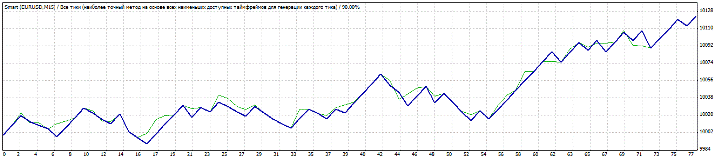 Although the EA's author claims the robot only works on the EUR/USD pair, I decided to run another test on the GBP/USD pair. I kept the same time frame
Although the EA's author claims the robot only works on the EUR/USD pair, I decided to run another test on the GBP/USD pair. I kept the same time frame
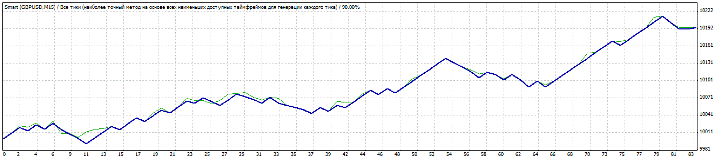 Of course, the profits from the advisors leave much to be desired, but note that they are stable. I was also very pleased that the advisor works with clearly defined risks, so you won't lose everything at once, as you might do when trading with Ilan . Increasing the risk can improve trading efficiency.
Of course, the profits from the advisors leave much to be desired, but note that they are stable. I was also very pleased that the advisor works with clearly defined risks, so you won't lose everything at once, as you might do when trading with Ilan . Increasing the risk can improve trading efficiency.
The advisor is trustworthy, but before using it, I recommend testing it on a cent account with RoboForex or Aforex . Thank you for your attention, and I wish you profits.

