Trading Strategy Using the TRO MultiPair Indicator
Determining the trend is the most important task of any trader trading on the live market or Forex.
However, each stock market player often sees the trend direction in his own way, since for some, a sequence of ascending candles on a minute chart indicates an upward trend,
For another, this segment may be the shadow of one of the descending candles on the hourly chart.
A logical question arises: who is right and how did they correctly determine the trend?
This is why many traders often enter the market against global trends, as they do not see what is happening on higher time frames.
Actually, for the first time, he proposed to solve the problem of entering the market against the global trend Alexander Elder, having published his own trading strategy in which the signal is verified on older charts.
Since then, virtually nothing has changed, and his method of identifying trends on all possible time frames remains effective to this day.
The TRO MultiPair indicator is a complex indicator that tracks the trend direction on several currency pairs simultaneously and displays the trend on various time frames using a scale.
TRO MultiPair allows you to monitor market conditions across multiple currency pairs simultaneously, enabling multi-currency trading without switching between charts. The indicator can be used on any currency pair and chart, and the readings don't change when switching time frames.
Installing TRO MultiPair
As we have already mentioned, TRO MultiPair is a complex tool that uses a number of secondary indicators in its readings, without which TRO MultiPair will not display information on the chart.
This is why you'll need to install TRO MultiPair in the MT4 trading terminal along with other secondary instruments. Secondary indicators don't need to be applied directly to the chart, but they must be present in MT4.
To install the indicator into the trading terminal, download the indicator archive at the end of this article and then copy the indicators to the appropriate directory in the terminal's data directory. To access the data directory, go to the File menu.
A menu will appear, and among the options, click "Data Catalog." Once you open the catalog, you'll see a list of the terminal's system folders. Find the folder named "indicators" and copy all the previously downloaded files into it.
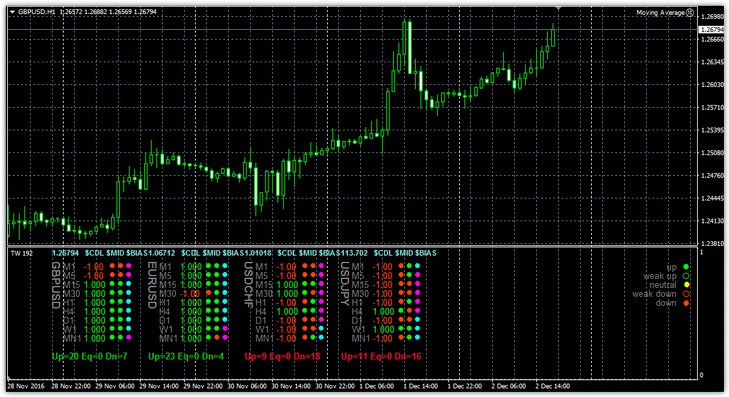
Next, simply restart the trading terminal, and TRO MultiPair will appear in the list of indicators. To start using the tool, drag TRO MultiPair onto the chart.
Trading strategy
The TRO MultiPair indicator displays trend direction on various time frames, effectively using three indicators simultaneously. In terms of application strategy, trading boils down to receiving a pulse signal and then acting on it.
To enter a buy position, the majority of dots on almost all time frames must be green or blue. It's worth paying attention to the line below the dots, which displays the numerical value of the number of dots for an uptrend and a downtrend.
For a sell position, there should be a downward trend on almost all time frames trend, which is confirmed by yellow and purple dots on the scale. It's worth noting that the indicator emits an audible signal at the best entry point.
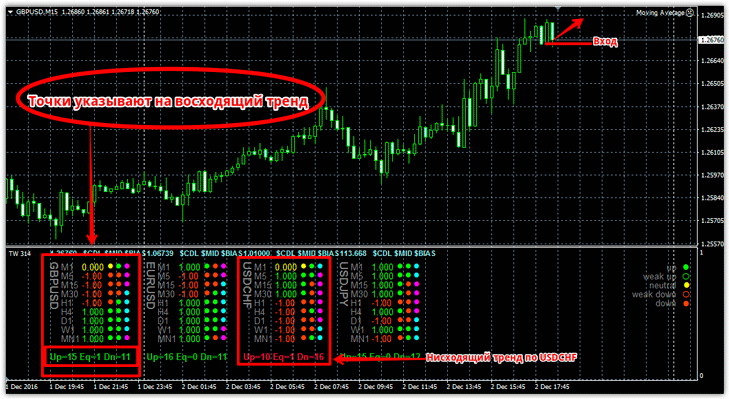
The TRO MultiPair indicator is also an excellent filter for an established trading strategy, as it allows you to enter the market in the direction of global trends and eliminate false signals.
TRO MultiPair indicator settings
The TRO MultiPair indicator has a wide range of settings, but in most cases, they all affect the visual display on the chart. For example, in the pairs line, you can list comma-separated pairs currency pairs information that you would like to see directly on the chart.
In the timeFrames line, you can list the time frames and trend information you need to display on the chart. The myAlert line enables or disables the sound alert, and the ShowCount line displays the summary information below the dotted table.
In conclusion, I would like to note that the trading strategy on the TRO MultiPair indicator is intuitive and boils down to realizing strong price impulses that lead to the same trend reading on all time frames.
It's also worth understanding that to improve the strategy's effectiveness, it's best to use the TRO MultiPair indicator in conjunction with another technical or fundamental analysis tool. Technical analysis indicators - http://time-forex.com/indikators
Download the TRO MultiPair indicator.

