Partial closing of positions in the metatrader trading platform without installing additional scripts
If you open a stock trade and after some time it begins to make a profit, then you are faced with the question: should you close the position or leave it in the hope of even greater profits?

But the trend can change at any moment and a profitable order can turn into a losing one. How to avoid such a situation? At the moment, there are two options to save your earnings.
The first is to place a trailing stop order, thereby fixing the existing profit, the second is to partially close the position.
Depending on the situation, you should choose the most suitable option; today we will talk about how to partially close a position.
This operation is possible in both versions 4 and 5 of the MetaTrader trading platform.
Example of partial closing of an exchange position
The easiest way to understand the entire mechanism of action is with a specific example. We already have an open order to buy Bitcoin with a volume of 1 lot .
In order to perform a partial closure, just select the desired order on the “Trade” tab and right-click:
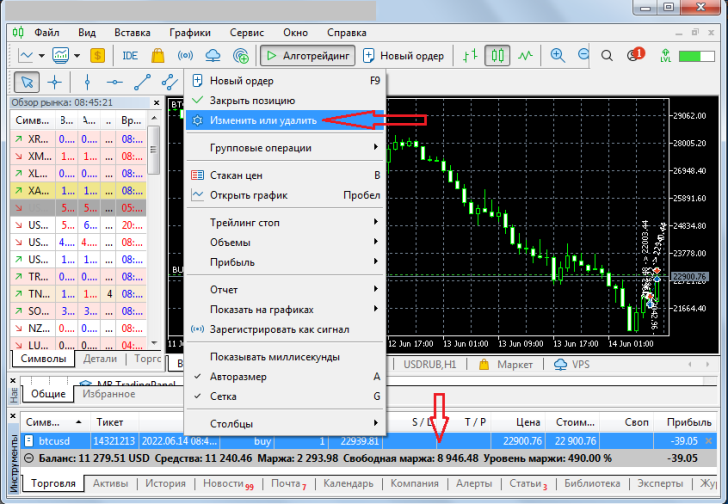
After that, from the submenu that opens, select “Change or delete”, click and proceed to modify the order.
At the same time, a position management window will open; by default, it is configured only to change the stop loss and take profit parameters, but if you select “market execution”, a close button will appear at the bottom indicating the volume:
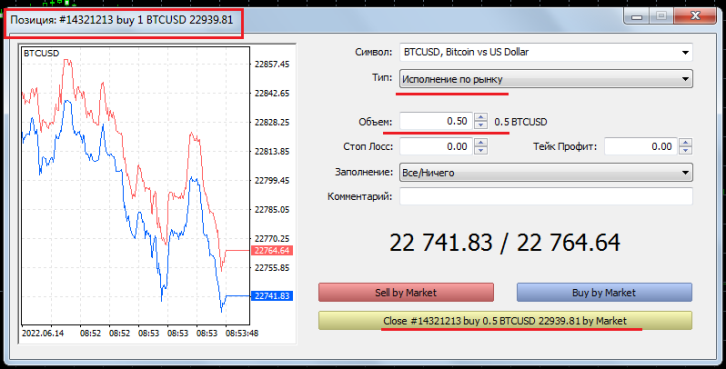
Next, we enter the volume we need by which we want to reduce our transaction, in our case it will be 0.5 lots. This value will immediately appear on the close button at the bottom of the order management window.
Then we click on this button and at the bottom of the trading platform on the “Trading” tab we see how the position was partially closed, now in the “Volume” window we see 0.5 lots instead of 1:
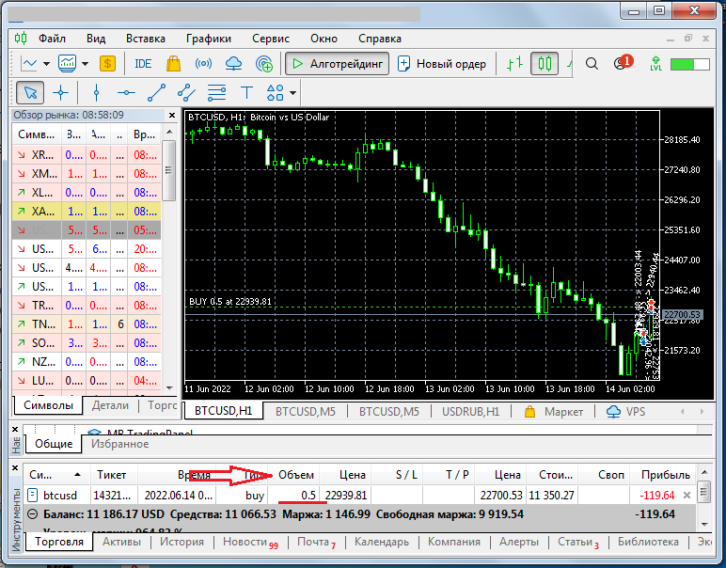
As you can see, everything is as simple as possible, the operation is performed in just a few seconds, the main thing before performing it is to decide exactly whether to partially close the position or whether it is better to set a trailing stop.
I prefer the option with a trailing stop, although it is often difficult to select its parameter in relation to the magnitude of the existing trend correction .
