Info indicator for intraday trading
The key problem for newcomers who have just entered the market is a complete lack of understanding of what they are doing, why they are opening a deal and what is behind the performance of certain forex indicators.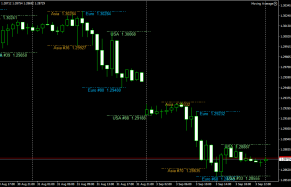
In fact, all market analysis is based on the search and implementation of patterns.
One of these fundamental patterns is the manifestation of price activity at certain times of the day, as well as the formation of strong levels and ranges by traders.
It is trading sessions and price behavior during each of them that can become an excellent core for building an intraday strategy .
In today's article we will look at a script included in the category of forex indicators for intraday trading, which will allow us to visualize a particular trading session on a chart.
This is done based on the lows and highs during a particular trading session.
Session HiLo v4 is an indispensable assistant for almost all intraday traders; moreover, the levels formed on its basis can become an excellent basis for creating various strategies based on breakouts and rollbacks from levels.
The indicator itself is universal and can be successfully used on all currency pairs and time frames, where you can find a direct relationship between price activity and the trading session.
Setting the Session HiLo indicator
Session HiLo is a time-tested indicator that has about five different modifications and has been used by traders around the world since 2016.
However, despite the fact that it is not a commercial product and is distributed completely free of charge, it has not been placed in the official MT4 developer library.
Therefore, it can only be used after a standard installation via the data directory.
In order to install the info indicator for intraday trading, you will need to obtain the tool file, which can be downloaded at the end of the article.
Then, in your open terminal, you need to go to the file menu, in the upper left corner and in the list of options that appears, select “Open data directory.” The next thing you need to do is find a folder called Indicators in the list that appears and move the downloaded Session HiLo file into it.
After installation is complete, be sure to restart the trading terminal or update it in the navigator panel, otherwise Session HiLo will not appear in the list of custom indicators.
To use it, drag the name onto the chart of any time frame of the asset you are interested in. So, the type of indicator:
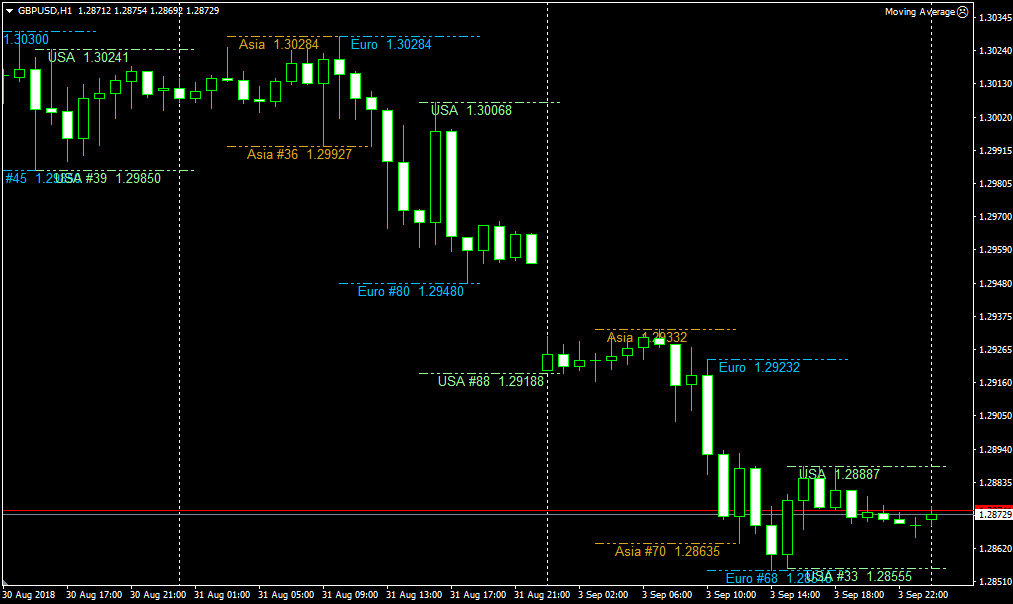 Application practice.
Application practice.
Settings Session HiLo is more of an information indicator, since first of all it allows you to see which trading session is currently underway, as well as the range of price movement during one of them.
Consequently, the indicator allows you to choose more profitable moments for trading activity based on a particular trading session.
If we talk about the signal function, then in fact the drawn boundaries are the strongest support and resistance levels, which are repeatedly tested and broken through at the moment of traders’ activity in another region.
Consequently, the most popular approach is to trade the breakdown of the drawn boundaries.
For example, a breakout of a range formed during the Asian trading session is called a “London burst”. Traders can also use the ranges of any other trading session if a particular pattern is present for the selected asset.
Therefore, a buy position should be opened if the upper boundary of the range from bottom to top is broken, and a sell position should be opened when the lower boundary of the range is broken from top to bottom. For convenience, you can use pending orders , placing them on borders.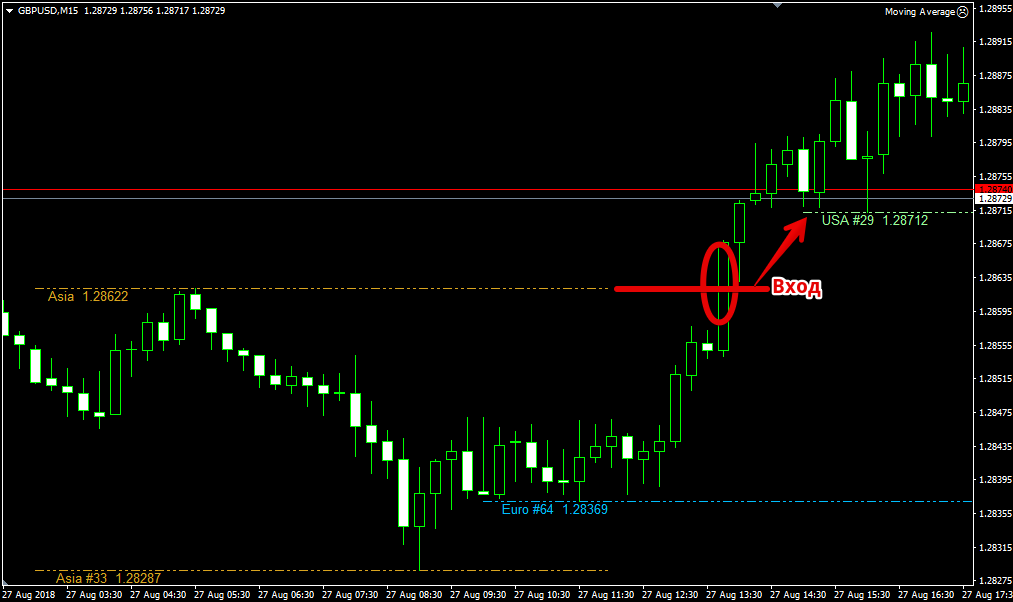
The indicator has very flexible settings that allow you to customize the time of trading sessions and even turn off the display of those that are not used.
So in the lines ShowAsianSession, ShowEuroSession, ShowUSASession you can disable the display of the Asian, European and American trading sessions.
The Start and End variables allow you to set the start and end time for each trading session, and the ShowAsiaZoneFilled variable allows you to enable range shading.
In conclusion, it is worth noting that Session HiLo is an extremely popular info indicator for intraday trading, since the ranges of trading sessions drawn by it can serve to create dozens of different breakout trading systems.
