Zoomer Pro simple scalping
There is simply no doubt about the attractiveness of scalping as a trading style in the Forex market, because it is this style that allows you to achieve the highest profitability in a short time.
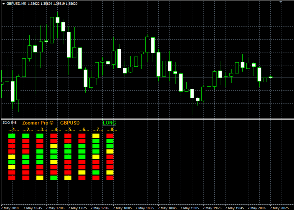
On the other hand, scalping attracts beginners because of its extremely simple and understandable algorithm of actions, since the trader is only concerned with the organization of the process and technical analysis, while one can simply forget about fundamental analysis.
Despite the simplicity of technical analysis, beginners still make mistakes, dismissing the importance of global trends and the trend as such.
The prevailing opinion that a scalper should be interested only in the short-term trend is completely wrong, since older time frames also play an important role.
A simple solution to this problem is to use multi-time frame forex indicators.
Zoomer Pro is one such tool. The Zoomer Pro indicator is a trending multi-time frame technical analysis tool that allows you to build scalping strategies, as well as medium- and long-term strategies according to the principle laid down by Alexander Elder in the strategy called “Three Screens ” .
Thus, it does not matter which time frame you apply the Zoomer Pro indicator to, as it immediately covers all time frames in your MT4.
It is also worth noting that Zoomer Pro can effectively carry out analysis on all trading assets present in your MT4, and this indicates the versatility of the indicator and the fact that it is multi-currency.
Installation Zoomer Pro Indicator
The Zoomer Pro indicator has been actively used by traders since 2014, but even to this day the tool has not been published in the official library of developers of the MT4 trading terminal.
Nevertheless, the indicator is distributed completely free of charge, moreover, its code is open to curious traders and advisor developers who can automate trading based on it.
Installation of the Zoomer Pro indicator occurs only according to the standard scheme, by downloading and installing the file.
To do this, go to the end of the article and download the Zoomer Pro indicator, and then place it in the appropriate folder of the data directory, namely in the folder called Indicators.
You can open a data directory through the file of the file in the upper left corner in the open MT4 trading terminal, selecting the corresponding option in this menu.
After you install the Zoomer Pro indicator, you must update your trading terminal, otherwise the instrument will not appear in the list.
To do this, either update the trading platform in the navigator panel by calling the additional menu, or simply restart the trading terminal. To use the indicator, drag Zoomer Pro onto the chart of the selected currency pair. You will end up looking like this:
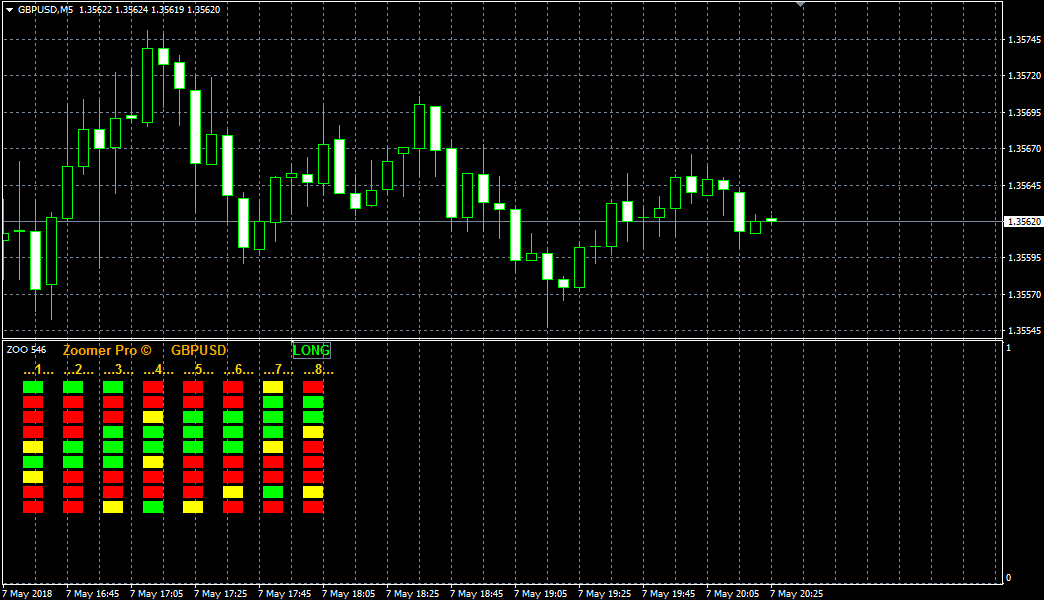
Indicator algorithm.
Application For many traders, the true algorithm of the indicator remains a mystery to this day, although the answer lies almost on the surface if you look directly into the code.
Thus, the indicator uses moving averages with different periods for its analysis. When you plot the instrument on the chart, you will see the name of the bars, namely 1, 2, 3, 4, 5, 6, 7, 8. Each of the numbers corresponds to a moving average with periods in this order 5;
8; 13; 21; 34; 55; 89; 144. On the left there are nine lines, which correspond in order to the time frame from minute to month.
The color of the cube shows us the state of the trend relative to a certain moving average with different periods on the corresponding time frame.
So the green color of the dice indicates an upward market, and the red color indicates a downward one. The yellow color of the indicator indicates a flat. If we talk about the method of application, then Zoomer Pro can be considered both as a filter and as a signal tool.
If you use it as a filter, you need to pay attention to the fact that the signal on the current time frame from your strategy coincides with the direction of the trend on the older chart interval.
If we consider Zoomer Pro as a signal tool, then buy positions should be opened if the squares on the current and higher time frames turn green, and sell positions if they turn red.
Example:
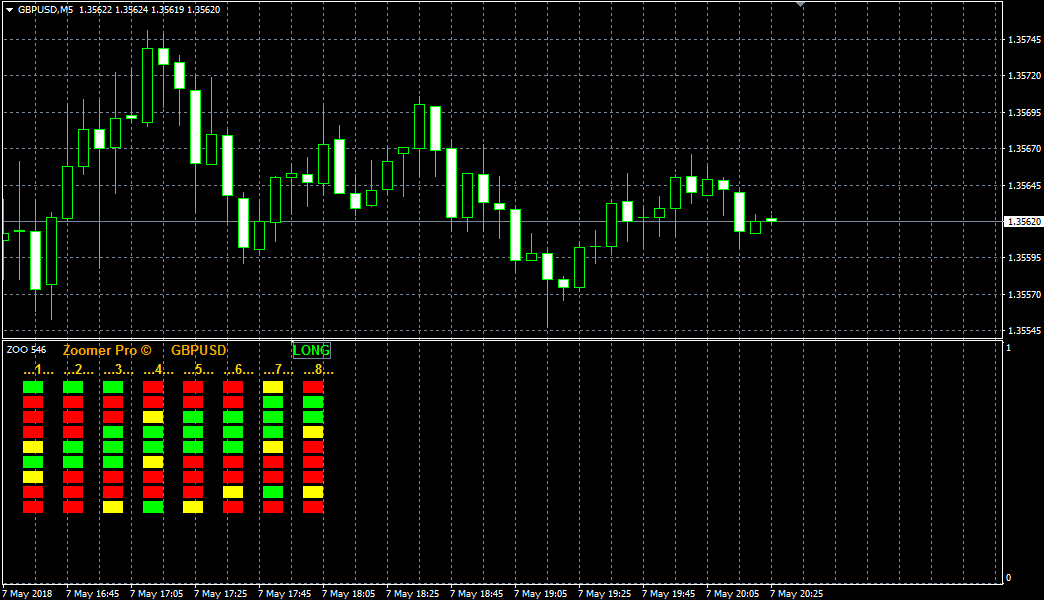
In conclusion, it is worth noting that Zoomer Pro will be of interest not only to scalpers, but also to long-term traders, since the tool covers the entire depth of the market and allows you to evaluate trends as a whole.
Download the Zoomer Pro indicator.
Additional information on the topic of scalping can be found in the section - http://time-forex.com/skalping
