MaxProfit is a transaction accounting program.
Whatever textbook on investment and stock trading you open, each of them contains a set of rules, compliance with which is an integral part of successful activity. One of these unspoken rules is to keep a trader's diary in which you will write down when and what trades you made.
compliance with which is an integral part of successful activity. One of these unspoken rules is to keep a trader's diary in which you will write down when and what trades you made.
This is primarily necessary so that you can analyze your trading strategy, your method of money management and understand and identify the mistakes that you made during the trading period.
Almost everyone neglects this rule, but even at school, students who have made many mistakes in their assignments work on their mistakes. So why don't you want to analyze your mistakes? Is it possible that a schoolchild performing such a simple task that will help you avoid stepping on the same rake is smarter than you? And he doesn’t lose money like you!
Simply put, you have the opportunity to throw away the calculator and Excel without spending your weekends on long and grueling calculations of your indicators, because by loading only the history of transactions into the program, it will immediately do the necessary analysis in a couple of minutes and display all your indicators in the form of graphs and tables.
Another notable advantage in this program is that you can add various transactions manually by attaching photos and screenshots to them, which, when viewed, will immediately remind you why you made this or that transaction. But you can’t draw all this in a notebook, and what kind of notebook can we talk about if we live in an era of developed technologies that it’s simply a shame not to use.
After running MaxProfit you need to create a database. The process is very simple, you need to click on the “Add” icon and indicate the path where it will be located. This is necessary so that all the data that you will enter during your work is not lost and the program can function smoothly. In other words, the database will store the history of transactions and analyzes that the program will provide you with.
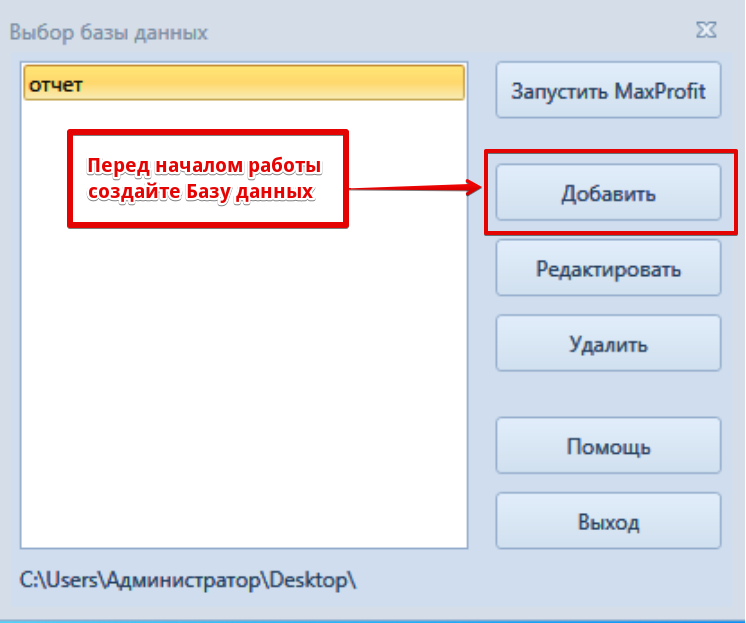
After you have created the database, you can launch the program by clicking on the “Run MaxProfit” menu. In order to start generating reports, the program needs to analyze the history of your transactions. To do this, click on the document log icon:
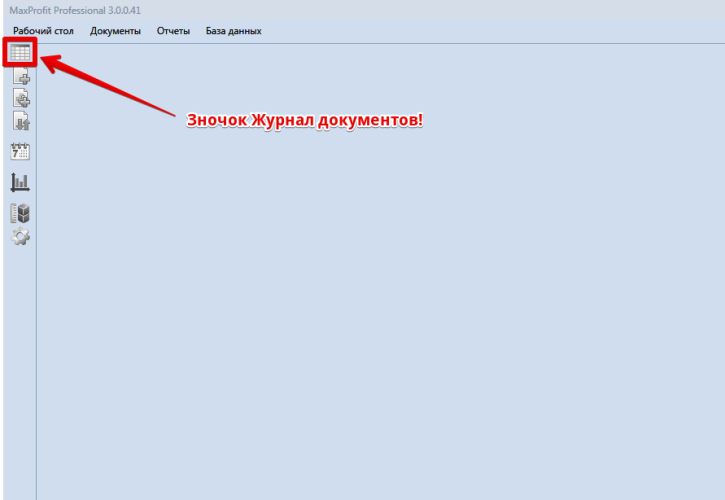
After which a new window will open in which you can edit or delete positions and change historical data. To download transaction history, click on the “Download data” icon. You have the opportunity to configure the downloading of your history directly from the Meta Trader 4, 5 terminal as well as Quik and Ninja Trader. You can also submit the history of your transactions for analysis in the form of an Excel file. In the window that appears, specify the data format and the folder where this file is actually located.
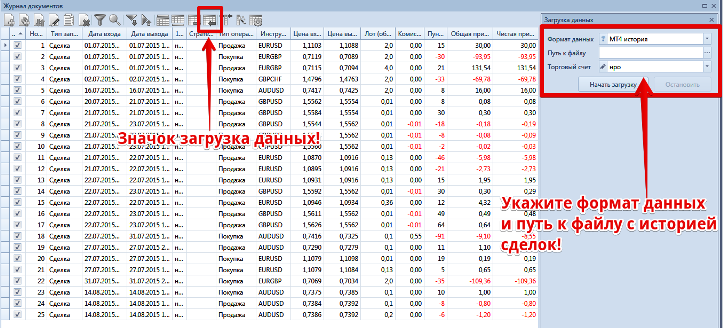
But this is not a problem, but where can we get the history of our transactions, if the MT4 and MT5 trading terminals give us data in the form of a web file, and not the one that the program requires from us? In order to collect all the historical data of the transactions that you made and format it into a text file, the developers came up with the HistoryMaxProfit script, which must be installed in the trading platform.
Installing a script is no different from installing an advisor or indicator . To do this, in the running MT4 trading platform, go to the file tab and launch the data catalog. In the list of folders that appears in front of you, find the Scripts folder and place the file there. After restarting the terminal, in the navigator panel, enter the list of scripts and drag HistoryMaxProfit. A window will appear in front of you in which you must indicate the date from which and to which date you want to collect the transaction history.
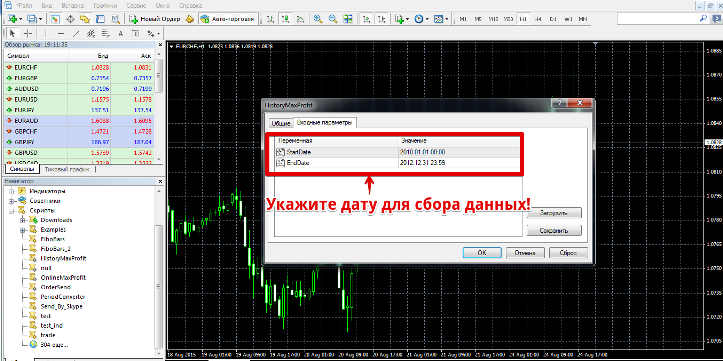
After running the script, it will automatically save your transaction history in the format required by the program. You can find the file itself in the Files folder, which you need to access through the data directory of your terminal. After you have converted your transaction history, you need to download it as described and shown in one picture above. If you did everything correctly, a table with a list of your transactions will appear in the program window:
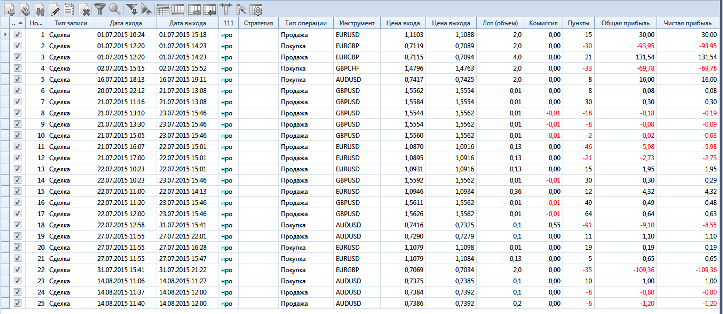
To view the reports that MaxProfit generated for us, we need to go to the main page and select the reports tab. In the example, I use the transaction history of the advisor that our team tested on the server. The experience was unsuccessful, but for clarity it’s just right. So we have several types of reports available to us.
The first one in the list is “Main Indicators” and it is displayed in the form of a table with data such as profit factor, net profit, number of trades, number of profitable and unprofitable trades, total profit, total loss, commission and so on. You can see the report itself in the picture below:
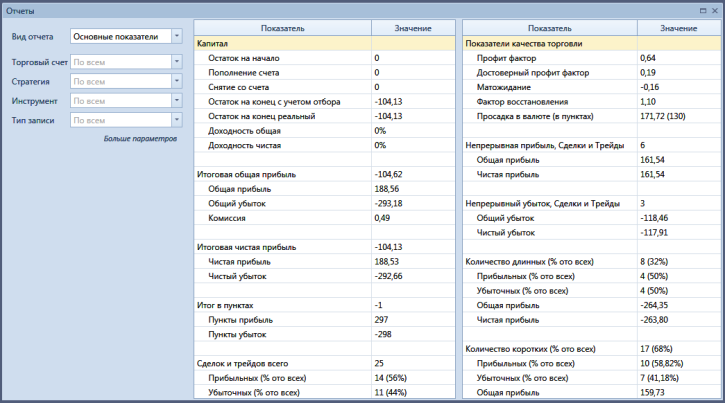
In addition to the main report, you have access to a number of other indicators. So, by switching to the Report View menu and selecting the indicator, the overall dynamics of the balance, I was able to see how my balance changed by day. Moreover, if we consider my option, we can clearly see on which day the most funds were lost:
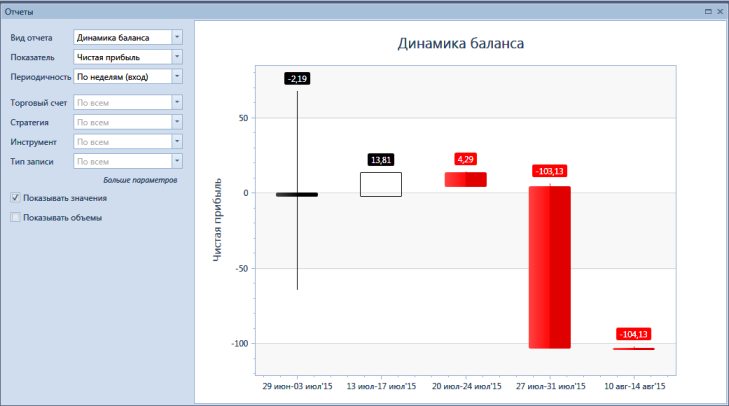
You also have the opportunity to see the profit factor of your trading strategy, but not just a dry final indicator, but the dynamics of changes by day. In the picture below you can see how the advisor initially had good performance at the beginning, but over time, its trading strategy became less and less profitable.
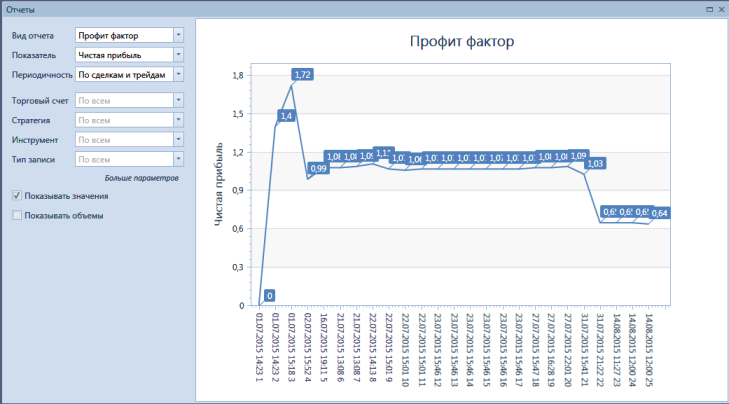
In addition to these indicators, you have access to: Reliable profit factor, Expectation, Profit/loss, Trading dynamics, Income as a percentage, Tools, Strategies, Ratio of short and long positions, Weight ranges. The “Tools” indicator turned out to be particularly useful when analyzing the advisor’s performance. It shows general statistics of profit and loss for the currency pairs that the advisor traded. In the end, it turned out that in general the expert is not bad, but his strategy does not work on the Euro/pound and Pound/franc currency pair, which I would not have noticed with my own eyes in this bunch of transactions:
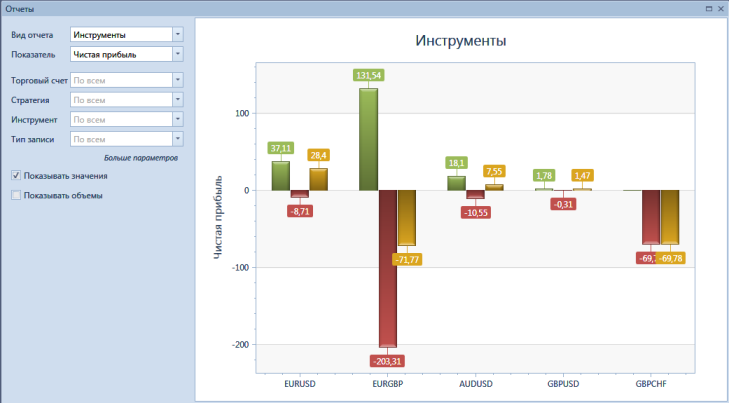
The program also contains a calculator for calculating the transaction lot, which will allow you to always adhere to competent money management. Overall, this is a really useful functional program that will help you conduct a truly detailed analysis of your trading tactics and point out any shortcomings.
A notable advantage of this program is that the price of a license for a year of use is only 1,100 rubles, and you can try the functionality of the program completely free for 15 days using the demo version. You can download the program on the website www.mxprofit.ru
Remember, a detailed analysis of completed transactions is the path to understanding your mistakes, and as a result, to solving them.
