Money management program DDSMM
Almost all traders know about the importance of money management, since every book, every educational website or stock exchange TV channel on TV has repeatedly told us about the correct approach to money management .

However, as our practice shows, knowing about its importance is one thing, but not everyone can take up its use.
Agree, most beginners, chasing profit, completely forget about all the known and unknown rules, increase and double the lots, and then accept completely natural consequences. More experienced players who know about all the nuances usually complain that they spend a lot of time opening a deal and correctly calculating the lot, so they usually resort to using a static lot.
In any case, for both the first category of traders and the second, the use of money management becomes a burden over time due to the banal routine of mathematical calculations.
Installing DDSMM
The DDSMM program is designed as a regular Excel file, so after downloading you just need to run it and the program will be ready to work. If you were unable to run this file, then most likely Microsoft Office is missing on your computer. After you get it and run the downloaded file, you will receive the following table:
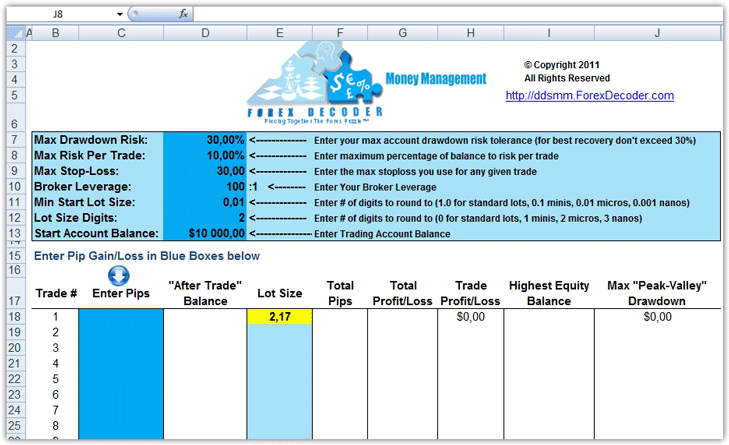
Preparing the DDSMM program
When you start the program, you will see that the work area is divided into two windows.
In the first window with a blue background, you need to make settings based on which the program will perform all further calculations. In the second window, you will directly enter your profits or losses, and in return the program will give you the lot value for the next trade. So, let's start by focusing on the row values of the first additional window. First of all, in the Max Drawdown Risk line you should indicate the maximum allowable drawdown on the account in the event of opening a transaction.
By default, this value is 30 percent, but for more comfortable and safe trading it is recommended to reduce this value to 10-15 percent. Max Risk Per Trade sets the maximum risk as a percentage of your deposit per trade.
The default value is 10 percent per position, which is an extremely aggressive approach. Therefore, set the value in this line within 2-3 percent. Max Stop Loss should enter your maximum stop order that you apply in the strategy.
It is worth noting that each strategy has its own risk tolerance before opening a trade. If you don’t know your maximum stop order, think about changing your trading strategy or clearly define the value. Broker Leverage specify the leverage with which you trade on your account, and in the Min Start Lot Size line you must indicate the minimum lot with which you can open a deal on your account.
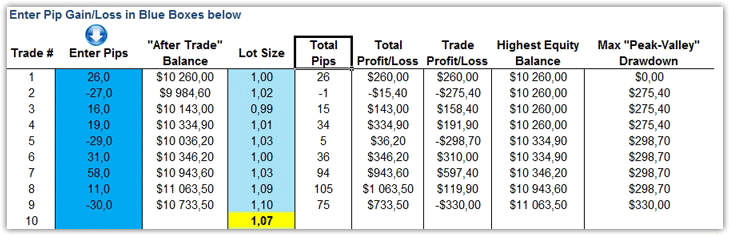
Start Account Balance indicates the size of your current balance, and the Lot Size Digits line indicates the number of lot digits you will trade.
Working with the program
After we have configured the first and most important window, we should begin to directly work with the second window.
It is worth noting that if you have configured all the values in the first window, then you will no longer need to change anything there. So, the first thing you should do is enter the amount of your profit or loss in the Enter Pips line. You need to enter the value in points, and if it is a profit, then enter just a number, and if it is a loss, enter the value with a minus sign.
After you enter the number in the After Trade Balance column, the program will automatically calculate your balance. In the Total Pips column, the program will tally up the number of points earned or lost from transactions, and in the Total Profit/Loss column you can see your earnings or losses in dollar equivalent.
The Trade Profit/Loss column indicates the dollar profit or loss on the last trade, and the Highest Equity Balance column indicates information about the highest deposit value. For example, we entered a series of profitable and unprofitable pips, and in the Lot Size line the program indicated to us the next lot depending on changes in the account.
In conclusion, I would like to note that the DDSMM money management program is a fairly simple and at the same time effective assistant that will forever save you from the constant routine of calculating a lot .
A simple dynamic lot calculation system allows you to increase the lot size in case of profitable positions and reduces the size of your transaction volume in case of unprofitable positions.
This way, you can see the fastest possible growth of your deposit with little risk. Download DDSM program
