Limit orders Pro script. A universal grid trader assistant for all occasions
The profession of an analyst is to draw beautiful forecasts, and if they do not come true, then be able to competently explain why.

A trader rarely makes plans for a long time; moreover, most trading strategies are not focused on making forecasts, but on working with the consequences of one or another price behavior.
That is why, against the backdrop of the unpredictability of the market, grid trading strategies began to gain increasing popularity, where a trader, like a fisherman, sets traps for the price along its path and makes money from almost any of its movements.
However, working with grids has its drawbacks, and one of them is the huge amount of routine with pending orders, which not all traders can cope with.
The price of any mechanical error is huge losses. This is why most traders always use either advisors or auxiliary Forex scripts that allow them to solve a number of problems. You will get acquainted with one of these tools in this article.
A notable feature of the Limit orders Pro script is its multitasking, namely, the robot can not only open the grid with limit orders in a given direction, but also modify and delete them independently.
This script is a universal assistant and can be used on any trading assets and time frames that are present in the MT4 trading terminal.
Installing the Limit orders Pro script in MT4
The Limit orders Pro script is a relatively new development; programmers created and posted it in the official MT4 library in 2017.
Thus, today Limit orders Pro is freely available and distributed free of charge, which allows you to install this script in two ways - through the library or in the standard way.
Functionality and settings
Limit orders Pro is one of the most multifunctional scripts for working with a grid of pending limit orders. So, when you plot the instrument on the chart, you will see a line with settings, where the key one is Type of transaction.
In it you can choose to open a buy or sell grid, modify an existing grid, or delete it completely pending orders. So, let's take a closer look at the script settings.
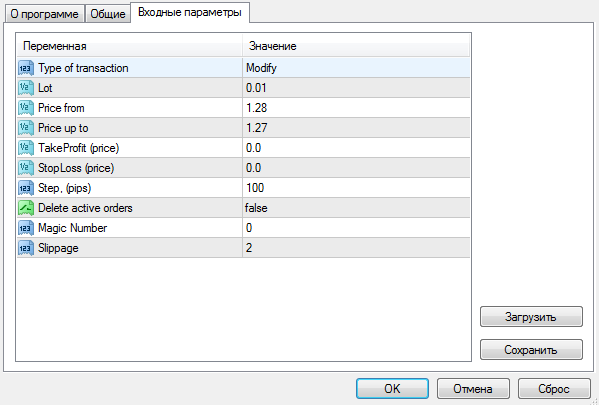
So in the Type of transaction line you can select the type of action, namely, if you select Buy, there will be open limit buy orders, and if Sell, there will be open limit sell orders.
Also in this line you can select Modify or Delete, which will allow you to change the profit and stop order for the open grid, or delete orders.
The script implements the function of setting pending orders for a range, which automatically limits the size of the required grid.
To do this, you just need to indicate the minimum and maximum of the range in the Price from and Price up to lines. The TakeProfit and StopLoss variables allow you to set profit and stop orders for your order grid, and the Lot variable specifies the volume of orders.
The Step variable allows you to set the distance between pending orders. In the Delete active orders variable, you can enable the deletion of either all pending orders without exception, or only those that did not work.
The Magic Number variable allows the script to find only its own orders and not touch others, and the Slippage variable allows you to limit the opening of orders with large slippage.
Download Limit orders Pro
Advisor using a grid of orders FOREX SETKA TRADER
