Forex Setka Trader
With the development of robotic trading strategies, or more simply, advisors, the demand for trading experts capable of automated trading 24/7 without trader intervention has grown. The emergence of such experts has enabled many beginners and those who have never traded before to earn their first money.
The Forex Setka Trader trading expert is ready to work reliably without any intervention. If you're too lazy to study and read books, this expert is just for you.
Forex Setka Trader is designed for trading the GBP/USD currency pair on a minute chart. However, the expert advisor uses a trading approach known as martingale . When a position is losing, the expert advisor doubles the lot, thus creating a pyramid of orders.
Essentially, we're dealing with a classic martingale, so the EA can be easily optimized for any currency pair and timeframe. The EA comes with settings for the EUR/USD and GBP/USD currency pairs.
To use this expert advisor, you need to install it on the Meta Trader 4 trading terminal. To do this, download the archive with the expert advisor at the end of this article. Open your trading platform and, in the File tab, open the data folder. Place the expert advisor file in the "expert" folder and restart the terminal. Next, open the GBP/USD chart and drag the expert advisor onto it. In the General settings, select "Only Long." The settings are shown in the image below:
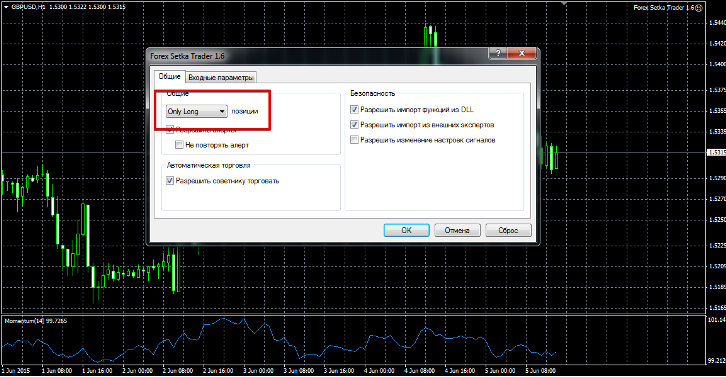
Next, you need to open another window for the same currency pair. Place the EA on the currency pair window and set "Only Shot" in the general settings. This way, you should have two windows open for the same currency pair, with the EA only buying in the first window and only selling in the second. When adding the EA to the second window, be sure to change the Magic function in the EA settings. This is necessary so the EA can distinguish between orders from the first and second windows.
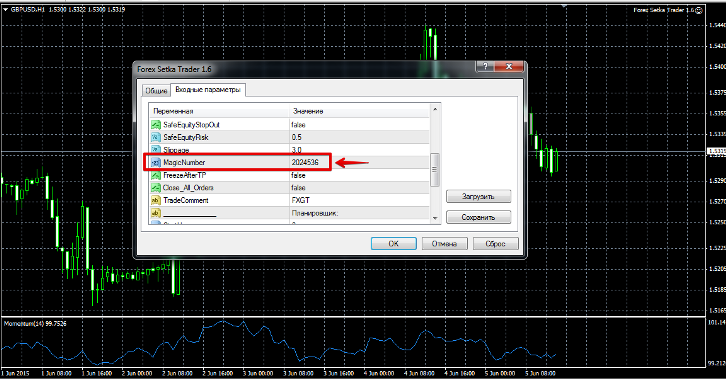 This expert advisor's settings are almost identical to those of any martingale. In the Lots field, you can set the initial lot size with which the expert advisor will open. In the MultiLotsFactor field, you can change the multiplication factor in case the price moves against you.
This expert advisor's settings are almost identical to those of any martingale. In the Lots field, you can set the initial lot size with which the expert advisor will open. In the MultiLotsFactor field, you can change the multiplication factor in case the price moves against you.
In the StepLots line, you can change the distance between orders in points. In the TakeProfit line, you can change your profit in points.
In the UseTrailing line, you can enable or disable trailing stop . The TrailStop function controls the trailing stop size. In the MaxOpenOrders line, you can change the maximum number of simultaneously open orders. In the SafeEquityRisk line, you can set the percentage of your account equity that you allow the EA to use.
I decided to conduct my first test on the GBP/USD currency pair on a minute chart.
I chose the testing period from January 1, 2015, to May 31, 2015. As in the instructions, I tested only the Only Long product. The test results are shown in the image below:
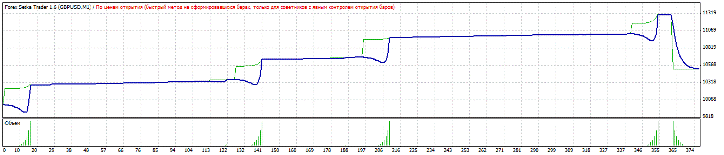
We'll run the second test on the same currency pair and with the same parameters. We'll only change the general settings from "Only Long" to "Only Shot." The test results are shown in the image below:
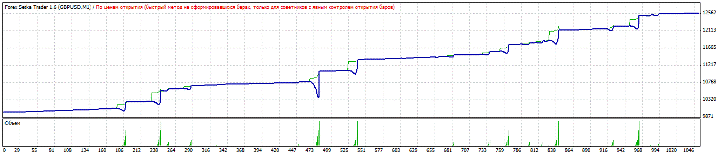 As you can see from the chart, the result from the second test is more impressive. However, this happened because the price chart was falling at the time of testing, and the test was conducted only with sell positions. I believe this Expert Advisor deserves your attention and will soon be available for testing on our server. I'd also like to point out that to use the Expert Advisor with a 0.01 lot size, you need $250 on a cent account . To use a classic account, your deposit must be $25,000. Thank you for your attention, and good luck!
As you can see from the chart, the result from the second test is more impressive. However, this happened because the price chart was falling at the time of testing, and the test was conducted only with sell positions. I believe this Expert Advisor deserves your attention and will soon be available for testing on our server. I'd also like to point out that to use the Expert Advisor with a 0.01 lot size, you need $250 on a cent account . To use a classic account, your deposit must be $25,000. Thank you for your attention, and good luck!

